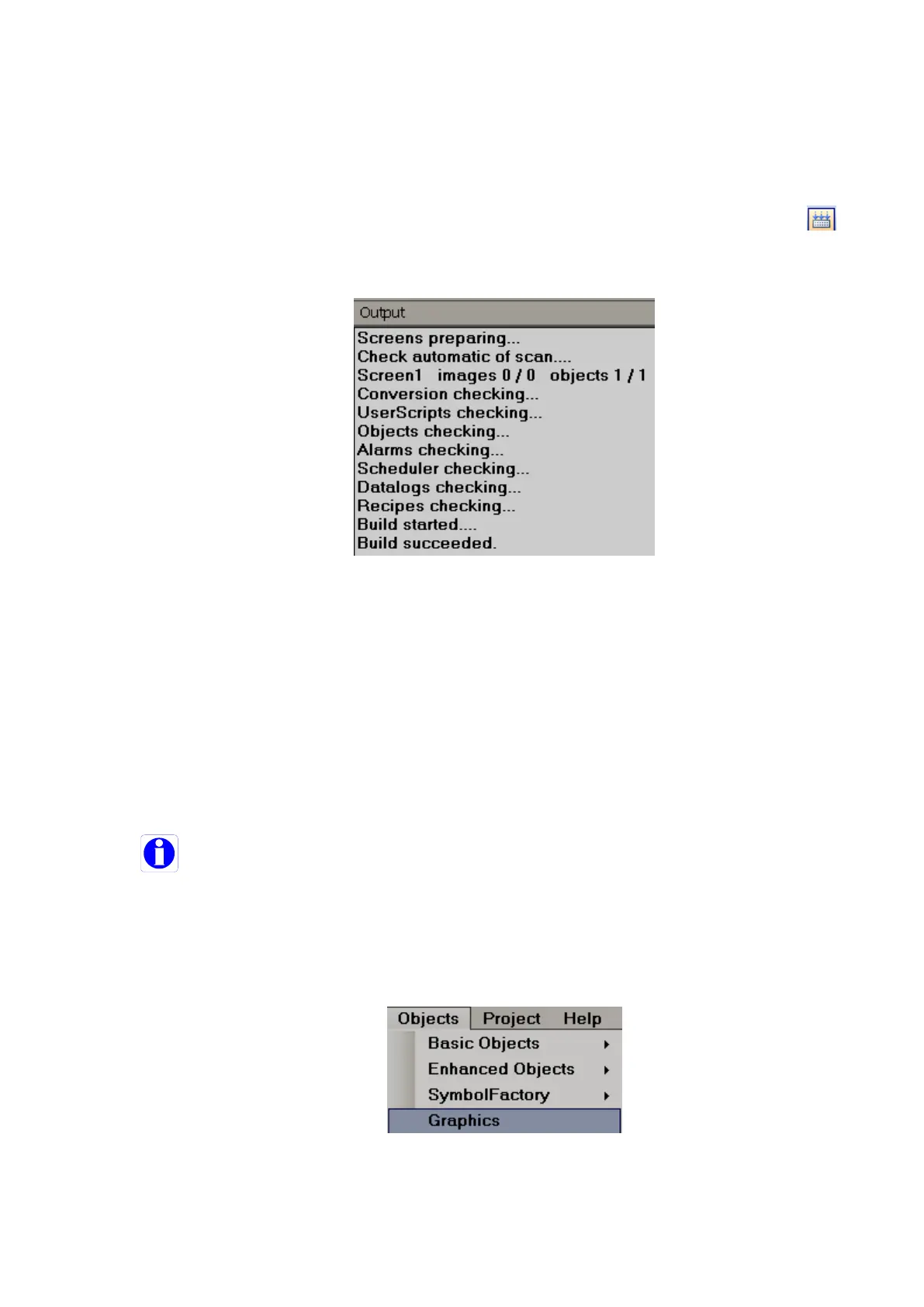Page 303 of 479
2. Output
If output is selected in the view drop-down menu, this window appears just below the
screen working area. This window will display any errors that appear during compilation of
project.
In Menu, click “Tools”, then “Build”, or alternatively, on the “standard” bar, click the icon to
prepare the build for the application. The project will then compile. A summary is shown in the output
window as shown below.
3. Zoom
It is used to Zoom the current screen to various %, and it is useful during screen editing,
particularly if screen size of PC screen is small. If 200% is used and if PC screen size is small,
then horizontal and vertical slider will appear automatically in screen to navigate to other areas
of screen easily.
4. Full screen
It is to display full screen. After selection, the screen layout will be as shown below. To go
back, in menu, click at “View” and then “Full screen” again
5. Reset window layout
Used to display the default screen layout showing the screen working area, tool box,
project explorer, output window etc.
Ex: If user deselects the “project explorer” in the View drop-down menu, then it will not show the
Project explorer at the right side of the window layout. In this case, the user may select Project explorer
again in the View drop-down menu. Alternatively, in Menu, click “View”, then “Reset Window Layout”, then it
will reset all the view selections and show default window layout.
6.3.5.5 Objects
More details about Basic objects, Enhanced objects, Symbol factory and Graphics are explained
in section “Tool Box”