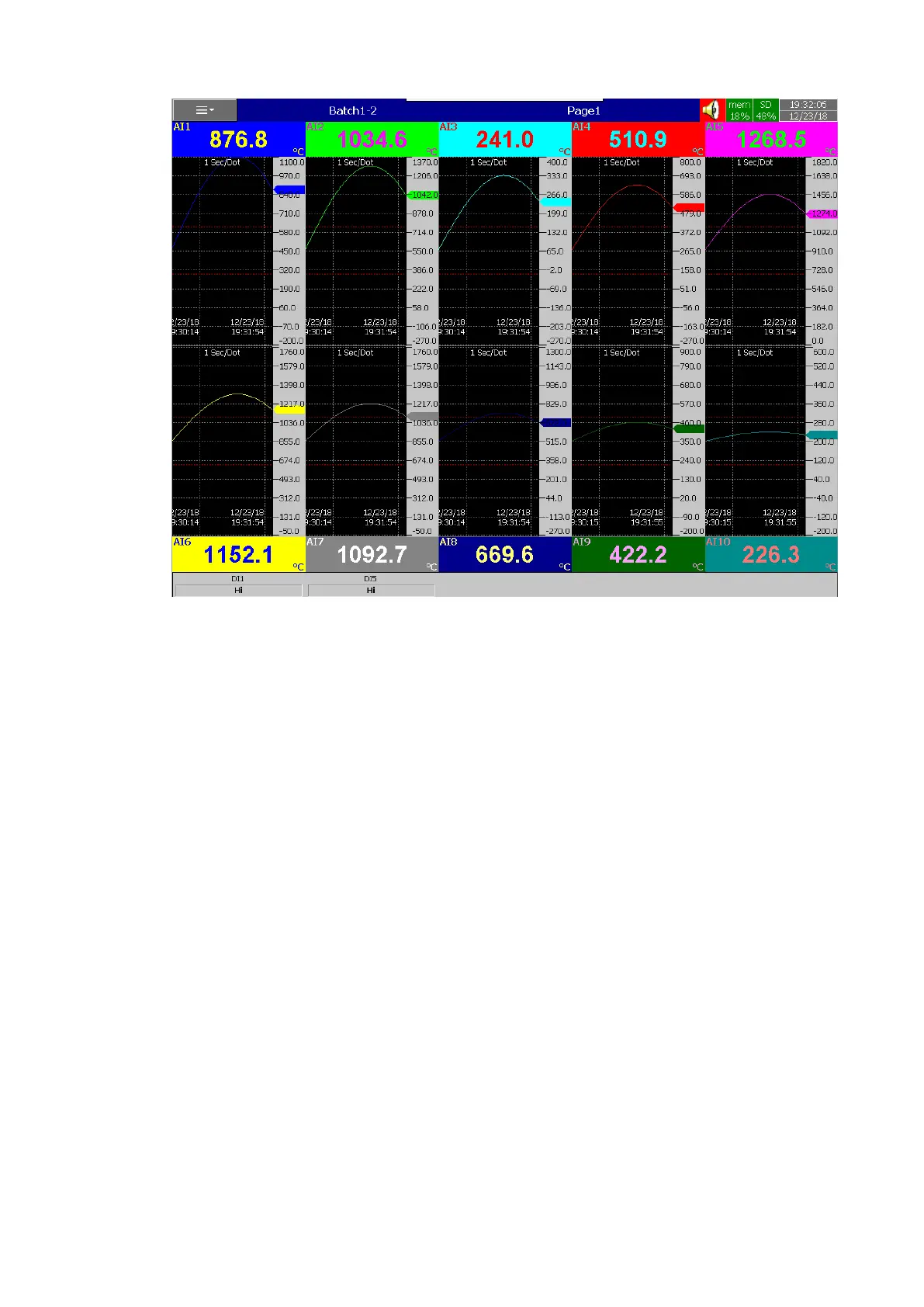Page 166 of 479
5-18 Reference Points Display
5.4.8.7 Trend Graph scale position
The position of the trend scale from left to right of that pen in display page. The scale can be
disabled by selecting disable in the position.
Note
❖ To illustrate the difference between Display Hi, Display Lo, Scale Hi, and Scale Low, here is a typical
example, with input 0-10V, Scale Low=0.00, Scale Hi=100.00, to have better resolution and vision on
Bar graph, set the Display Lo=0.00 and Display Hi=50.00 so that the Bar displays from value 0.00 to
50.00.
❖ The decimal point is defined by Scale Hi and Scale Low, and not by Display Hi, or Display Lo.
5.4.8.8 Status Bar
To make it convenient when viewing the status of Digital Input, Digital Output, Math channel,
Totalizer, Counter and AO, the user may enable these items in the status bar. The Status bar is displayed at
Lower part of the display page. One status bar can be configured for each page. Each status bar consists of
6 tags in PR10 and PR20 and 10 tags in PR30 for the user configuration.
Note
Status bar configuration is not shared in all the pages. You may define a different setup for
status bars in each page per your requirements.