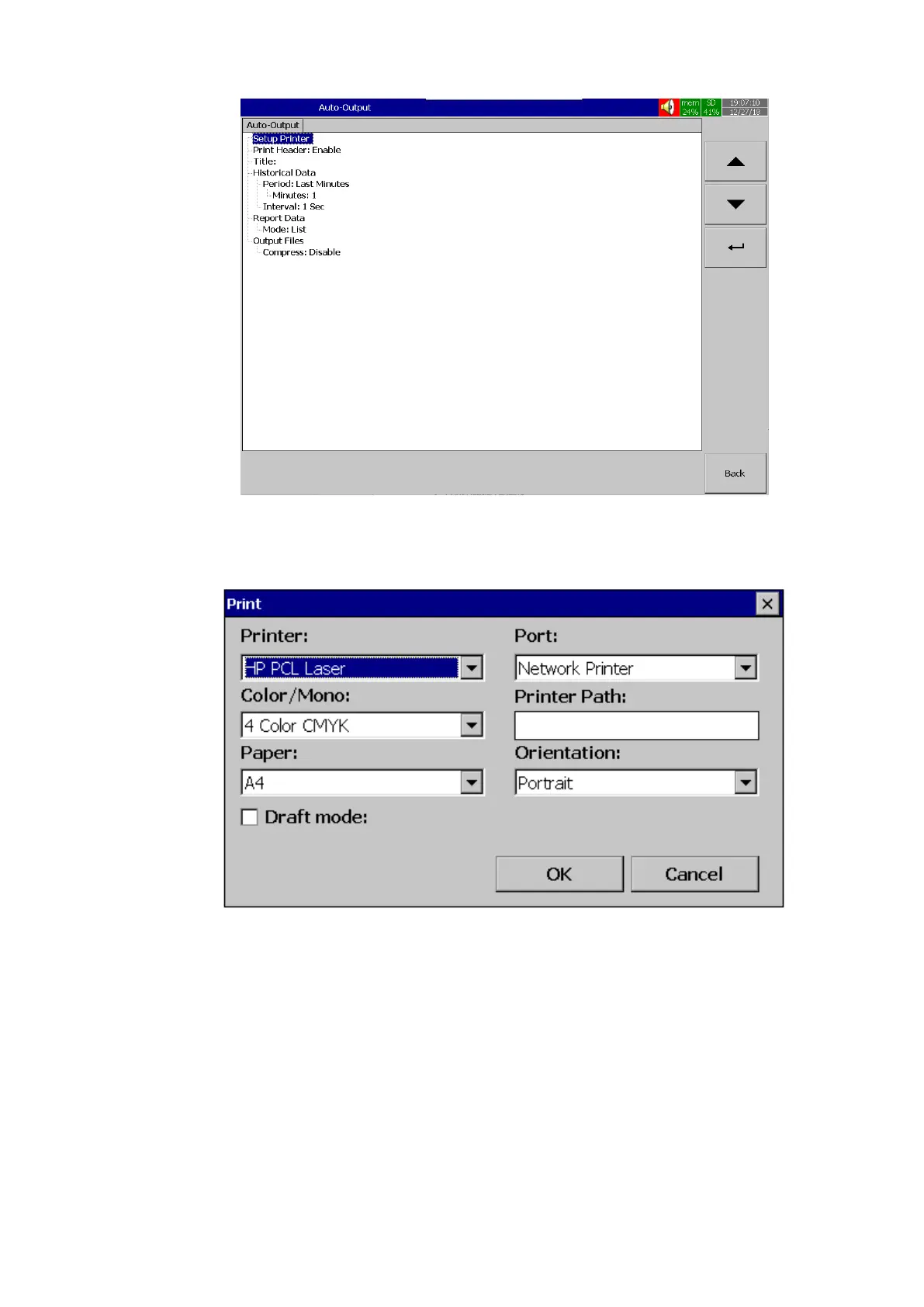Page 197 of 479
5.13.1 Setup Printer
This will allow the user to configure the printer. Select Setup Printer and press Enter soft key to
access printer configuration menu.
Printer: Select the printer type. There are five types of printer drivers supported. They are
listed as below.
1. HP PCL Laser
2. Epson ESC/P
3. Adobe PDF file
4. HP PCL Inkjet
5. Epson ESC/POS
Port: Select the printer port as per the connection. Select Network Printer for the printers
connected in Ethernet port and select LPT1 for the printers connected in USB Port.
Color/Mono: Select the color as per the printer configuration. The available options are
Monochrome, 4 color CMYK, 3 Color CMY.
Printer Path: Configure the network printer path as per the connection. The syntax for the
network printer path as given below.