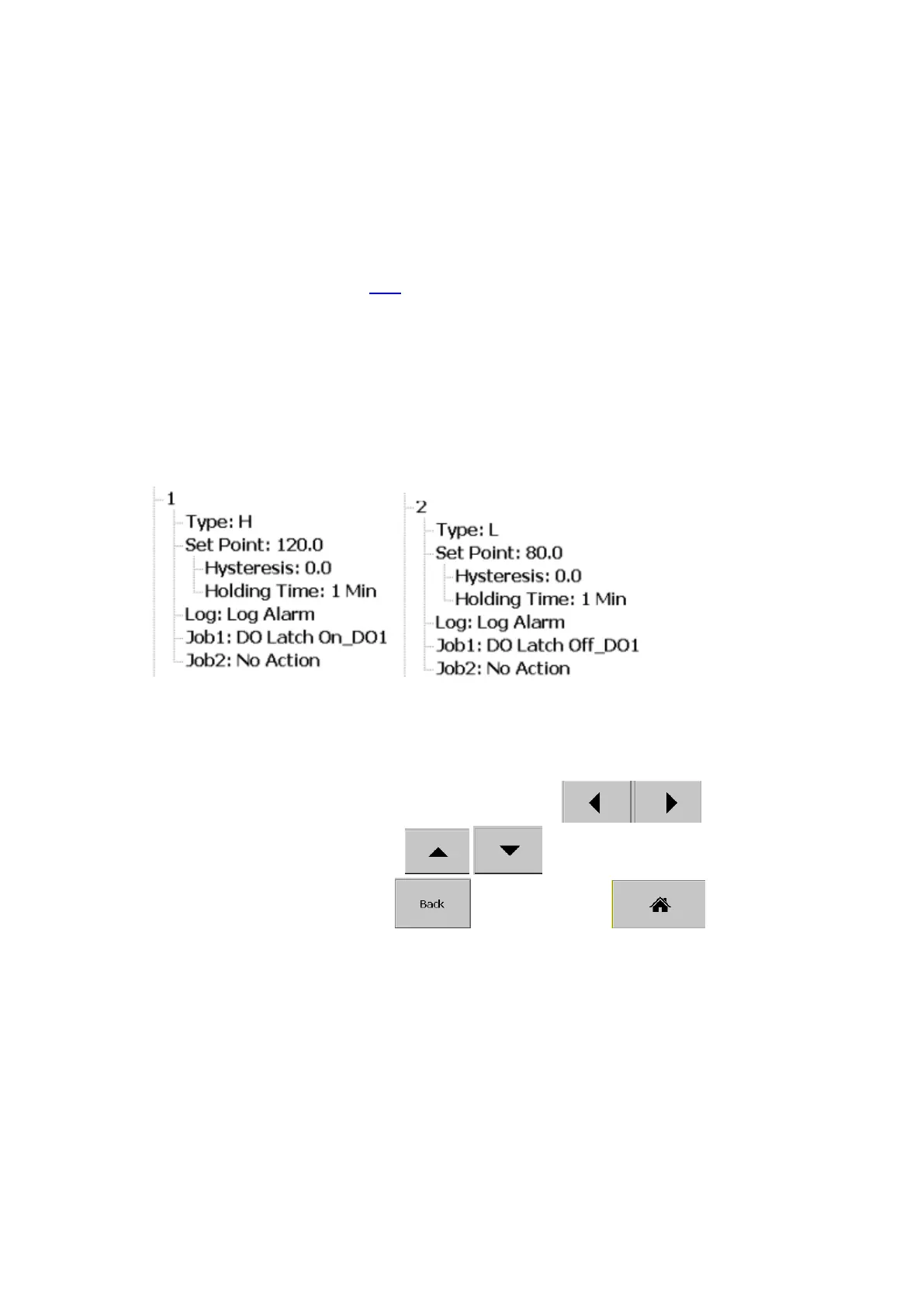Page 84 of 479
5.1.1.10.4 Job1 & Job2
The job is called as a task to be performed when the event is activated. There are two jobs Job1
and Job2 can be added to perform in any event.
A typical example is to trigger an alarm buzzer in the event of a high temperature. Each
channel can accept five different types of events (or alarms) and each event can create two jobs. Please
note that a job under Event is different from a job perform by Operate key. The job is actuated by an event,
and the Operate is actuated by manual control, no event necessary.
Note: Please refer to the section Jobs for full details about various jobs available
Note: Number of analog inputs shown on the AI screen depends on number of Analog input cards inserted
in the paperless recorder.
Example:
If the temperature is increased to more than 120
O
C, logs alarm and switches on digital output 1
only after 1 minute holding time defined in the setting. When the temperature is decreased to less than 80
O
C, logs the alarm and switches off the digital output1 only after 1 minute holding time defined in the setting.
Setting of events for the analog input in the channel configuration is as follows,
5.1.2 Digital Input
After entering the Configuration menu, in the Channel, select DI then Press the “Enter” soft key
to get into Digital Input Channel configuration menu. . It displays the Digital input DI1 as the first digital input
channel configuration page. Press directional navigation keys at the bottom to select
other channels. Press directional keys on the right hand side to select the column.
After completing Configuration, press soft key, then press soft key to return to
main display. All configurations will be saved automatically.