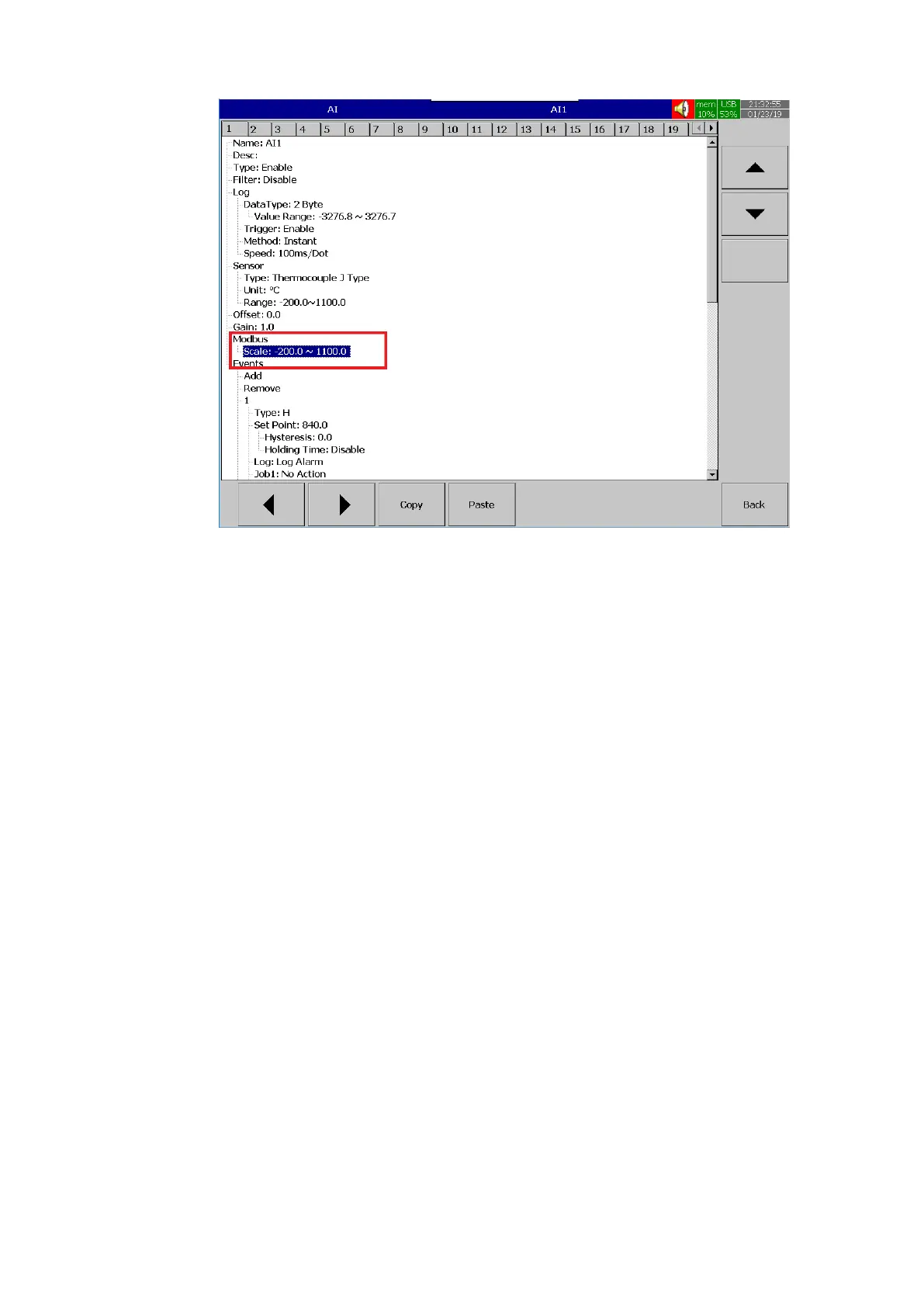Page 474 of 479
8.4.3 AI Conversion Example
The below example shows the procedure to convert the raw value received in Modbus register
to engineering value. If the floating point type mapped register used to read then the user don’t need to do
any conversion. The register itself has the engineering value. If the integer type register is used then the
user needs to do the conversion as per the below to convert the raw value to engineering value. The
Modbus low scale and high scale value is available on the channel configuration page as shown on the
above picture.
AI Value= (Data Register Value* (AI High Scale-AI low scale)/65535) + AI low scale
For example the AI range is set to -200 to 1100. If the register value is 32000 then the actual AI value is as
below.
AI Value = (Data Register Value* (AI High Scale-AI low scale)/65535) + AI low scale
= (32000*(1100-(-200))/65535) + (-200)
= (32000*1300)/65535-200
= 634.78-200
= 434.78
8.4.4 Math Conversion Sample
The below example shows the procedure to convert the raw value received in Modbus register
to engineering value. If the floating point type mapped register used to read then the user don’t need to do
any conversion. The register itself has the engineering value. If the integer type register is used then the
user needs to do the conversion as per the below to convert the raw value to engineering value.