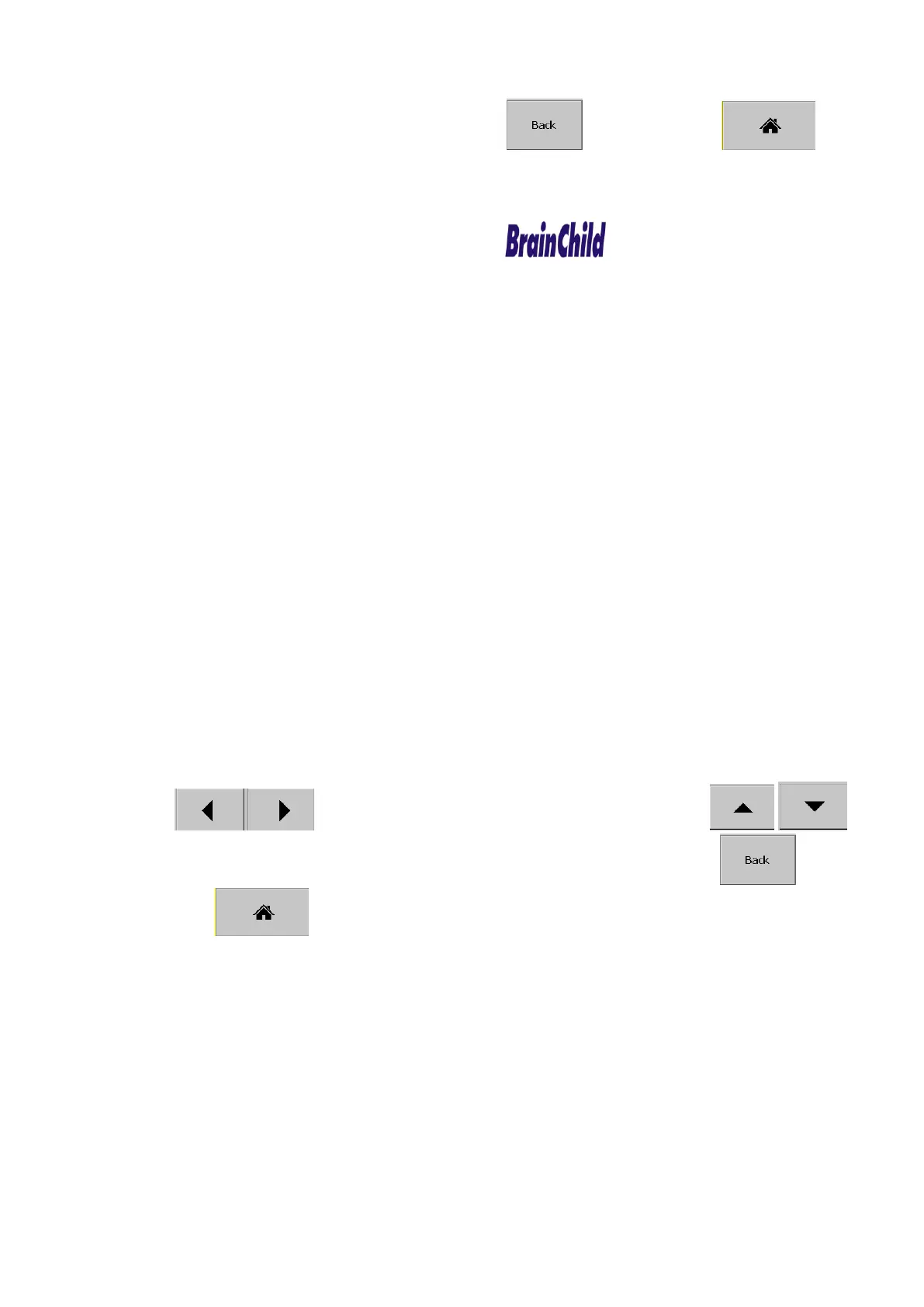Page 195 of 479
5. After completing Configuration, press soft key, then press soft
key to return to main display. All configurations will be saved automatically.
6. Now the recorder will start with the selected image.
5.11 Security
5.11.1 Normal
If normal mode is selected in security mode in instrument menu then the user can define a
common password with a maximum of 18 characters. Once the password has been configured then the
user needs to key in the password to access Config, Dump, Clear, Operate soft keys. These keys enable
the user to do configuration, dump data, clear data or manually operate the job. For easy access the user
may leave the password field empty.
After entering the Configuration menu, select Password then Press the Enter key to get into
password configuration menu.
5.11.2 CFR-21
If CFR-21 is selected in security mode in instrument menu then the data recorded in the
instrument will comply with FDA 21 CFR Part11. The recorder also provides audit trial report through event
list. There are 30 different user accounts can be configured with different level of authority. There are 9
different levels of security can be configured. In this level 9 considered as a higher level authority and level
1 consider as lower authority level.
5.11.2.1 User Account
This will allow user to configure the user account like user name, security level. After entering
the Configuration menu, select User Account then Press the Enter key to get into user account
configuration menu. It displays user account user1 as the first user to configure. Press directional navigation
keys at the bottom to select other users. Press directional keys on
the right hand side to select the menu column. After completing Configuration, press soft key,
then press soft key to return to main display. All configurations will be saved automatically.