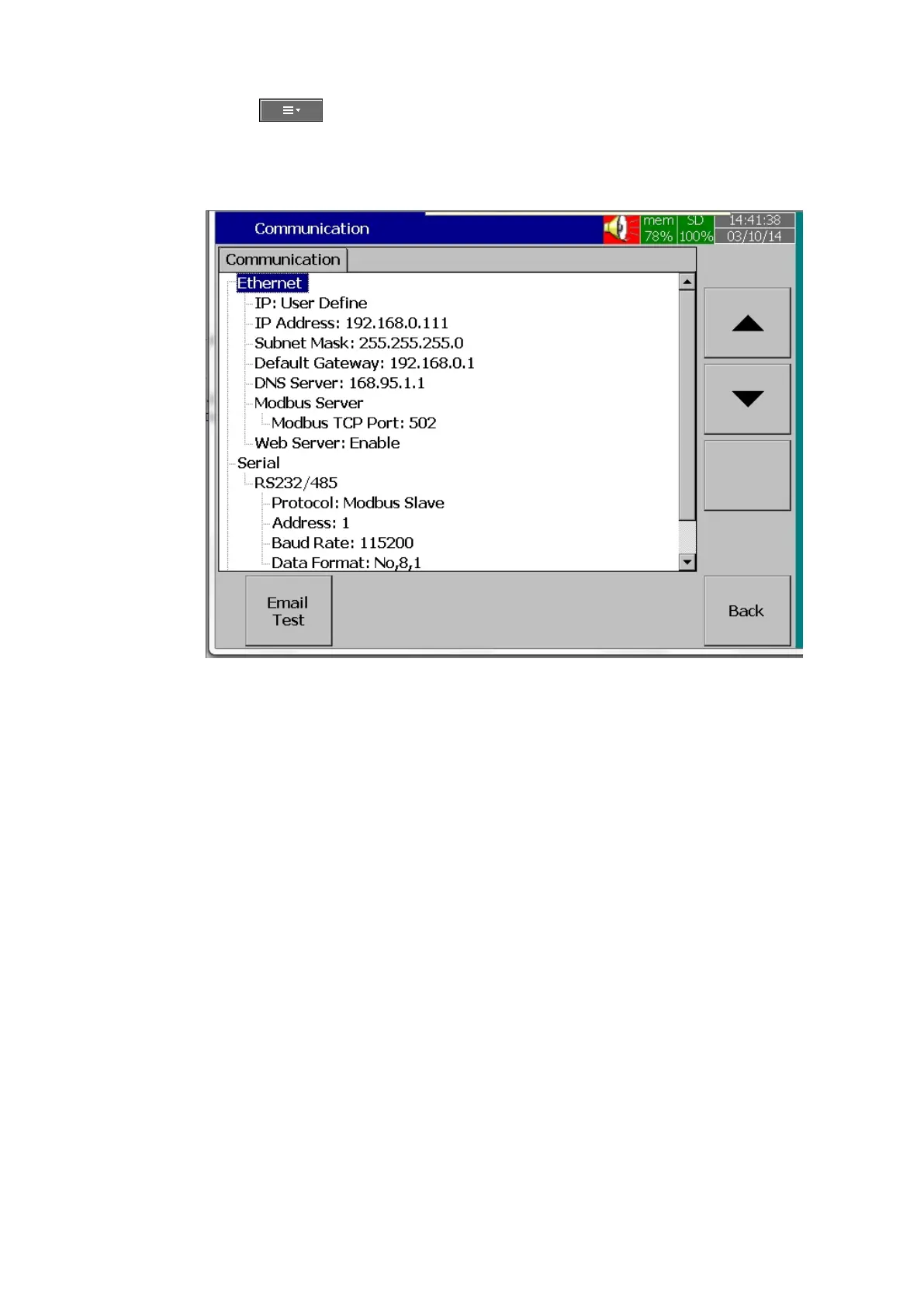Page 392 of 479
Press (Menu), then More and then Config soft key to enter Configuration mode. In the
Configuration screen, select “Communication”, then press the “Enter” soft key.
Select IP type = User Define.
Enter the IP Address, Subnet Mask, Default Gateway, and DNS Server Settings in the Ethernet Settings.
Note: Make sure to enter Global, Unique, static fix IP address received from Internet solution provider.
7.2.2 How to Enable Web Server