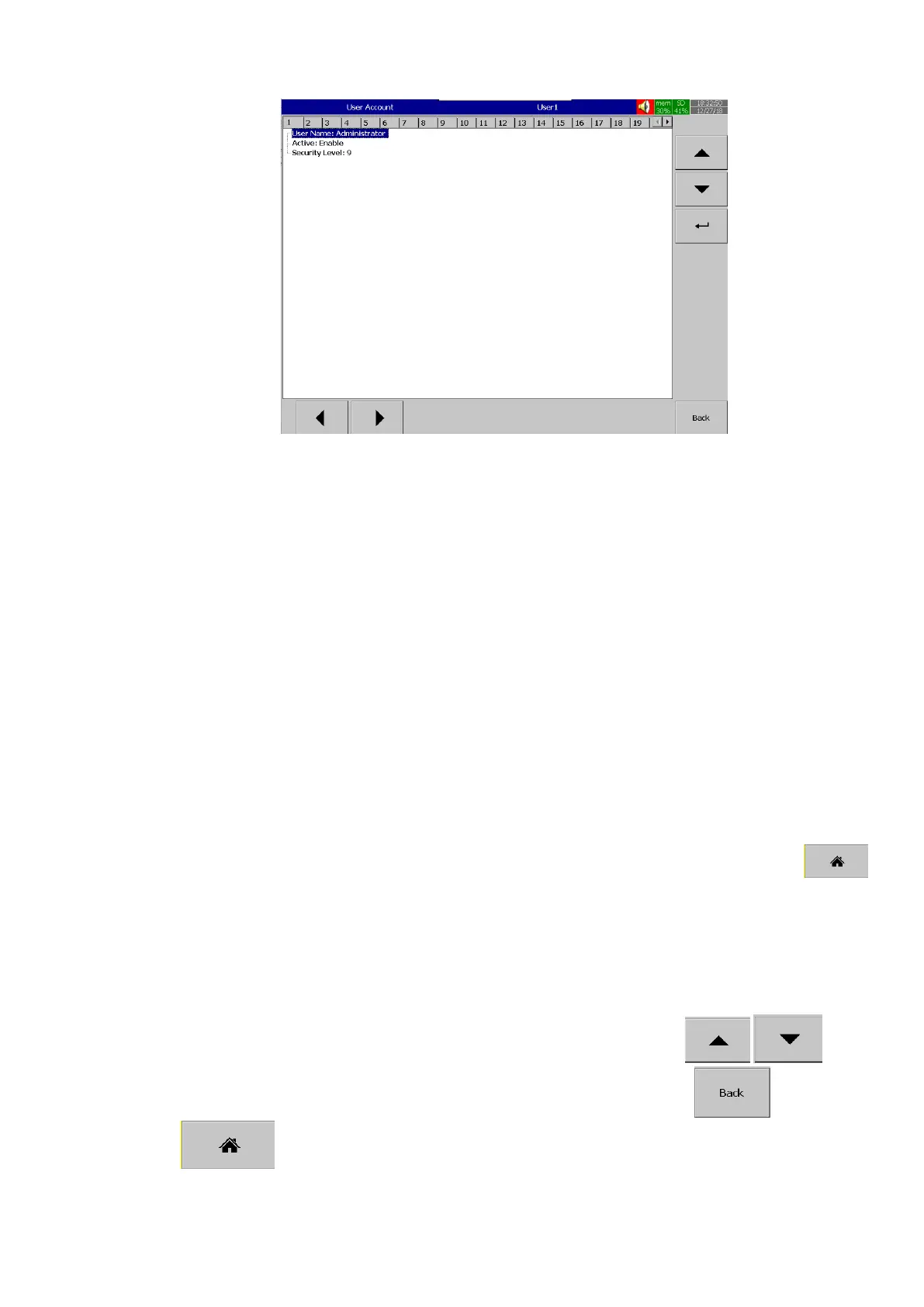Page 196 of 479
5.11.2.1.1 User Name
This enables the User to define the user name for the user account with a maximum of 18
characters. Select “User Name”, then Press “Enter”, soft key, a keyboard with several keys will appear.
Press “Shift” to select special characters. Press “Caps” to select capital letters. Press soft key “OK” after
entering a new recorder name.
5.11.2.1.2 Active
The user account can be enabled or disabled by choosing Enable or Disable in Active.
5.11.2.1.3 Security Level
The security level of the user account can be defined from 1 to 9 where 9 is the highest level and
1 is the lowest level.
Note: It is necessary to restart the recorder after changing the security mode.
5.12 Demo
The Demo mode is a simulation mode used as a sales tool for demonstration purposes. It is set
to simulate AI analog inputs and Math functions. After entering the Configuration menu, select Demo then
Press the Enter key to select Enable or Disable the Demo. After completing Configuration, press
soft key to return to main display. All configurations will be saved automatically. It is necessary to save and
restart the recorder after changing the demo menu option.
5.13 Auto-Output
This will allow the user to configure the auto output configuration for automatic output in output
historical data and print related jobs. After entering the Configuration menu, select Auto-Output then Press
the Enter key to get into Auto output configuration menu. Press directional keys on the
right hand side to select the menu column. After completing Configuration, press soft key, then
press soft key to return to main display. All configurations will be saved automatically.