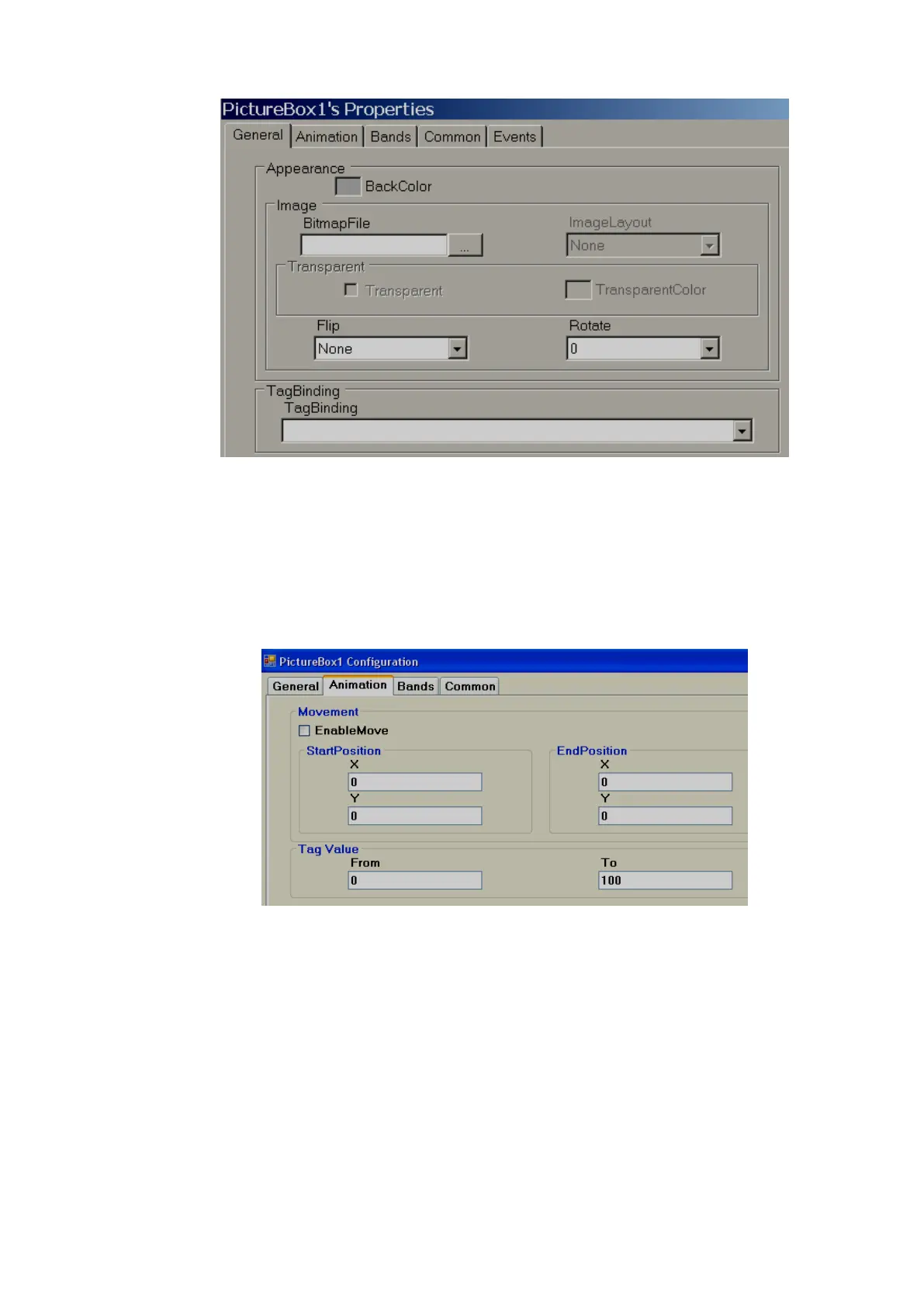Page 369 of 479
Properties
Bitmap file Select the image to be shown in the object
Flip: It is to flip picture file during design time. Available options are Horizontal, Vertical, Both
and None.
Rotate: It is to select direction for the picture file during design time to adjust direction. Available
directions include 0
O
, 90
O
, 180
O
and 270
O
Tag Binding: Select the Analog tag to be linked with Picture box.
Movement: Select “Enable Move” if it is required to move picture during Run time from Location
1 to Location 2 based on a tag Value. Start and End coordinates for X and Y needs
to be configured during Design time, and the Picture moves in Run time based on a
Tag value.
Tag Value: Define Tag value