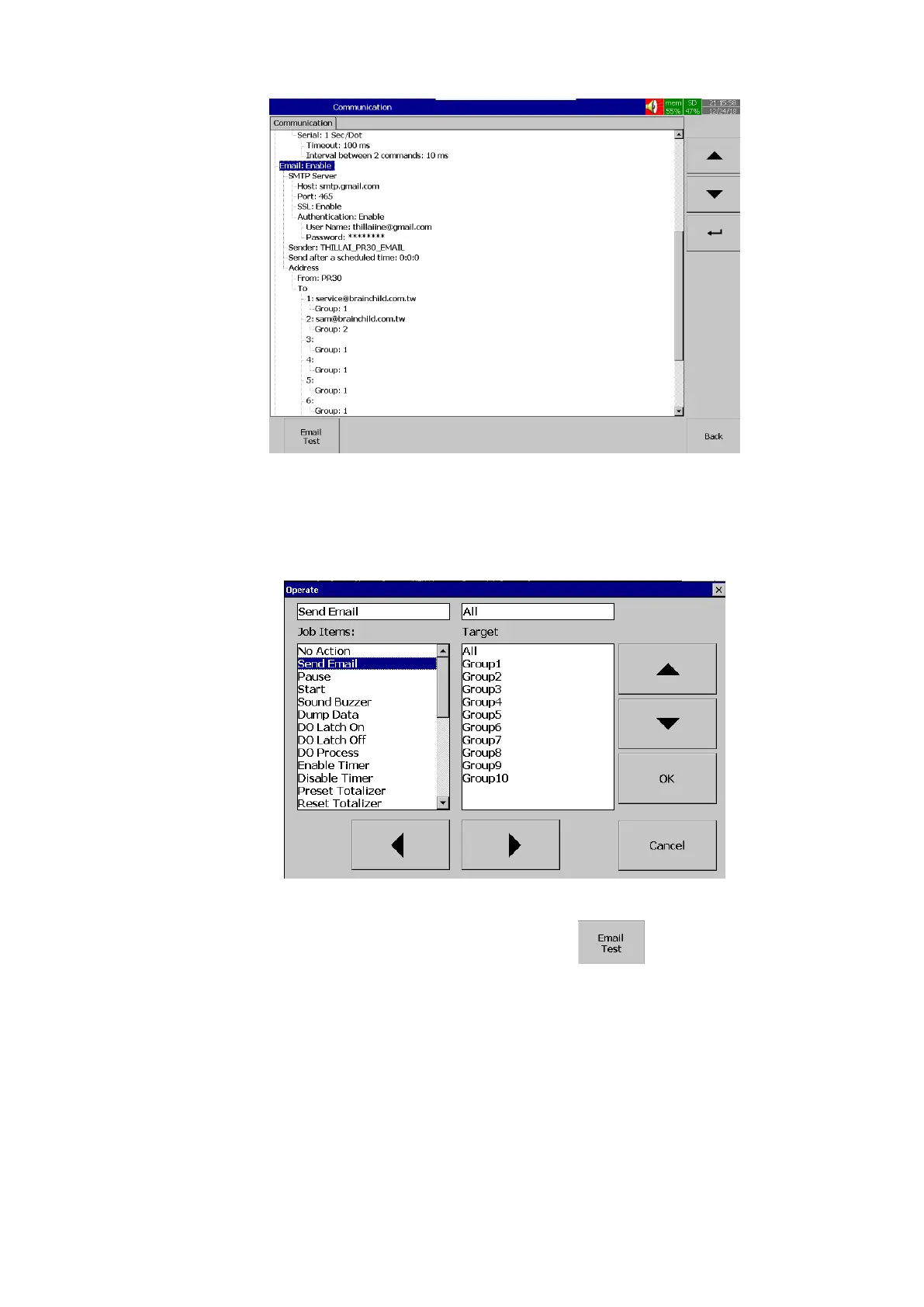Page 179 of 479
The user can configure the starting time of a day to start sending email. This time can be
configured in Send after a scheduled time. This will avoid unnecessary email alarms when the process is
not running or during maintenance. There are 10 different email address can be configured to send the
emails. Every email action can select a particular sender or all the senders in the email job configuration.
The system events can be enabled or disabled to send email notification by enabling or disabling
the option System event send email function. Press Email Test key to test the email
configuration. If the configuration and the connection is successful then the recorder will send email to all
the sender in the configuration. If there is a problem in email delivery then it will give an error message as
below.