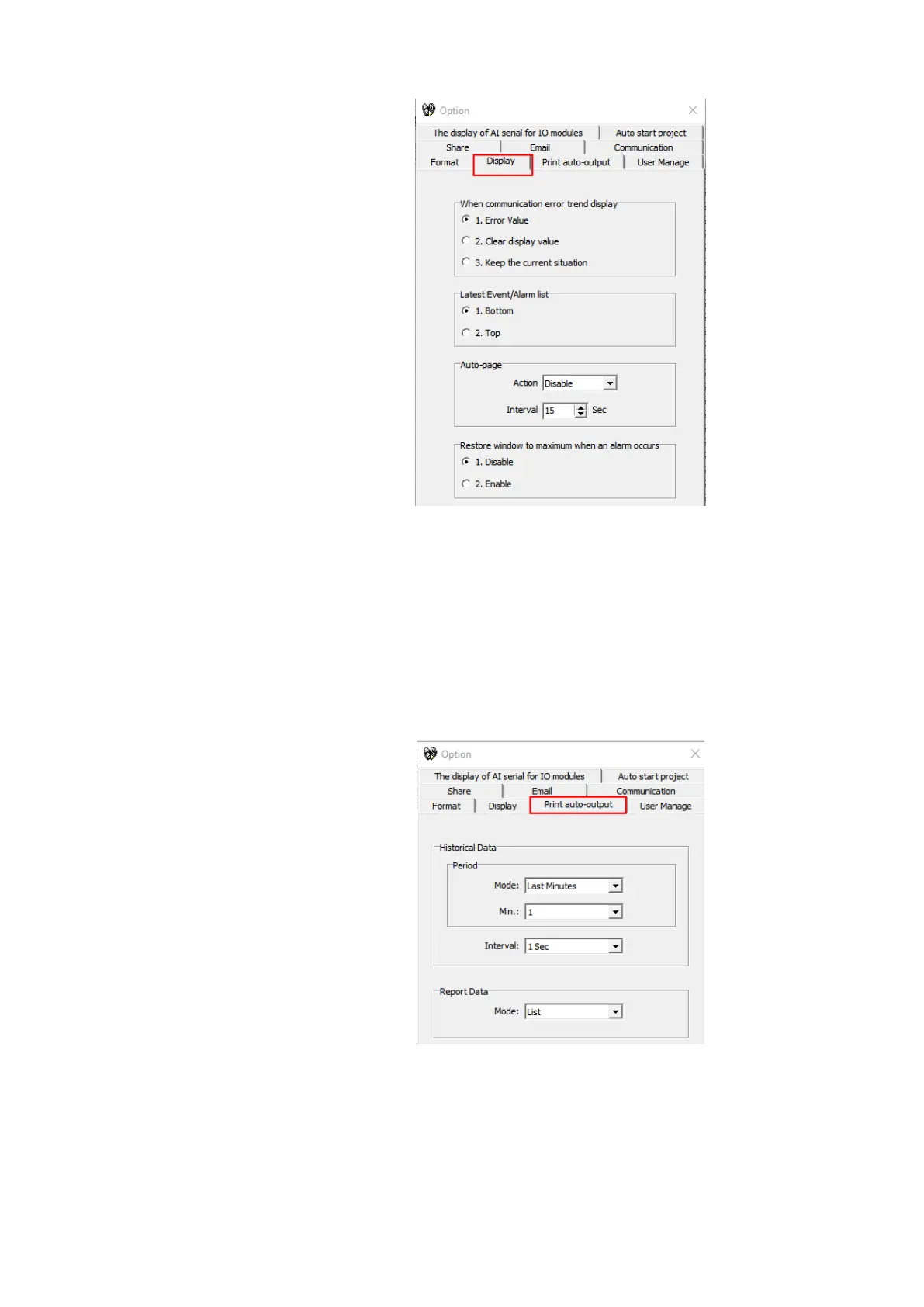Page 255 of 479
Auto-page:
The Auto page function is to rotate pages at set time interval. If
this option is enabled and time is set, then, display pages in Real Time Viewer will be
rotated cyclically as per set time
Action: Enable, Disable options are available
Interval: This is time interval and max. 60 sec. is possible
6. Print Auto-output
The Print auto-output menu will allow the user to configure to do the automatic
printing of historical data from the PC in pre-defined interval.
7. User Manage
The User Manage menu will allow the user to configure the user security for the
project. The user can set the password and auto logout time.
Disable: The security function will be disabled.
Set Password: Set password only for the user security.