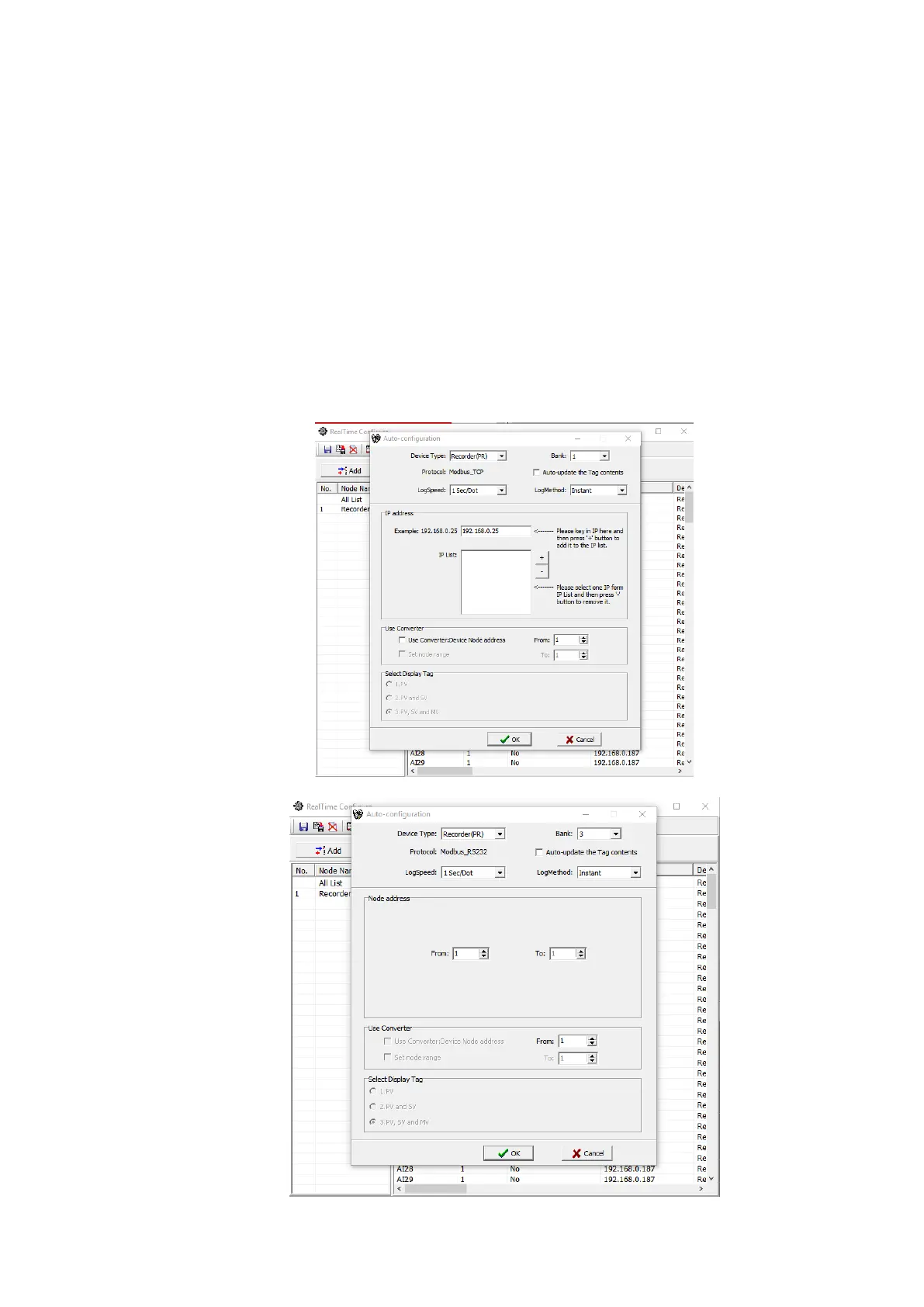Page 266 of 479
6.2.3.3.9 Auto Configuration
The Auto configuration will automatically configure the tags from recorder, IO Module and
controllers. This will simplify the project setup procedure.
Device type: Select Recorder (PR) for addition of Recorder into network
Bank: Select bank from 1 to 4 as per bank configuration
Auto-update: Select if it is required to acquire data base of Recorders and give tag name for the channels
automatically
IP Address: IP address of the Recorder. After Entering the IP address press ‘+’ to add to IP List.
IP List: IP List of the Recorders. If any recorder needs to be removed from the list then select the IP
address from the list then press’-‘ to remove the IP from the list.
Use Converter: Device Node Address: If the device is connected to PC via PC-E converter then select this
option and enter the node address of the device.
From: Start address of device in RS485 network.
To: End address of device in RS485 network. This is not applicable for Recorders.
Click on “OK” to add all the Recorders into network configuration