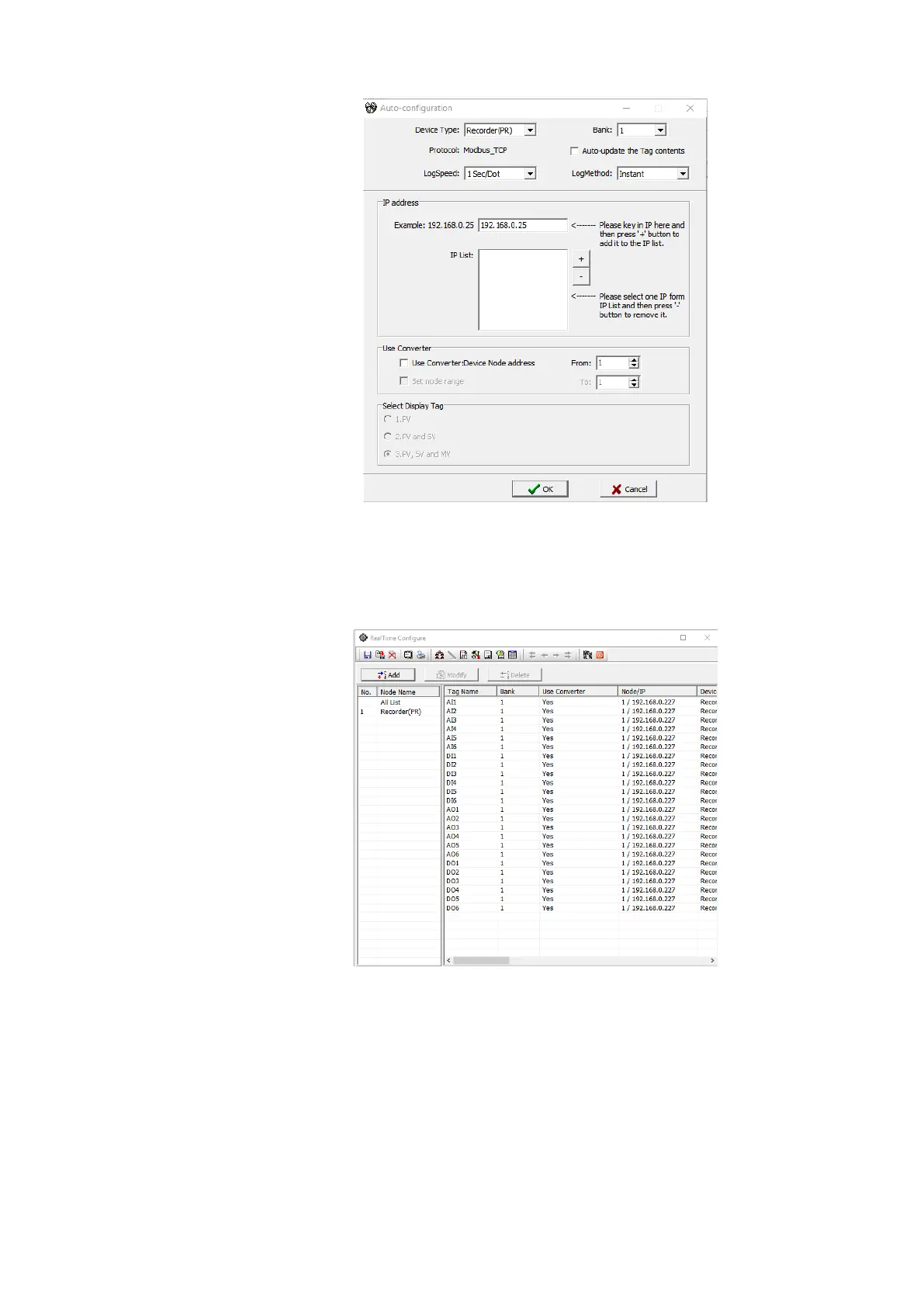Page 280 of 479
5. If the device is connected via Ethernet to RS485 converter PC-E then select the check box use
converter: Device Node Address and enter the node address of the device. If multiple devices are
connected via PC-E Converter then select the Set node range check box and enter the starting and
end node addresses.
6. Press OK to establish the communication and auto update the tags from the recorder.
7. If there are more than one device is added to the project then the tag configuration of all the devices
will be listed as below.