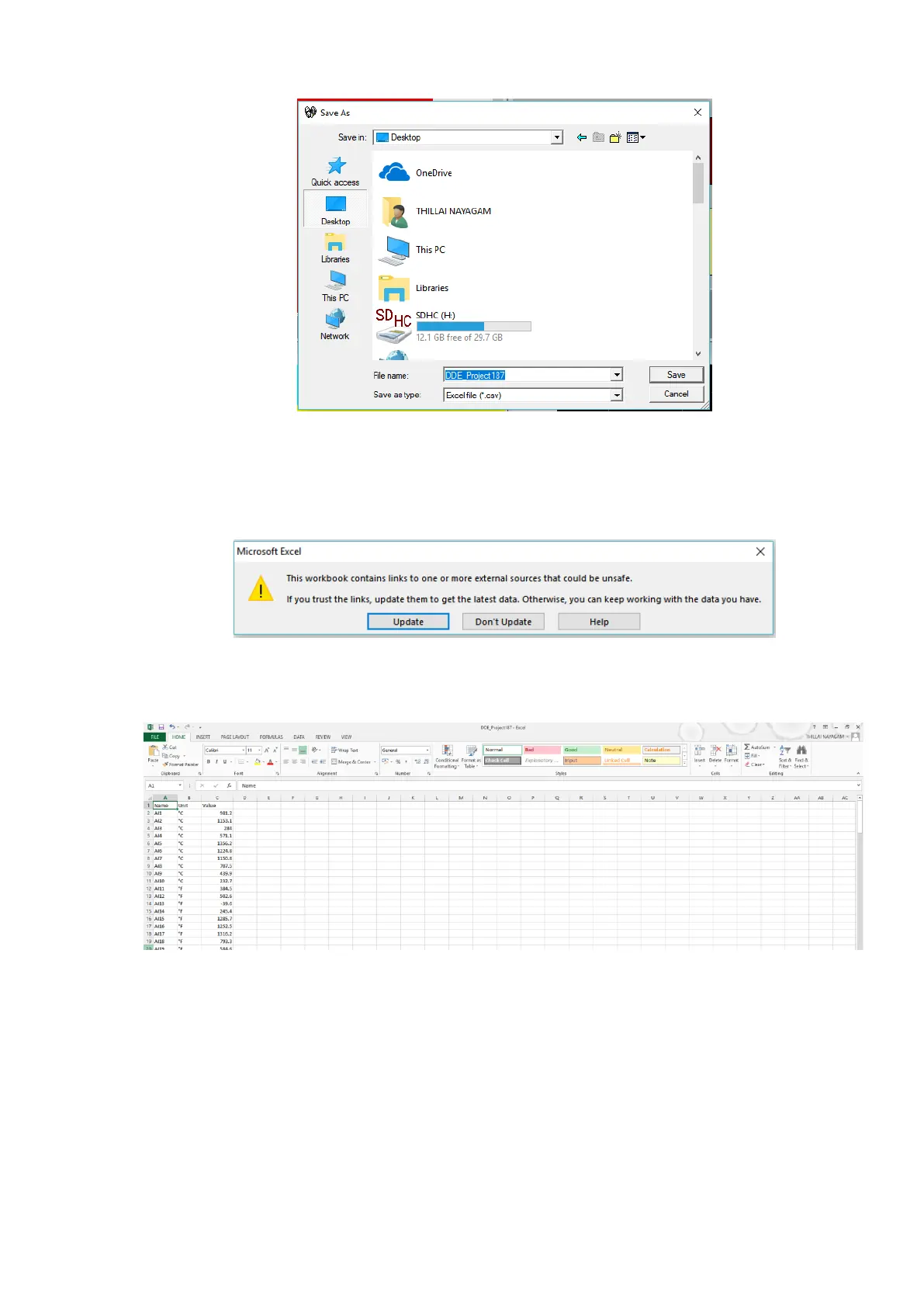Page 283 of 479
For example, if Desktop is selected in the path, then excel file should be available in Desktop. If
the MS Office is not installed in the PC, then you cannot open the excel file created in the above procedure.
Please contact your system administrator to install MS office software in the PC. Now try to open the file
from Desktop created for using DDE application with the recorder through Real-time viewer Software.
Click on update to activate DDE between DAQ software and Excel application. If the DDE is
successful, then real time data of the channels should be updated in excel file as shown in sample screen.
DDE expression format to get real time data from the Real time Viewer software is as follows.
=RealTime_Viewer|TagService!_TagN
Where N = 1,2,3…..
Application = RealTime_Viewer
Topic = Tag Service
Tag name = _Tag1 (Please observe underscore before the tag number)
It is possible to exchange data related to AI, DI, DO, Counters and Totalizers between
DAQ software and third party applications running under windows operating systems via DDE.