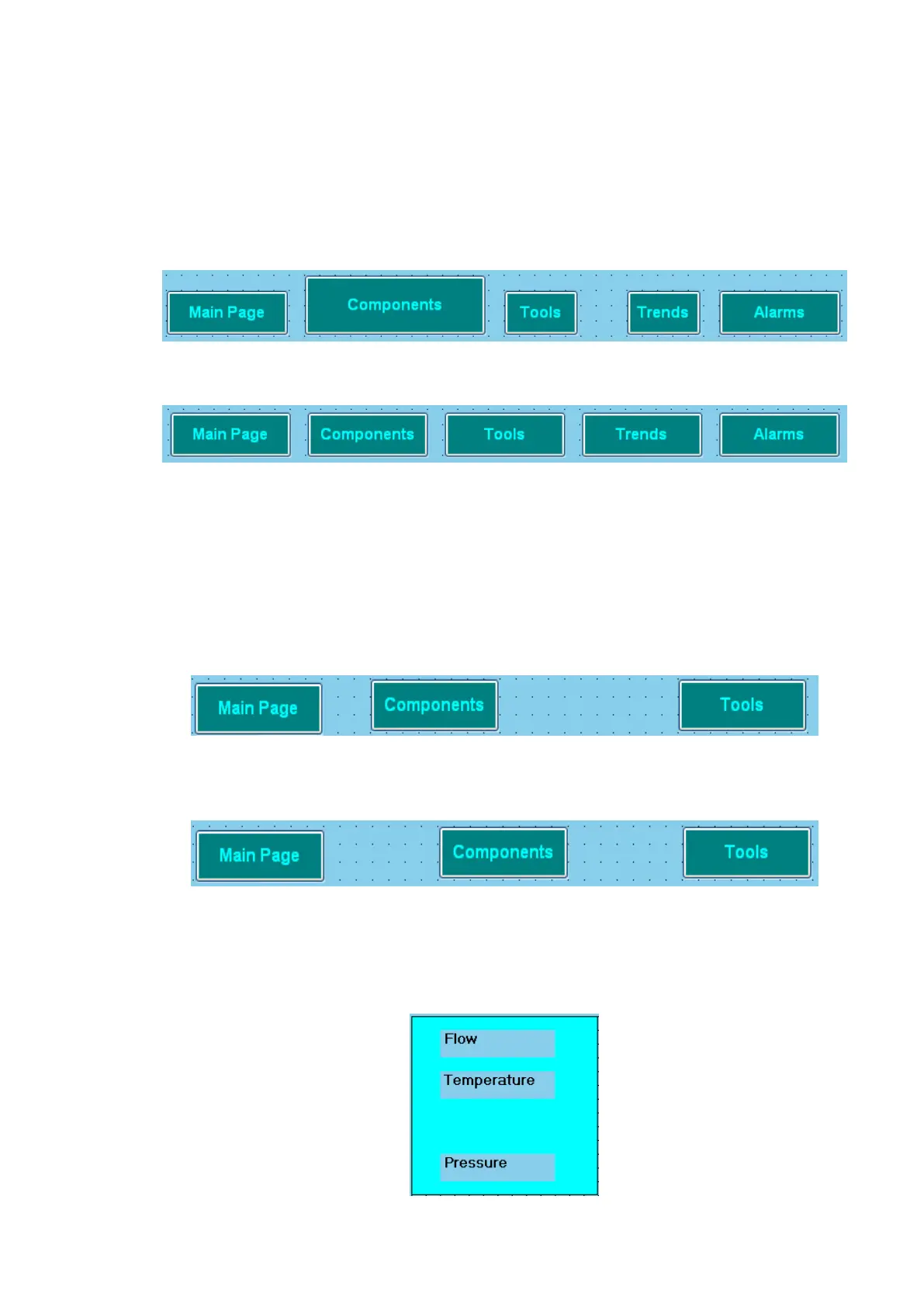Page 300 of 479
2. Make Same Size: To adjust different objects to the same Width, Height, Both width and height,
Size to grid etc.
Example: Adjust five buttons to same size i.e., height and width.
Create five buttons first. Then, select all these buttons via Mouse, then click “Format”, then
select “Make same size”, then select “Both”
Before size adjustment
After Same Size adjustment
3. Horizontal spacing: It allows adjustment of horizontal spacing between any objects to make
Equal/Increase/Decrease/Remove.
For example: There are 3 buttons located at bottom area of a page. Spaces between these
buttons are not equal and screen does not looking good. Select all the 3 buttons via Mouse or using “Ctrl”
on the keyboard along with mouse. Then in Menu bar, click “Format”, then select “Horizontal spacing”, then
select “Make equal”. Now, space between all these buttons with have an equal distance.
Before Spacing adjustment
After Horizontal spacing adjustment
4. Vertical spacing: It allows adjustment of vertical spacing between any objects to make
Equal/Increase/Decrease/Remove
Before Spacing adjustment