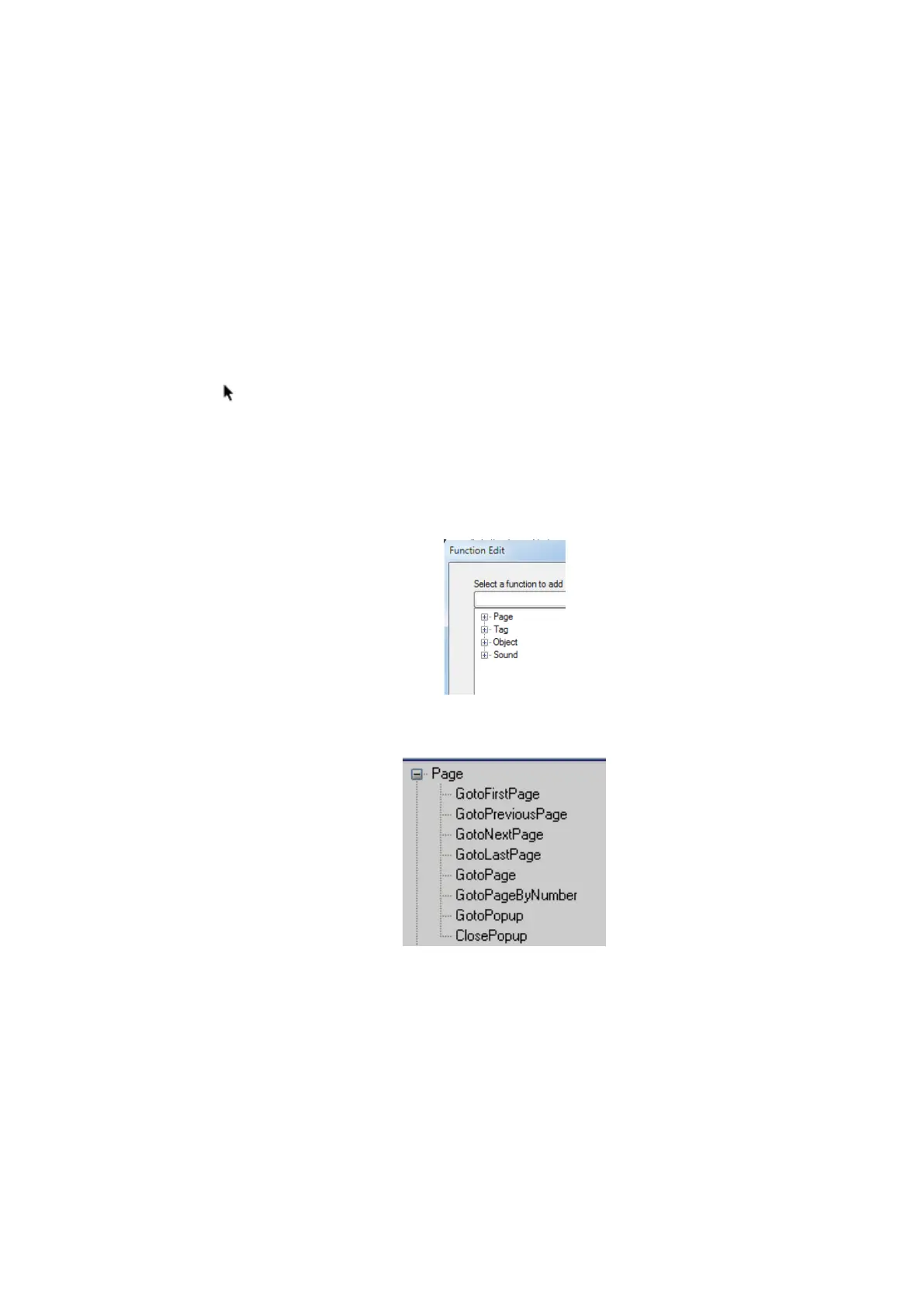Page 312 of 479
Data
Tag Binding: Select the Tag of the desired process value
Write design time value: If selected, it writes the value available at “Text” in design time and in
run time replacing the default value defined at Tag data base.
Design
Name: It is the name of the component.
Security level: Define the security level for the component.
Locked: True/False: It is to Move or Resize the component.
Layout
Dock: Defines which borders of the control are bound to the container.
Location: The coordinates of the upper-left corner of the component relative to upper-left corner
of the container. Set X and Y position in screen in pixels.
Size: Size of the component in pixels. Set height and width of component in pixels.
Pointer: It is to deselect the tool selection.
6.3.9.1.2 Function editor
This is very useful to select different functions to execute based on operator actions. During
Run time, this provides an easy way for an application developer to use a ready-made macro instead of
writing scripts. Insert a Button into any screen and configure events. The following functions are supported.
Page Control functions
Every screen has a screen number. The pointer will be the screen number for navigation.
GotoFirstPage: It is used to navigate from current screen to first screen
GotoPreviousPage: Used to navigate from current screen to previous screen
GotoNextPage: Used to navigate from current screen to next screen
GotoLastPage: Used to navigate from current screen to Last screen
GotoPage: Used to navigate from current screen to specific screen by name
GotoPageByNumber: Used to navigate from current screen to specific page by number
GotoPopUp: Used to open specific pop up screens by name
ClosePopUp: Used to close pop up screens by name