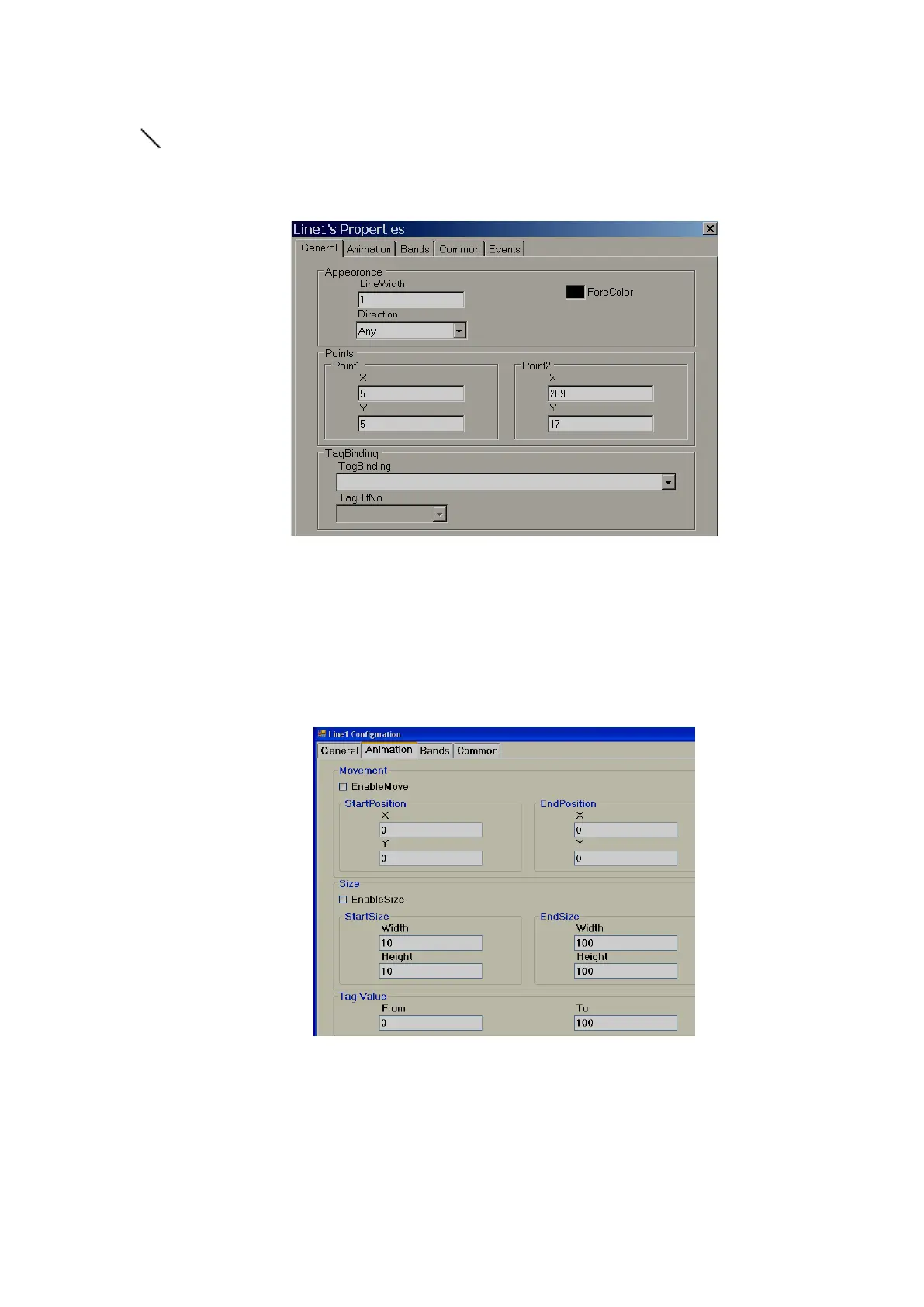Page 317 of 479
6.3.9.1.3 Line
Line: An object used to draw a line and do animation in Run time when linked with a Tag.
User can edit properties via GUI dialog or property grid. After drag/drop of object to a screen,
double click the object to open the GUI dialog, or, select the object and directly enter properties via the
property grid available at bottom right corner of screen editor.
General
Appearance
Line Width: Define Line width
Direction: Horizontal or Vertical
Points
Point1: Define X and Y coordinate for line starting point and they show current position.
Point2: Defines the X and Y coordinates for the line end point and shows the current position.
Tag Binding
Select a Tag to be linked with this line. This is useful if animation is required.
Animation
This is to do animation on line in Run Time
Movement
Select “Enable Move” check box if movement animation is required during Run time.
Start Position: Defines X and Y coordinates for the start position when tag value is at its
minimum during Run Time.