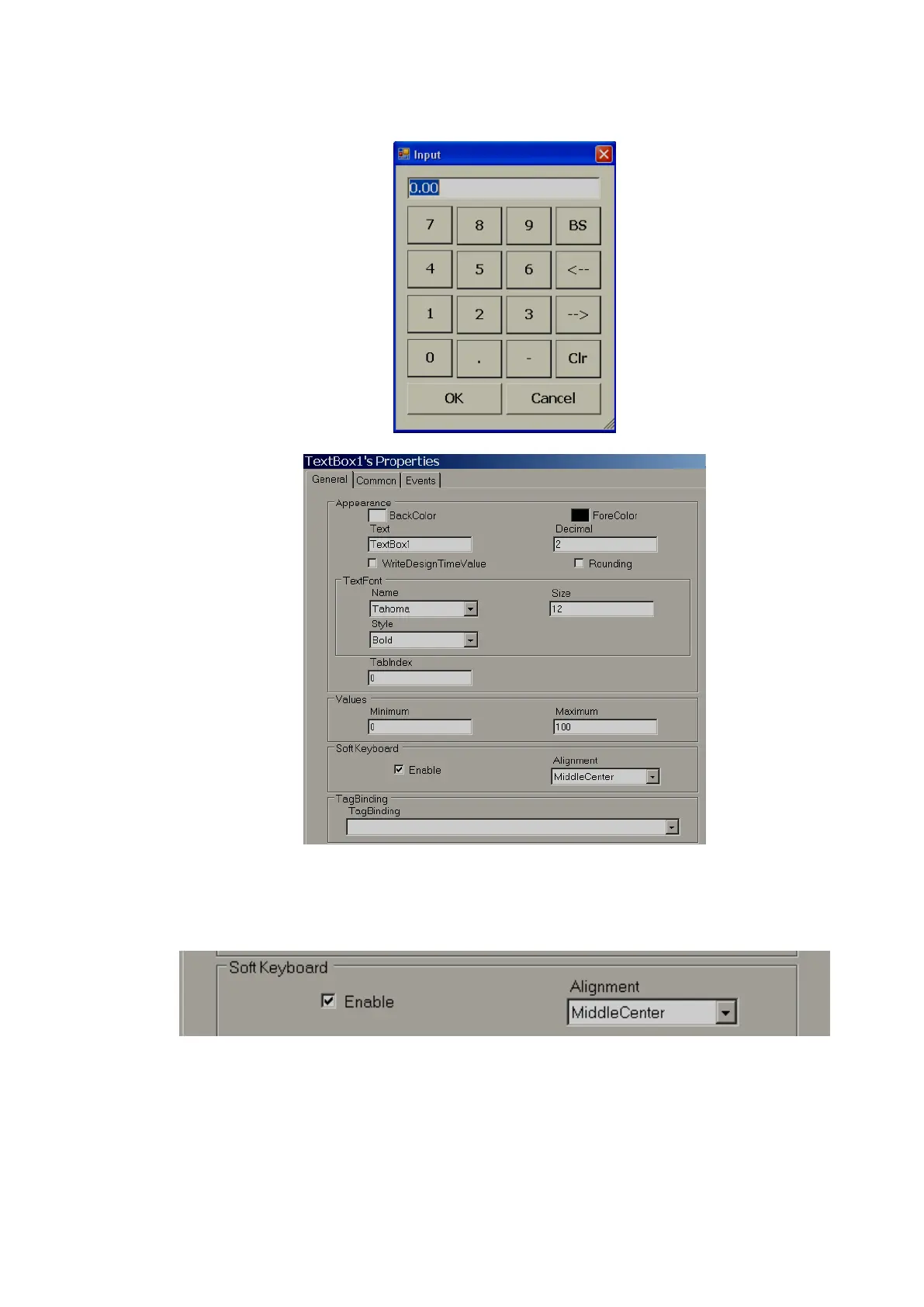Page 331 of 479
Numeric keypad
Note: For common properties of all components, please check the beginning of this section.
Write design time value: If selected, it writes the value available at “Text” during design time
and also during run time replacing the default value defined in the Tag
database.
Soft keyboard: If enabled, it is possible to control the keypad appearance during run time. For
example, if “alignment” is selected as Middle center, then, when the keypad
appears during run time, it will be located in the middle-center of the screen