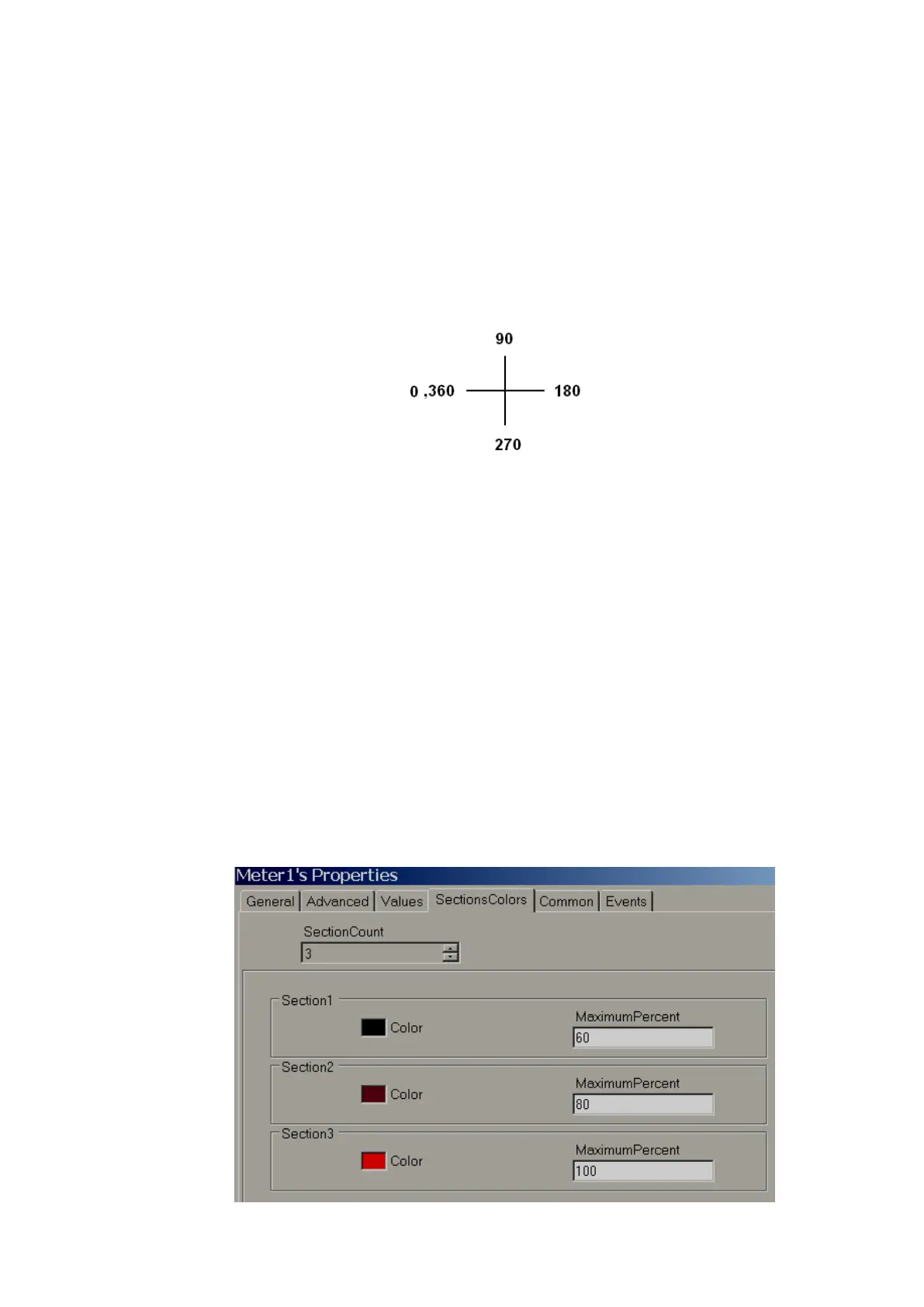Page 360 of 479
Angles & Scale
Maximum: This is the maximum range of the Process Value (an Analog input Type Tag).
Minimum: This is minimum range of Process Value (Analog input Type Tag).
Example: If pressure transmitter range is 0 to 100 bar, set Minimum = 0, Maximum = 100.
Start Angle: It is the start angle for the Range low (Analog input)
End Angle: It is the end angle for the Range high (Analog input)
Reverse Scale: It is to set scale direction in Meter
False: Anti-Clockwise
True: Clockwise
Reverse Scale = True
For example: If you want 0
0
(Left) to 180
O
(Right) Meter for Process value range 0-100, set the
following.
Start Angle: 0
O
, End Angle: 180
O
and Reverse Scale = True.
Behaviour
Step: It is the minimum value to reflect change of pointer position in Meter.
For example: By default, Step = 0, i.e., the pointer moves its position in the Meter in Real time
even with a minor change in process value.
For example: Step = 5, i.e., the pointer moves its position on the Meter in Real time in steps of
5.
Value: It is used to enter process value in design time and check pointer position in PC.
Indicator only: By default, it should be selected so that the meter will be used for Read
purposes only. If it is not selected, then you can use the Meter for Write purpose
similar to a Slider to send a set point from the Recorder to a PLC etc. Just use
your finger and move pointer to change set point.
Write design time value: If selected, it writes design time value instead of default value defined
at tag data base.
