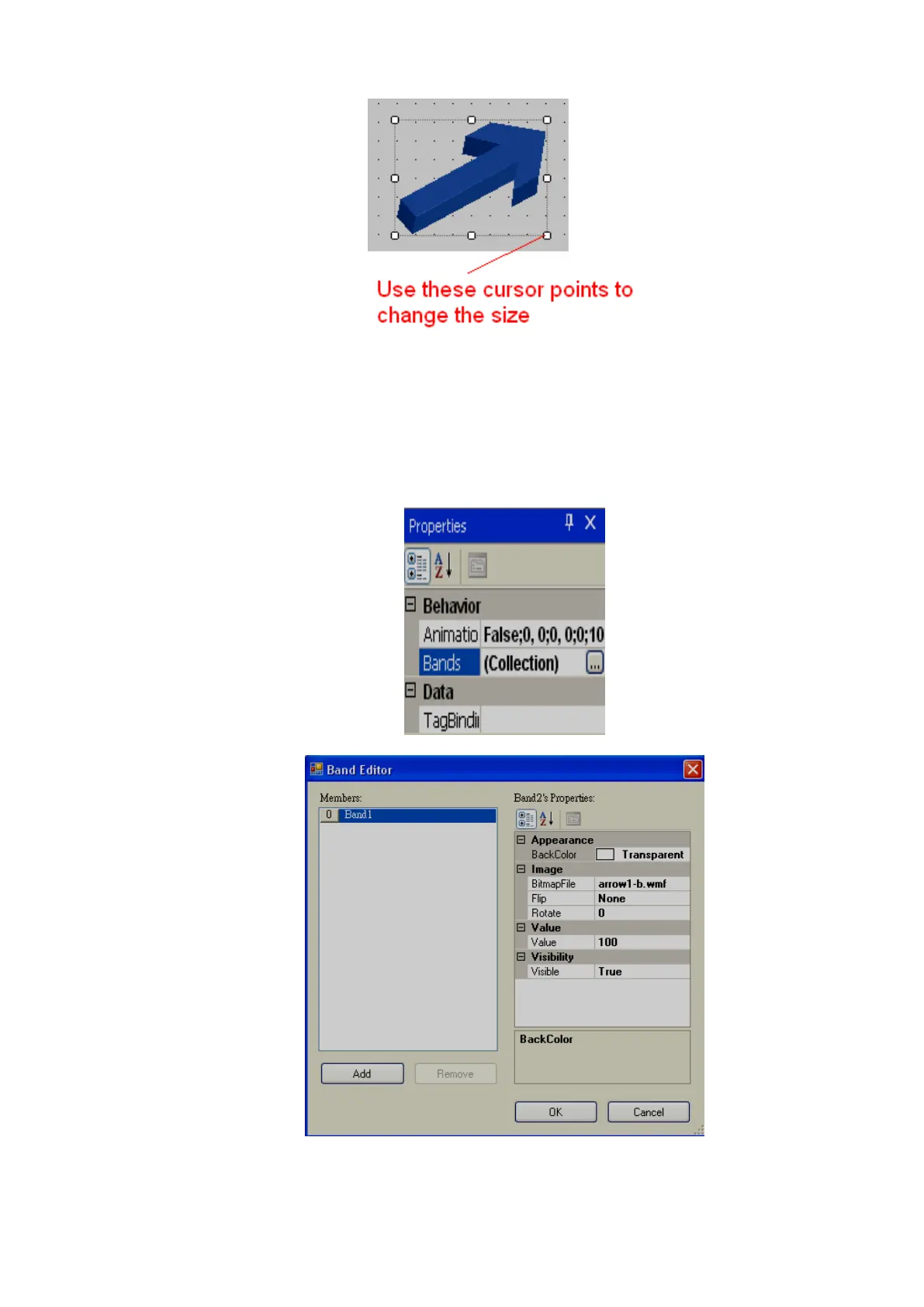Page 372 of 479
Some symbols are available with 6 different colors. They are Red, Green, Yellow, Blue, Brown
and Grey.
All the symbols are vector graphics. They occupy less memory and have high quality.
It is possible to set the transparent property for symbols during design time from the property
grid. “Transparent” means the screen color itself will appear as back ground color, making the object appear
to be see-through. Also, it is possible to change the symbol background color during design time and Run
time.
How to set the “transparent property to a symbol from the property grid
Click “Bands”, then set “BackColor” to “Transparent”