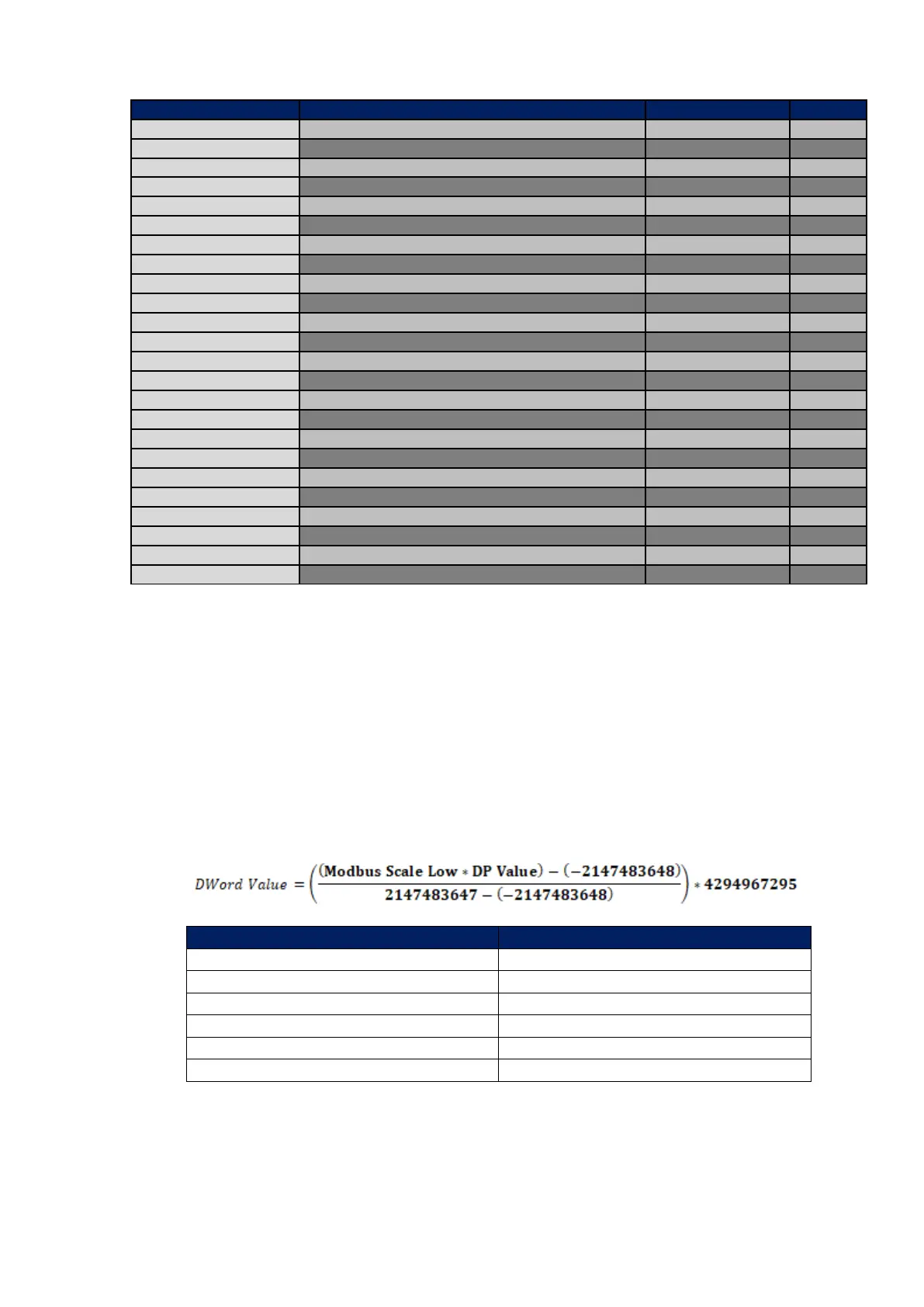The low word of Scale High data is on Ext85
The high word of Scale High data is on Ext85
The low word of Scale High data is on Ext86
The high word of Scale High data is on Ext86
The low word of Scale High data is on Ext87
The high word of Scale High data is on Ext87
The low word of Scale High data is on Ext88
The high word of Scale High data is on Ext88
The low word of Scale High data is on Ext89
The high word of Scale High data is on Ext89
The low word of Scale High data is on Ext90
The high word of Scale High data is onExt90
The low word of Scale High data is on Ext91
The high word of Scale High data is on Ext91
The low word of Scale High data is on Ext92
The high word of Scale High data is on Ext92
The low word of Scale High data is on Ext93
The high word of Scale High data is on Ext93
The low word of Scale High data is on Ext94
The high word of Scale High data is on Ext94
The low word of Scale High data is on Ext95
The high word of Scale High data is on Ext95
The low word of Scale High data is on Ext96
The high word of Scale High data is on Ext96
Note:
The Scale Low / High can be modified only when the input type is Linear.
8.1.3.3.1 How to calculate Modbus Scale Low / High
❖ Get Scale low and Scale High from Recorder AI Configuration
❖ Calculate ΔScale Range,
ΔScale Range = Scale High - Scale Low
❖ Calculate Modbus Range
Modbus ΔScale Range = ΔScale Range * 1.2
❖ Calculate Modbus Scale Low = Scale Low - (Modbus ΔScale Range - ΔScale Range)
❖ Calculate Modbus Scale High = Scale High + (Modbus ΔScale Range - ΔScale Range)
❖ Convert the Modbus Scale Low / High value to DWord value using the below formulae.
For example:
Scale Low is 500, Scale High is 1000
ΔScale Range = Scale High - Scale Low = 1000 -500 = 500
Modbus ΔScale Range = ΔScale Range * 1.2 = 500*1.2= 600