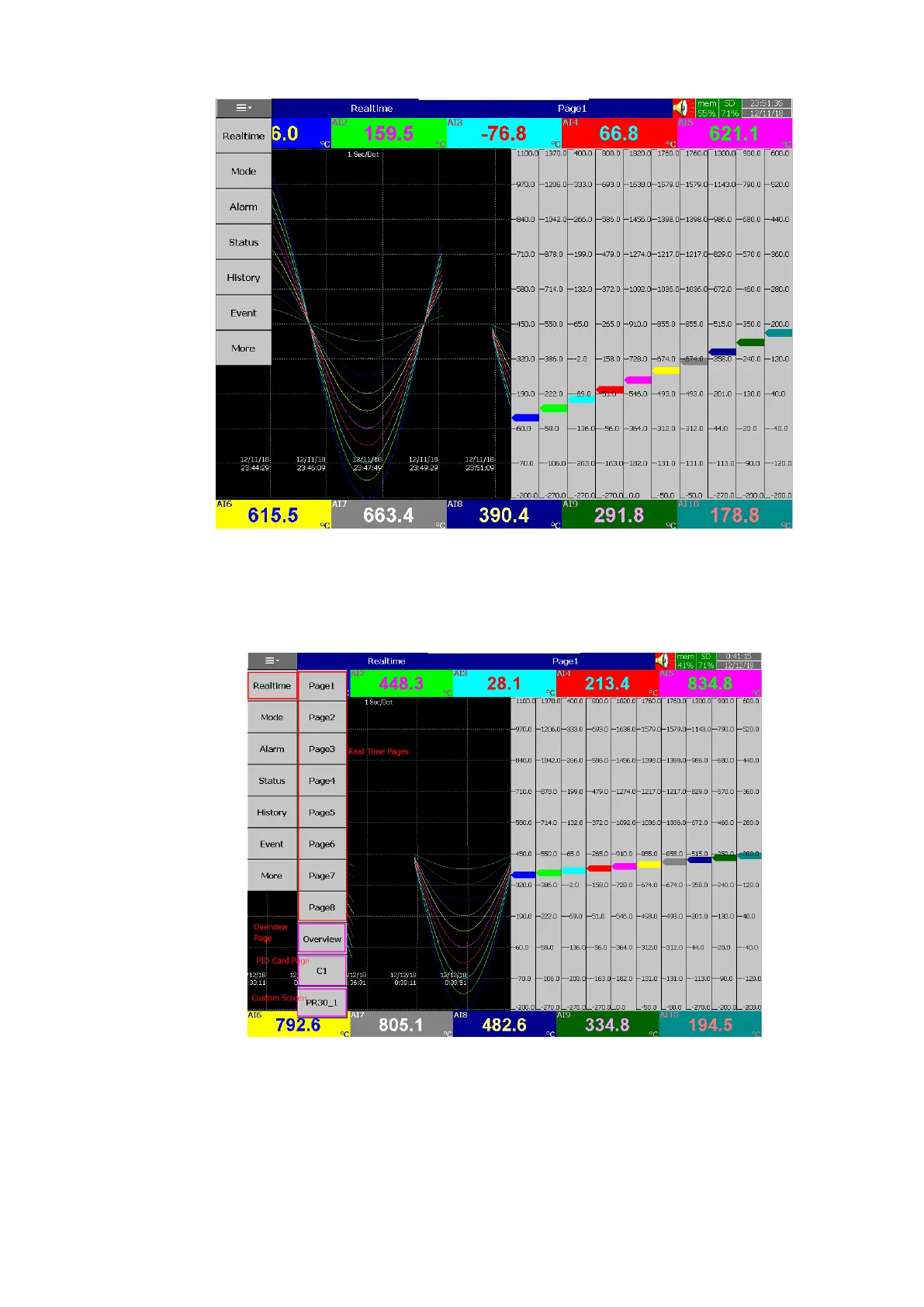Page 60 of 479
4.1.1.1.1 Real Time
Real time menu will allow the user to access the real time display of the configured display
pages, Overview display, PID Control card display page and custom screen display page.
4.1.1.1.2 Mode
Mode Menu will allow the user change the graphical display mode. The available display modes
are Trend, Bar Graph, Digital, Mix Mode, Individual Mode and Circular Mode (only for PR30).