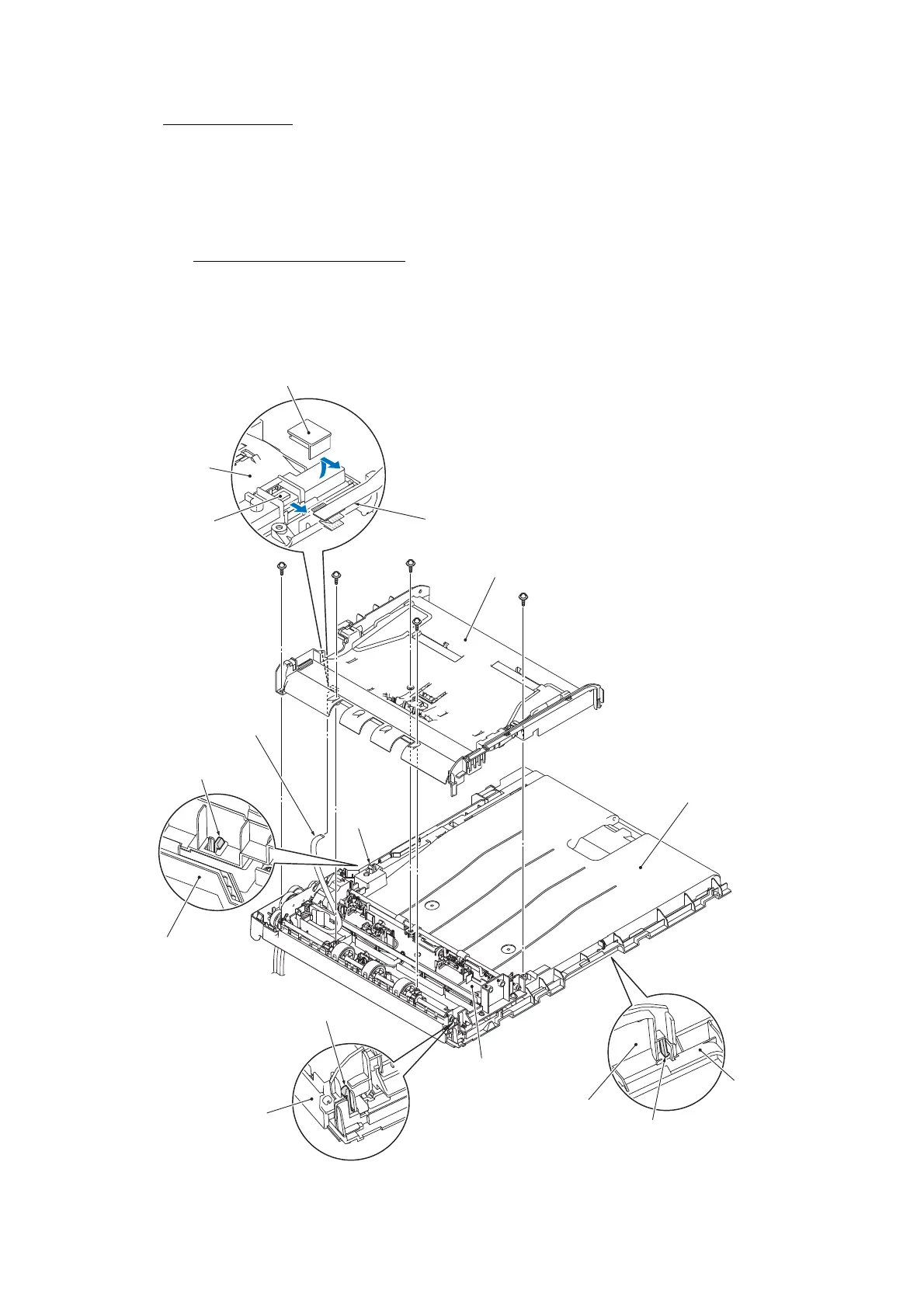3-68
Confidential
Upper ADF chute
(22) Remove the five screws, release the three latches (latch "h" on the upper ADF chute and
latches "i" and "j" on the document cover) and lift up the upper ADF chute.
Note: Put the removed upper ADF chute upside down in order to prevent the ejection
support films (see the next page) on the underside of the upper ADF chute from getting
bent.
For duplex scanning models:
Do not pull the upper ADF chute away from the document
cover since it is connected to the document cover with the white CIS flat cable (for second
side scanning)*. Remove the FFC cap and disconnect the CIS flat cable from the CIS PCB
as shown below.
Note: After disconnecting the white CIS flat cable, immediately put the FFC cap back into
place to prevent dust from getting into the second side scanning CIS unit*.
(3_034)
* For duplex scanning models
FFC cap
Underside of the
upper ADF chute
CIS PCB
Latch "j" on the
document cover
Document cover
Latch "j"
Latch "i" on the
document cover
Document cover
Lower ADF chute
Upper ADF chute
Latch "h" on the
upper ADF chute
Document cover
Taptite, cup B M3x10
Upper ADF chute
Document
cover
CIS flat cable (white) for
second side scanning*
CIS flat cable (white) for
second side scanning*
