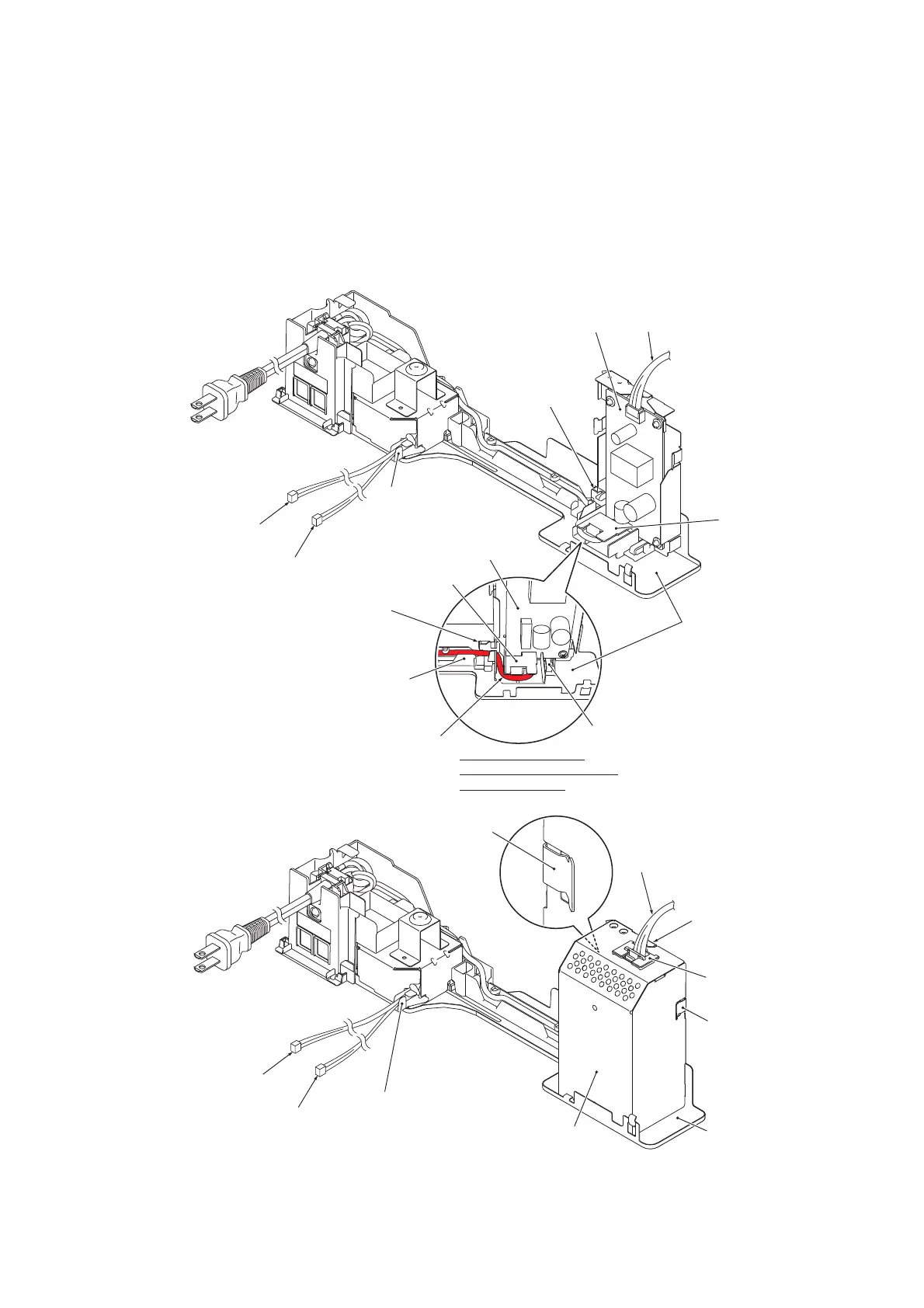3-103
Confidential
Assembling Notes:
• Before mounting the MJ shield, route the main-MJ harnesses (LINE and EXT) through the
cable guides on the MJ PCB insulator as shown on the next page.
• When setting the PS PCB insulator back into place, first pass the power cord through the
insulator, fit the rear end into the square opening provided in the lower MJ/PS shield and set
the latch into place. Thread the power cord through the cable guides on the PS PCB insulator
and AC cord holder.
(3_068)
Power cord
Power supply harness
PS PCB insulator
PS PCB
insulator
Power supply PCB
Power supply PCB
Square
opening
Lower MJ/PS
shield
Main-MJ (LINE) harness
(yellow)
Main-MJ (EXT) harness
(black)
Cable guide on the
MJ PCB insulator
AC cord holder
Routing the power cord
through the PS PCB insulator
and AC cord holder
Square opening
Latch
(3_069)
Power supply harness
Lower MJ/PS
shield
Main-MJ (LINE) harness
(yellow)
Main-MJ (EXT) harness
(black)
Power supply shield
Lock "z"
Lock "z"
Lock "z"
Cable guide on the
MJ PCB insulator
Power harness
holder
