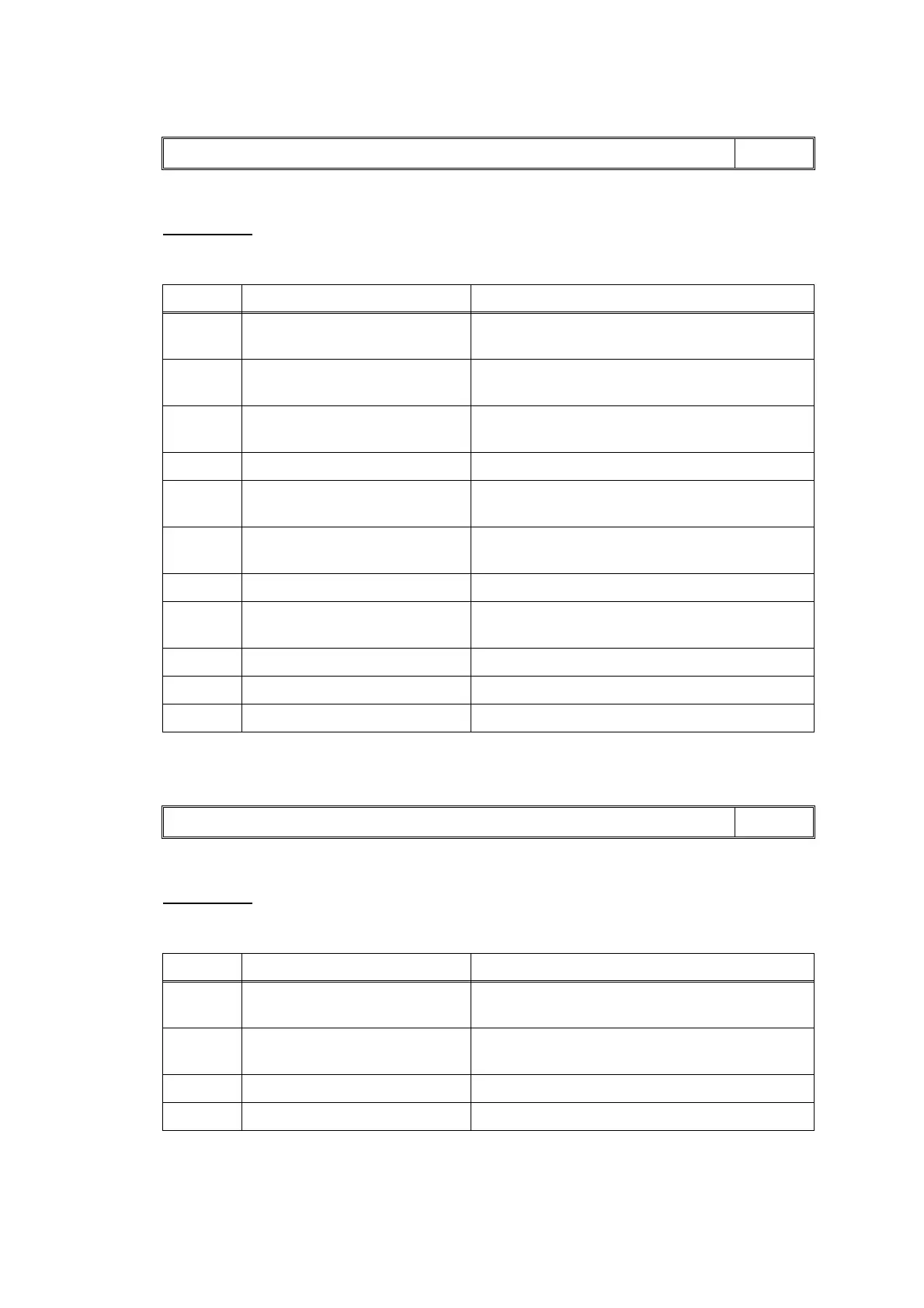Confidential
2-29
Error Code 31
Head/carriage unit cannot return to origin. Detected by the CR encoder sensor.
User Check
- Remove the jammed paper in platen part.
Error Code 32
Head capping is unable.
User Check
- Remove the jammed paper in platen part.
Paper Jam LCD
Step Cause Solution
1 Foreign materials around the
maintenance unit
Remove foreign materials.
2 Foreign materials around the
flushing box
Remove foreign materials.
3 Switching lever guide out of
place
Set the switching lever guide into place.
4 CR encoder strip stained Clean the CR encoder strip.
5 Flushing box not mounted in
place
Set the flushing box into place.
6 Carriage rail not mounted in
place
Set the carriage rail into place.
7 Platen not mounted in place Set the platen into place.
8 Maintenance unit not mounted
in place
Set the maintenance unit into place.
9 CR encoder sensor defective Replace the carriage PCB ASSY.
10 Maintenance unit defective Replace the maintenance unit.
11 Main PCB defective Replace the main PCB ASSY.
Unable to Print 32 LCD
Step Cause Solution
1 Foreign materials around the
maintenance unit
Remove foreign materials.
2 Switching lever guide out of
place
Set the switching lever guide into place.
3 Maintenance unit defective Replace the maintenance unit.
4 Main PCB defective Replace the main PCB ASSY.
