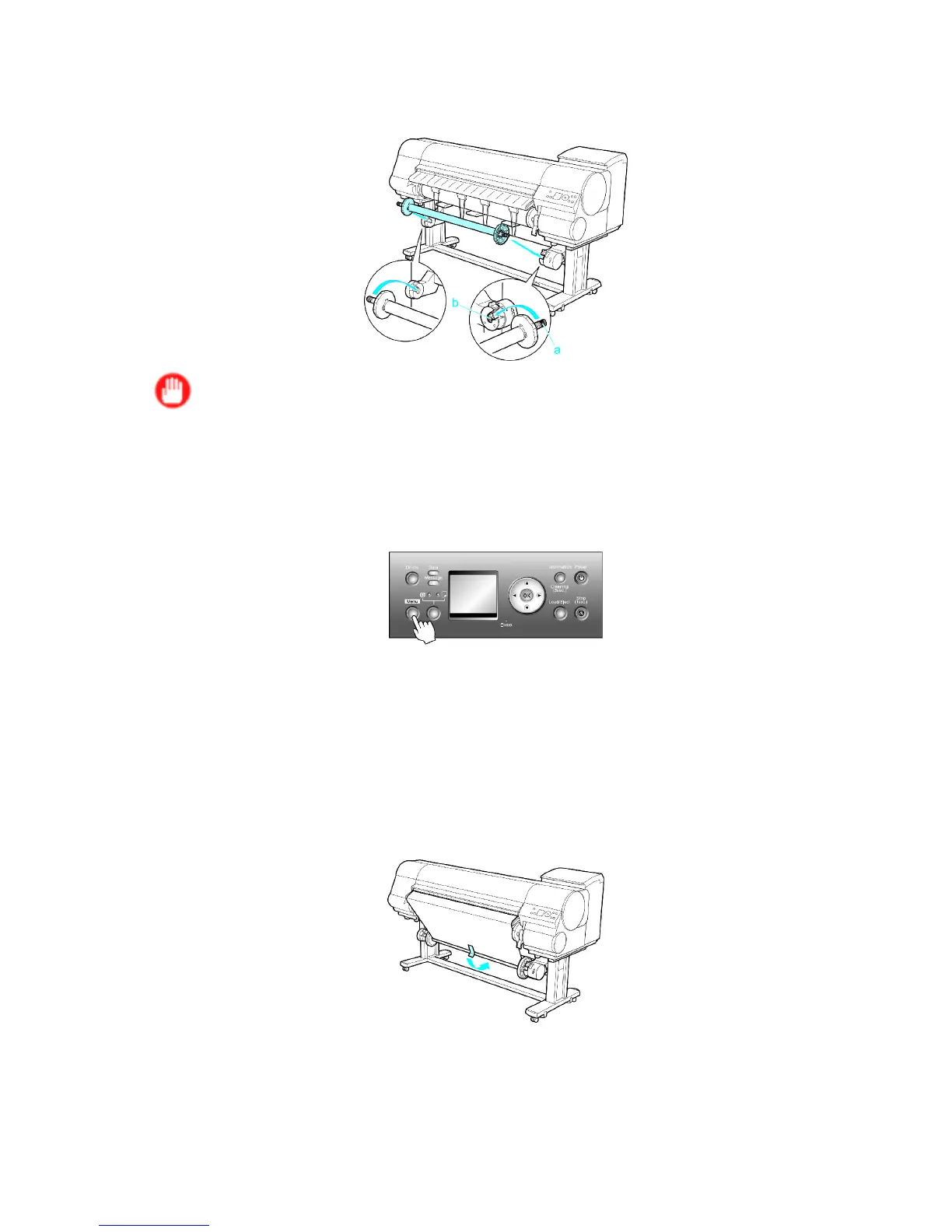Optional accessories
6. Load the Rewind Spool on the Media T ake-up Unit so that the gear of the Rewind Spool (a)
meshes with the gear of the Right Media T ake-up Unit (b).
Important
• If you attempt to load the Rewind Spool with the left and right ends inverted by mistake, the Media
T ake-up Unit cannot be turned on.
• If the gear of the Rewind Spool (a) does not mesh with the gear of the Right Media T ake-up Unit (b),
the Media T ake-up Unit cannot be turned on.
7. Press the Menu button to display MAIN MENU .
8. Press ▲ or ▼ to select T ake-up Reel , and then press the ► button.
9. Press ▲ or ▼ to select Enable , and then press the OK button.
10. Press ▲ or ▼ to select Auto Feed , and then press the ► button.
1 1. Press ▲ or ▼ to select Y es , and then press the OK button.
The roll is now advanced to the Media T ake-up Unit .
12. Hold the roll paper by the middle of the leading edge and align the right edge with the right edge
of the paper core of the Rewind Spool . With the left and right edges of the roll paper evenly taut,
tape the middle to the paper core to fasten it.
88 Printer Parts
