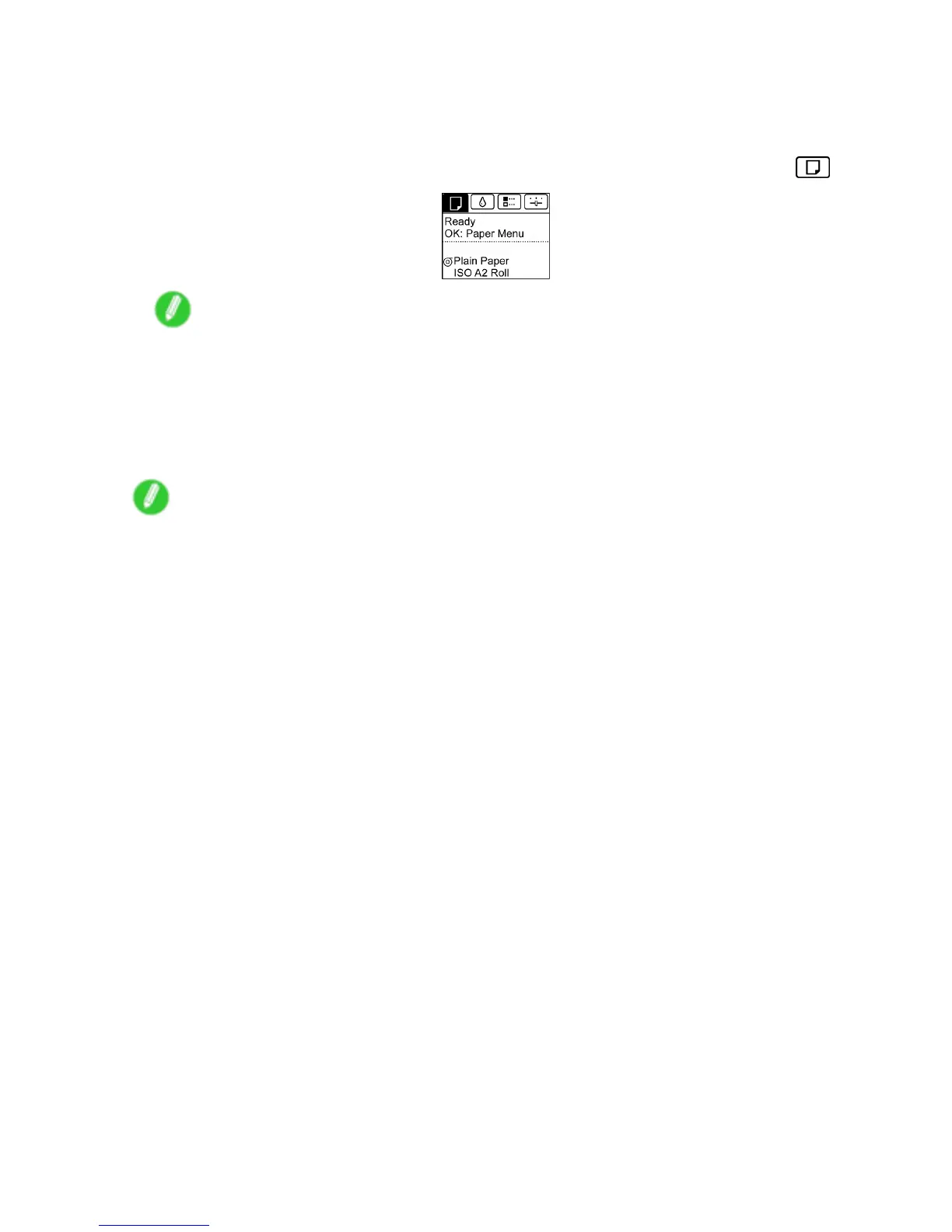Handling sheets
Using the Same T ype of Paper Regularly
Congure this setting so that current media type settings will be automatically selected when you load the
same type of paper later .
1. On the T ab Selection screen of the Control Panel , press ◄ or ► to select the Paper tab ( ).
Note
• If the T ab Selection screen is not displayed, press the Menu button.
2. Press the OK button.
The Paper Menu is displayed.
3. Press ▲ or ▼ to select Keep Paper T ype , and then press the OK button.
4. Press ▲ or ▼ to select On , and then press the OK button.
Note
• The specied media type setting is updated in the following situations.
• When using sheets, if you send a print job before loading a sheet, the media type setting is
updated to match the type of paper specied by the print job.
• When you have selected ManageRemainRoll > On on the Control Panel and a barcode is printed
on the roll, the media type setting is updated to match the type of paper specied by the barcode.
• T o change the media type setting, see “Changing the T ype of Paper”. (→P .139)
140 Handling Paper
