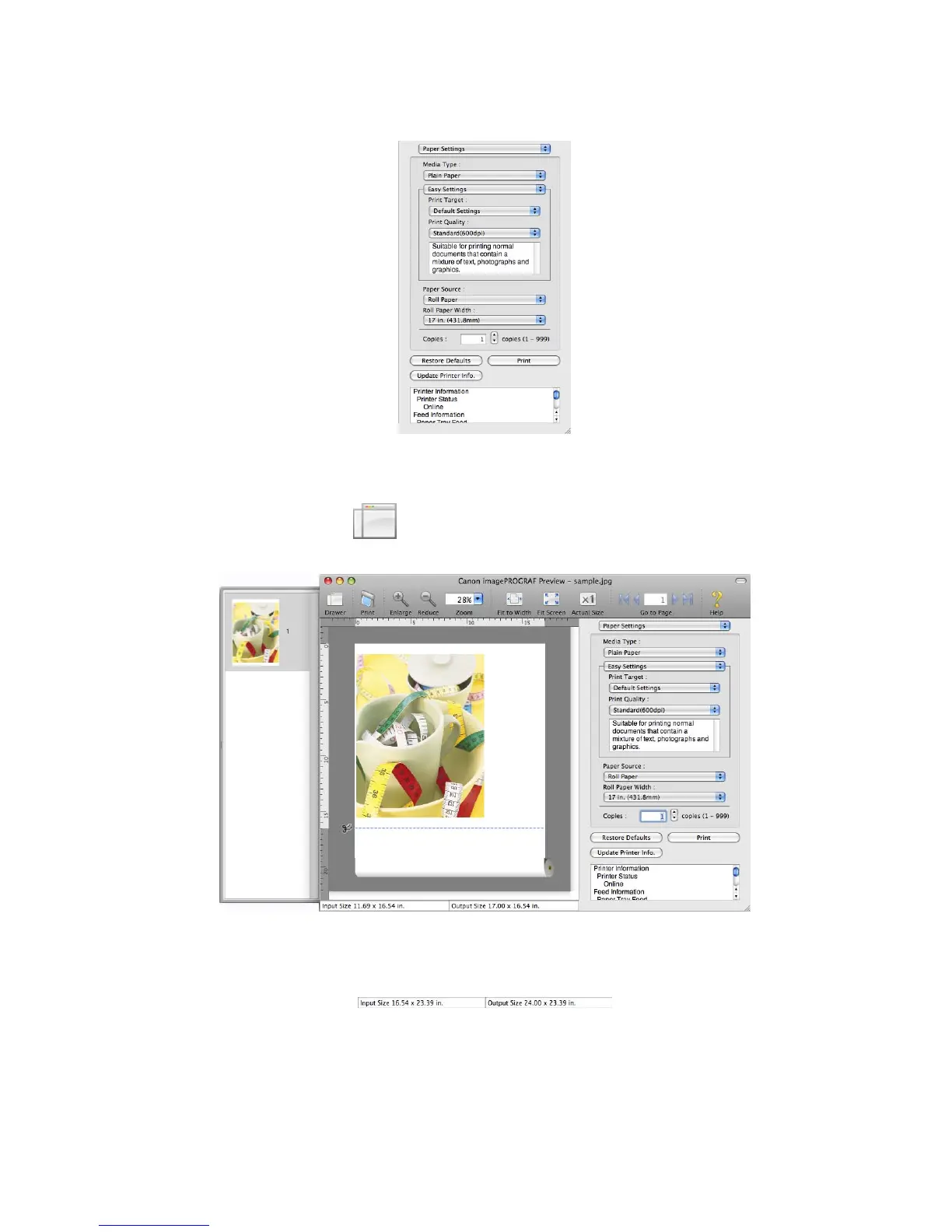Preview
Dialog Area
This allows you to set the print conditions and perform a print job.
Drawer Area
This allows you to display the thumbnails of a document.
This area appears when you click “Drawer” from the tool bar .
Alternatively , you may select “Drawer” from the “V iew” menu.
Status Area
This shows “Input Size” and “Output Size” .
Mac OS X Software 479
