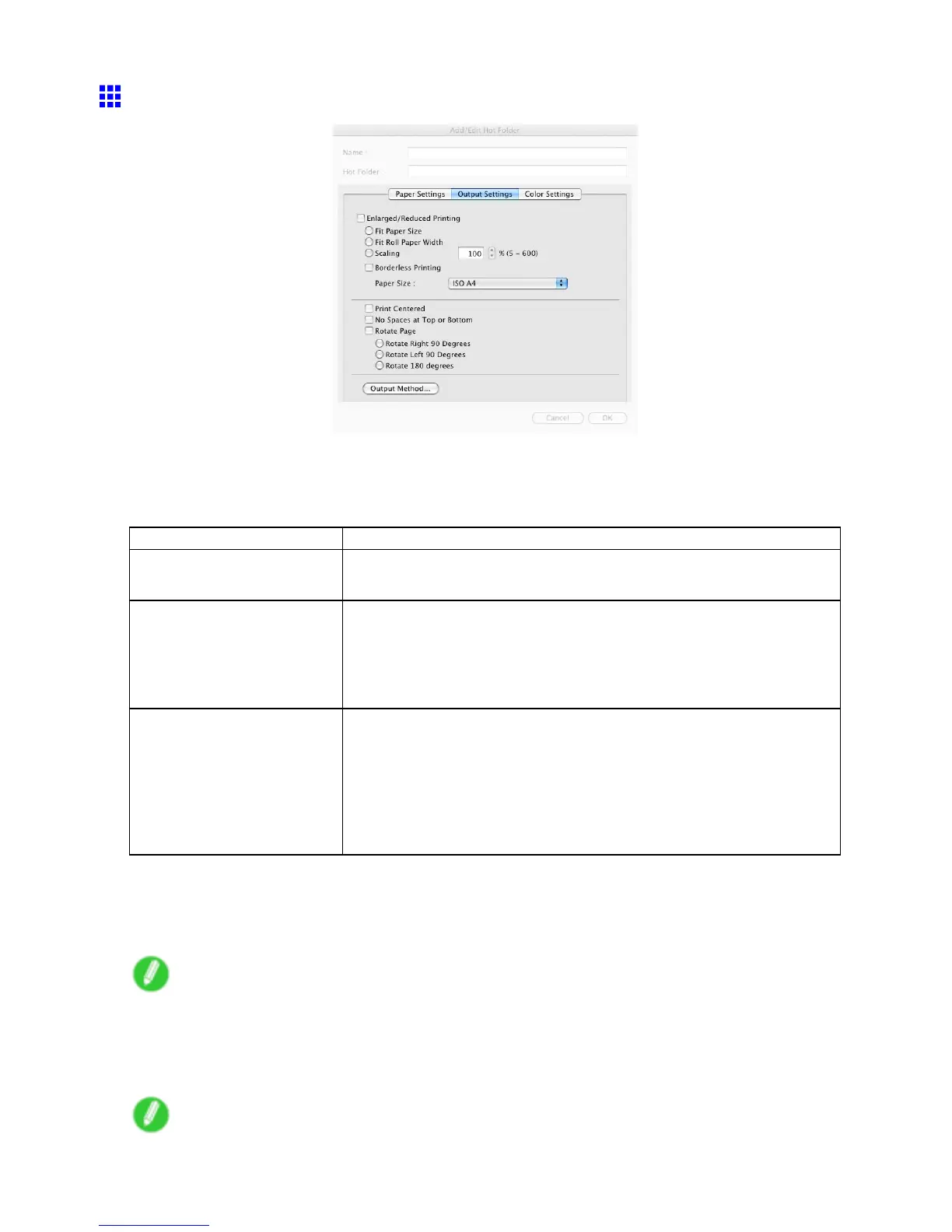Color imageRUNNER Enlargement Copy
Output Settings Panel
“Enlarged/Reduced Printing”
Select the method for enlarged/reduced printing.
The following settings are available for enlarged/reduced printing.
Setting
Details
Fit Paper Size Enlarges/reduces the whole page automatically to t the media size
selected for output. Select the media size to print from Paper Size .
“Fit Roll Paper Width” Enlarges/reduces the whole page automatically to t the width of the roll
paper with the page width.
*Make sure that the width of the roll paper in the printer is set correctly for
“Roll Paper Width” in the Paper Settings panel.
*Displayed only if rolls are selected in Paper Source .
Scaling Enlarges/reduces the whole page by the scaling rate as specied. Input the
scaling value in numerical characters. Y ou can specify a range between 5
and 600%.
*Y ou can change the numbers by clicking either “▲” button or “▼” button.
*Although Scaling can be set to make the image larger than the media
size, the part that does not t in the media cannot be printed.
*This is not displayed when a checkmark is placed in “Borderless Printing” .
“Borderless Printing”
Y ou can print the media without margins on all sides when the roll paper with the specic width and the
specic media type is used.
Note
• A vailable only if rolls are selected in Paper Source .
Paper Size
Y ou can select the size of the print media.
Note
• This is not displayed when “Fit Roll Paper Width” is set in “Enlarged/Reduced Printing” .
Mac OS X Software 549
