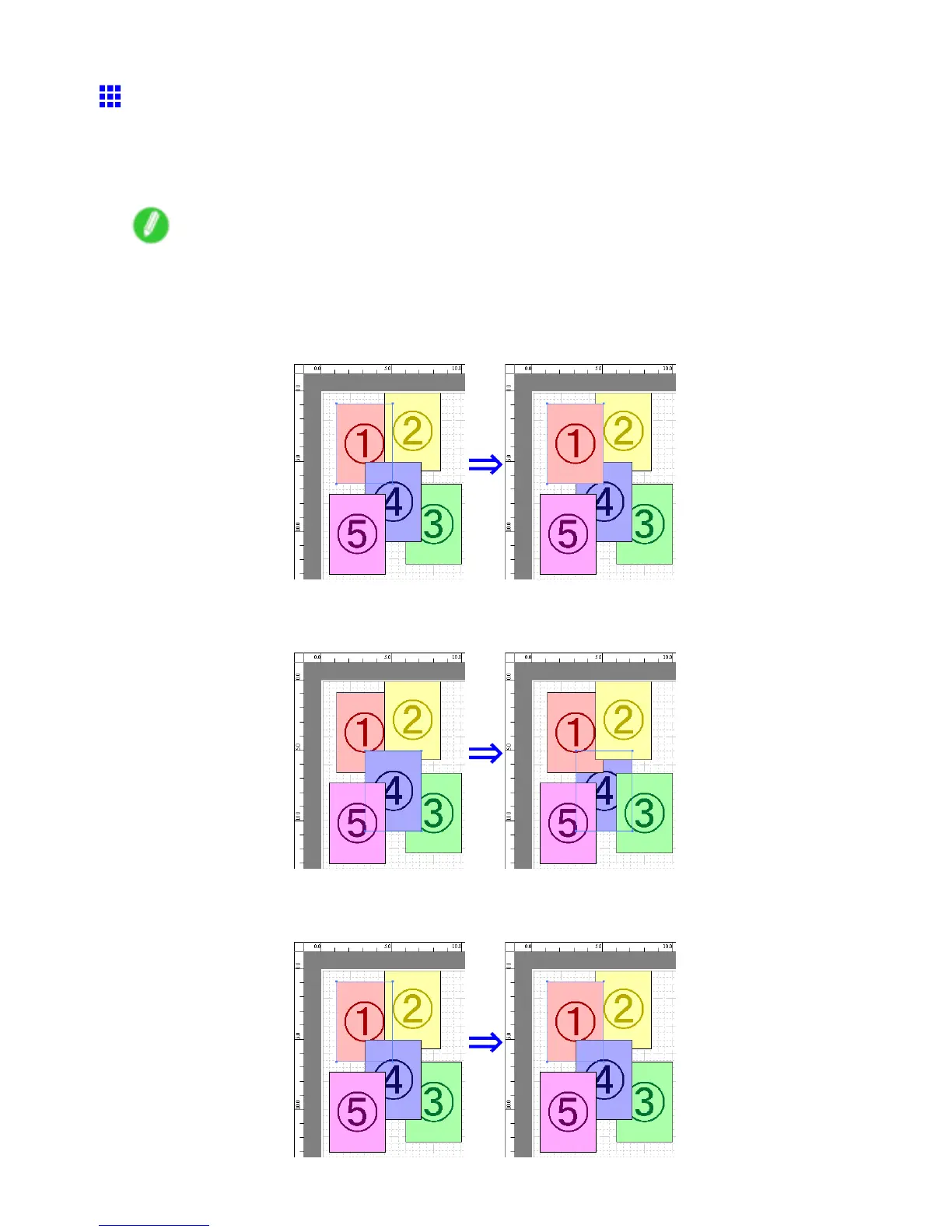Free Layout
Changing the Object Overlapping Order
Y ou can change the object overlapping order .
1. Select an object.
2. Select the Overlapping Order menu from the “Object” menu.
Note
• The order of overlapping af fects the order of objects automatically laid out.
• Y ou can also select by clicking the right button of the mouse on an object.
“Bring to Front”
Moves the object to the frontmost position.
“Send to Back”
Moves the object to the backmost position.
“Bring Forward”
Moves the object one position to the front.
Windows Software 413
