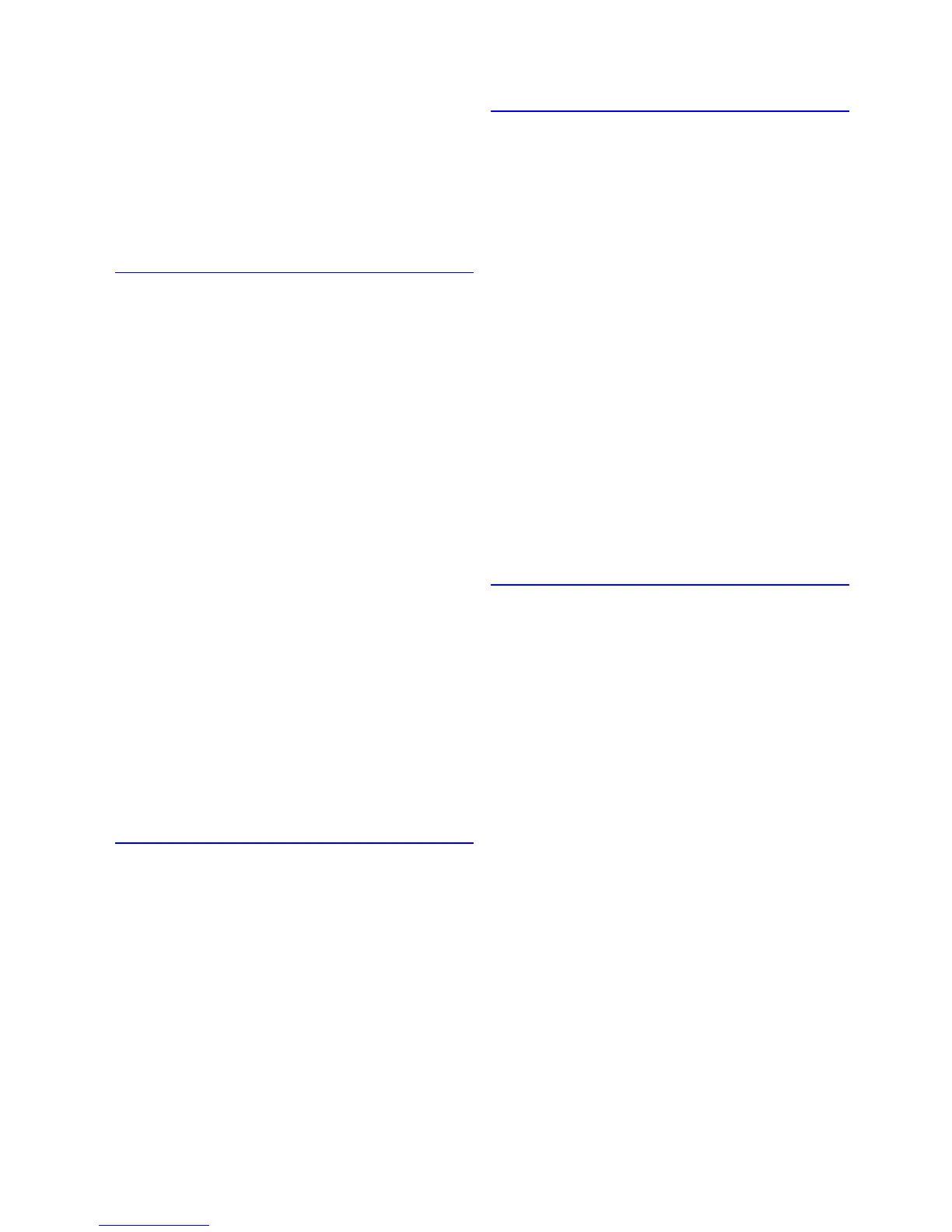Index
Index 725
Turning the Printer On and Off .................................24
Turning the printer off .........................................25
Turning the printer on .........................................24
Types of Paper .........................................................96
Accessing the Paper Reference Guide from
imagePROGRAF Support Information ...............96
Updating paper information ................................99
U
Unable to detect ink level correctly. ........................703
Unknown le. ..........................................................712
Updating the Firmware ...........................................654
Conrming the rmware version .......................654
Updating the Firmware .....................................654
Using Favorites ......................................................327
Favorites ...........................................................327
Using Favorites (Mac OS X) ...........................330, 460
Using Favorites (Windows) ............................328, 344
Printing using the favorite .........................329, 345
Registering a favorite ...............................328, 344
Using PosterArtist to Compose Originals ...............450
Using PosterArtist to Compose Originals ..............450
Using RemoteUI .....................................................569
Using the Output Stacker .......................................150
Note regarding the Extended position ..............151
Using the ruler ........................................................389
Utility Pane (Mac OS X) .........................................473
Set ....................................................................473
View ..................................................................473
Utility Sheet (Windows) ..........................................374
Color imageRUNNER Enlargement Copy ........374
Maintenance .....................................................374
V
View settings Dialog Box for the Printing Application
(Mac OS X) .............................................................466
Details ..............................................................466
Name ................................................................466
Print Target .......................................................466
View Settings Dialog Box for the Printing Application
(Windows) ..............................................................355
Details ..............................................................355
Name ................................................................355
Print Target .......................................................355
W
When to Replace Ink Tanks ....................................629
Before print jobs and maintenance that consume
a lot of ink .........................................................629
If a message for checking the ink is shown on
the Display Screen ...........................................629
If a message for ink replacement is shown on
the Display Screen ...........................................629
When to Replace the Maintenance Cartridge ........645
If a message for checking the Maintenance
Cartridge is shown on the Display Screen .......645
If a message for the Maintenance Cartridge
replacement is shown on the Display Screen ..645
When much of the Maintenance Cartridge
capacity is depleted ..........................................645
Windows Software ..................................................336
With HP-GL/2, printing is misaligned ......................682
Working With Various Print Jobs ............................152
Wrong ink tank. .......................................................704
Wrong maintenance cartridge. ...............................709
Wrong printhead. ....................................................707
Z
Zoom Dialog Box ....................................398, 495, 524
Scaling ..............................................398, 495, 524
