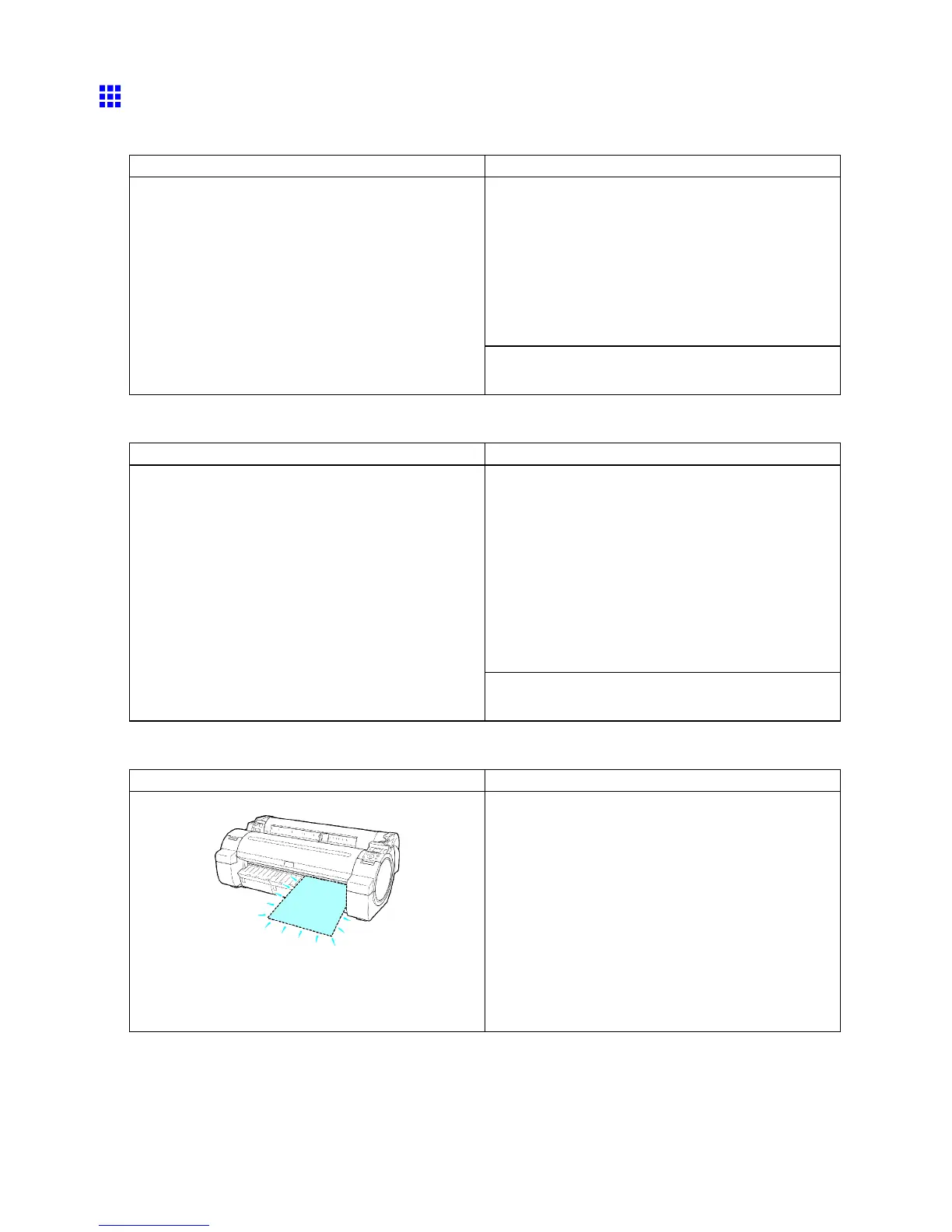Messages regarding paper
The paper is too small.
Replace paper with A4/L TR (vertical) or larger
Cause Corrective Action
Replace the paper with paper of A4/Letter (vertical)
size or larger as follows.
1. Press ▲ or ▼ to select Change Paper , press the
OK button, and remove the paper .
( → P .144)
2. Switch to paper A4/Letter (vertical) or larger .
( → P .82)
The printer will resume printing.
The loaded paper is too small.
Press ▲ or ▼ to select Stop Printing , and then
press the OK button.
Replace roll with 10 in. wide or larger roll.
Cause Corrective Action
Replace the roll with a roll 10 inches in width or larger
as follows.
1. Press ▲ or ▼ to select Change Paper , and then
press the OK button.
( → P .1 16)
( → P .1 18)
2. Replace the roll with a roll 10 inches wide or larger .
( → P .103)
( → P .106)
The printer will resume printing.
The loaded paper is too small.
Press ▲ or ▼ to select Stop Printing , and then
press the OK button.
Remove paper and check pap. size
Cause Corrective Action
A sheet has come out of the printer during printing.
1. Press the Release Lever back and remove the
paper .
2. Reload the sheet, aligning it with the guide on the
right.
3. Pull the Release Lever forward.
4. If Not nished printing. Finish printing
remaining jobs? is shown on the Display Screen ,
press the OK button.
Printing will resume, starting from the page on
which the error occurred.
( → P .136)
Error Message 691
