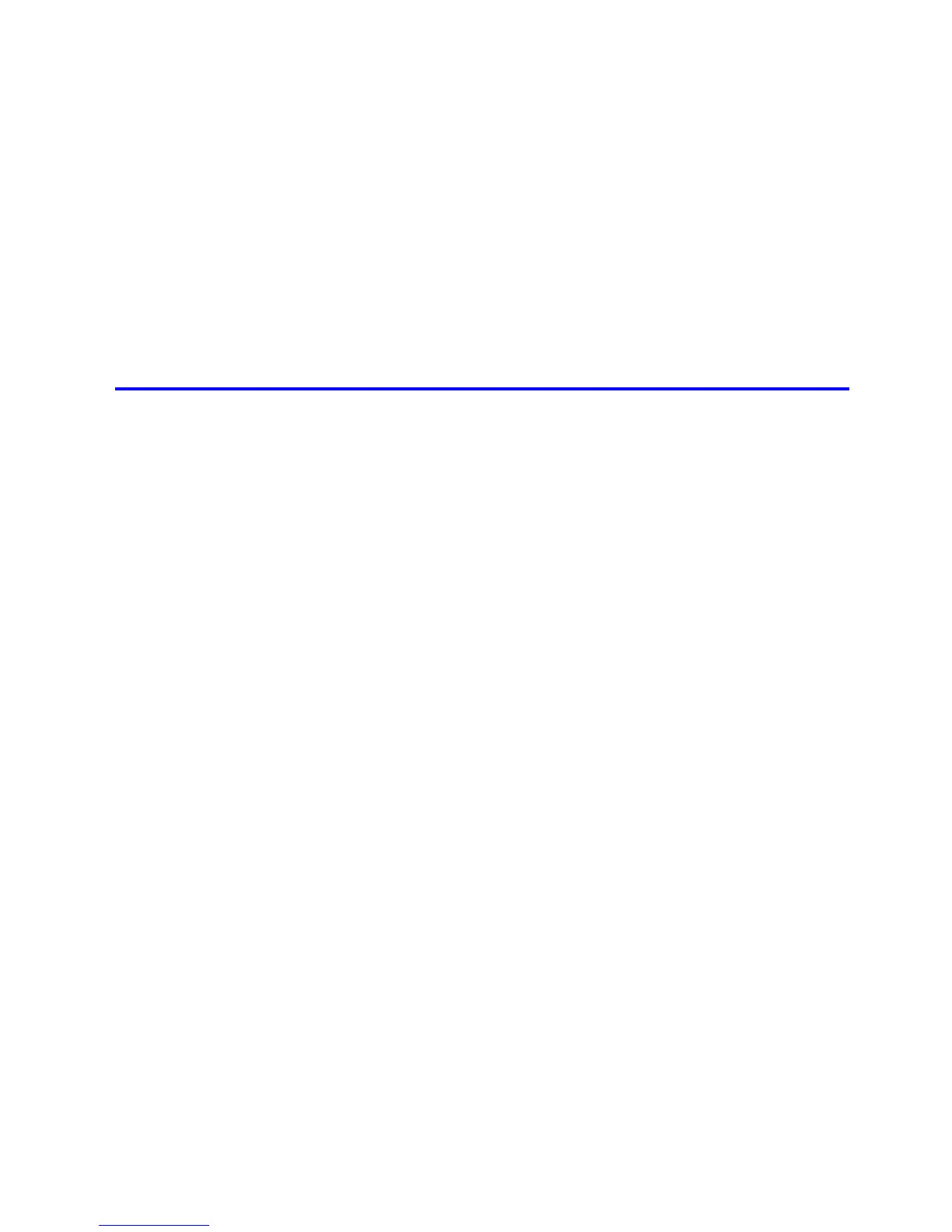Contents
Contents v
Other useful sett�ngs .....................................................................................318
Pr�nt�ng W�th Watermarks ........................................................................................................318
Pr�nt�ng w�th Watermarks-COPY, FILE COPY, and so on (W�ndows)......................................319
Mak�ng the Or�g�nal Or�entat�on Match the Paper Or�entat�on .................................................321
Mak�ng the Or�g�nal Or�entat�on Match the Paper Or�entat�on (W�ndows) ...............................322
Mak�ng the Or�g�nal Or�entat�on Match the Paper Or�entat�on (Mac OS X) .............................324
Us�ng Favor�tes .......................................................................................................................327
Us�ng Favor�tes (W�ndows) .....................................................................................................328
Us�ng Favor�tes (Mac OS X) ....................................................................................................330
Cutt�ng Roll Paper After Pr�nt�ng ..............................................................................................331
Cutt�ng Roll Paper After Pr�nt�ng (W�ndows) ............................................................................332
Cutt�ng Roll Paper After Pr�nt�ng (Mac OS X) ..........................................................................333
Windows Software 336
Pr�nter Dr�ver .................................................................................................336
Pr�nter Dr�ver Sett�ngs (W�ndows) ...........................................................................................336
Spec�fy�ng Paper �n the Pr�nter Dr�ver (W�ndows) ...................................................................338
Conrming Print Settings (Windows) .......................................................................................340
Check�ng the Layout �n a Prev�ew Before Pr�nt�ng (W�ndows) ................................................342
Us�ng Favor�tes (W�ndows) .....................................................................................................344
Access�ng the Pr�nter Dr�ver D�alog Box from Appl�cat�ons (W�ndows) ...................................346
Access�ng the Pr�nter Dr�ver D�alog Box from the Operat�ng System Menu (W�ndows) .........348
Ma�n Sheet (W�ndows) ............................................................................................................350
Paper Informat�on on Pr�nter D�alog Box (W�ndows) ...............................................................353
Paper Deta�led Sett�ngs D�alog Box (W�ndows) ......................................................................354
V�ew Sett�ngs D�alog Box for the Pr�nt�ng Appl�cat�on (W�ndows)............................................355
Color Adjustment Sheet: Color (W�ndows) ..............................................................................356
Object Adjustment d�alog box: Color .......................................................................................358
Match�ng Sheet (W�ndows) .....................................................................................................359
Color Adjustment Sheet: Monochrome (W�ndows) ..................................................................361
Object Adjustment d�alog box: Monochrome ...........................................................................363
Page Setup Sheet (W�ndows) .................................................................................................364
Paper S�ze Opt�ons D�alog Box (W�ndows) .............................................................................367
Layout Sheet (W�ndows) .........................................................................................................368
Page Opt�ons D�alog Box (W�ndows) ......................................................................................370
Spec�al Sett�ngs D�alog Box (W�ndows) ..................................................................................371
Favor�tes Sheet (W�ndows) .....................................................................................................372
Ut�l�ty Sheet (W�ndows) ...........................................................................................................374
Support Sheet (W�ndows) .......................................................................................................375
Sett�ngs Summar�es D�alog Box (W�ndows) ............................................................................376
Dev�ce Sett�ngs Sheet (W�ndows) ...........................................................................................377
Prev�ew .........................................................................................................378
The Features of Prev�ew .........................................................................................................378
Operat�ng Env�ronment ...........................................................................................................378
Start�ng Prev�ew ......................................................................................................................379
Prev�ew Ma�n W�ndow .............................................................................................................380
D�alog Area ..............................................................................................................................382
Pr�nt on the Center ..................................................................................................................384
Not Pr�nt Spaces at the Top/Bottom ........................................................................................385
