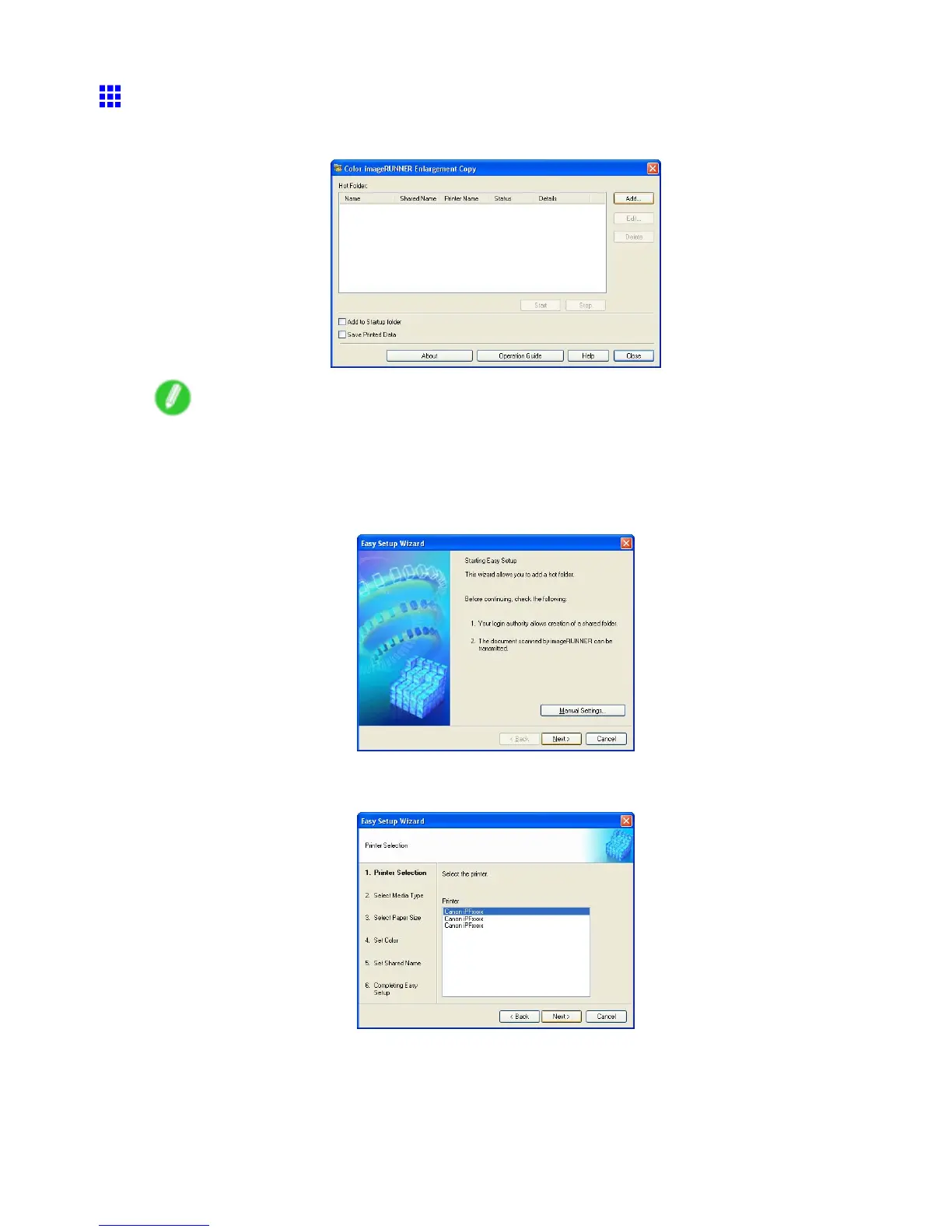Color imageRUNNER Enlargement Copy
Creating a New Hot Folder
1. Open the “Color imageRUNNER Enlargement Copy” dialog box, and then click the “Add” button.
Note
• For the step to open the “Color imageRUNNER Enlargement Copy” dialog box, see “Starting Color
imageRUNNER Enlargement Copy”. (→P .422)
2. The “Easy Setup Wizard” dialog box displays.
Click the “Next” button.
3. Select the type of printer to use.
Click the “Next” button.
426 Windows Software
