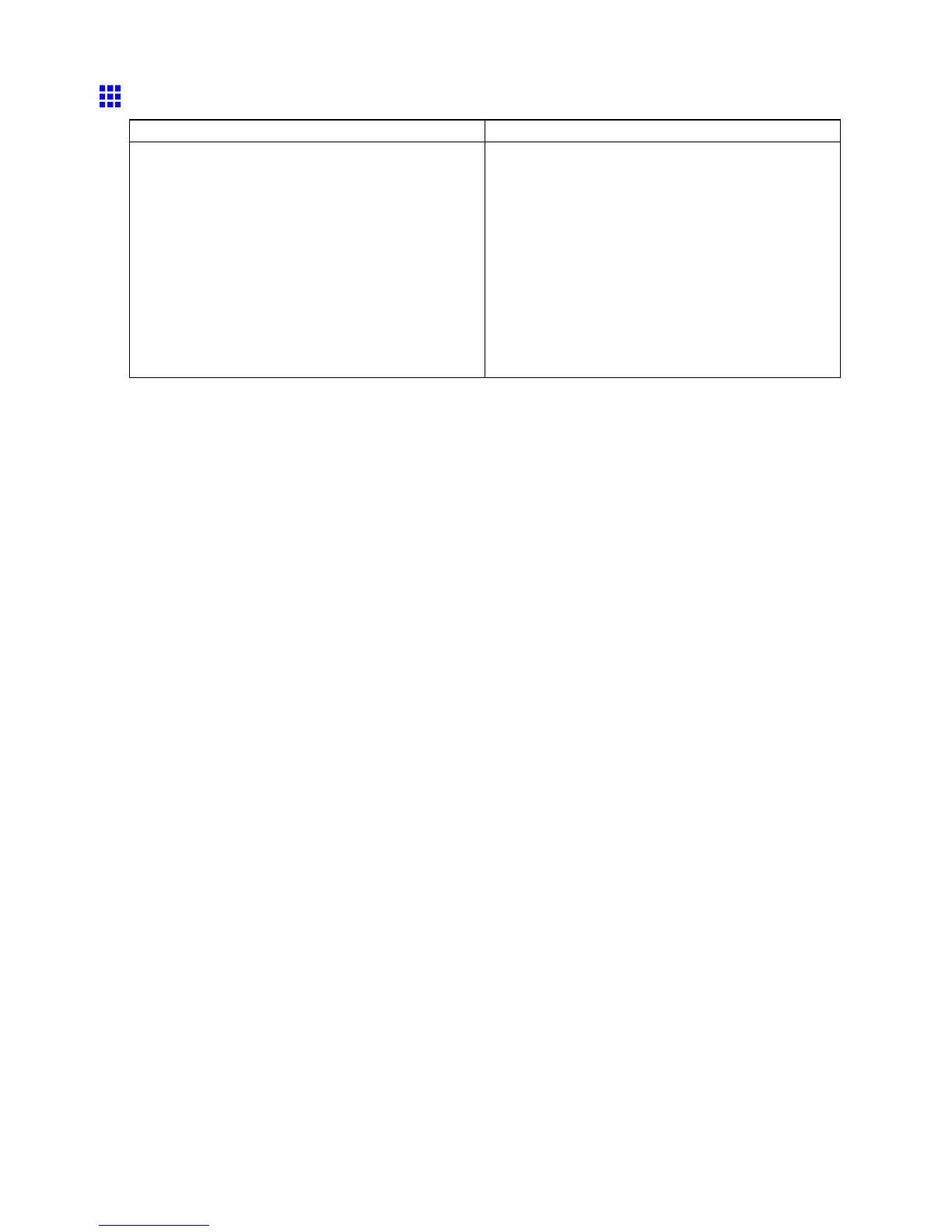Problems Regarding Paper
Roll Paper is Continuously Ejected
Cause Corrective Action
Although sheets are selected as the paper source, a
roll was advanced.
After roll ejection stops, follow these steps to reload
the roll.
1. Push the Release Lever back.
2. Open the Roll Cover .
3. Using both hands, rotate the Roll Holder toward
the back to rewind the roll. At this time, ensure
that both ends of the roll are rewound evenly .
4. Pull the Release Lever forward.
5. Load the roll. At this time, be sure to press the
Load button and select Load Roll Paper .
( → P .106)
666 T roubleshooting
