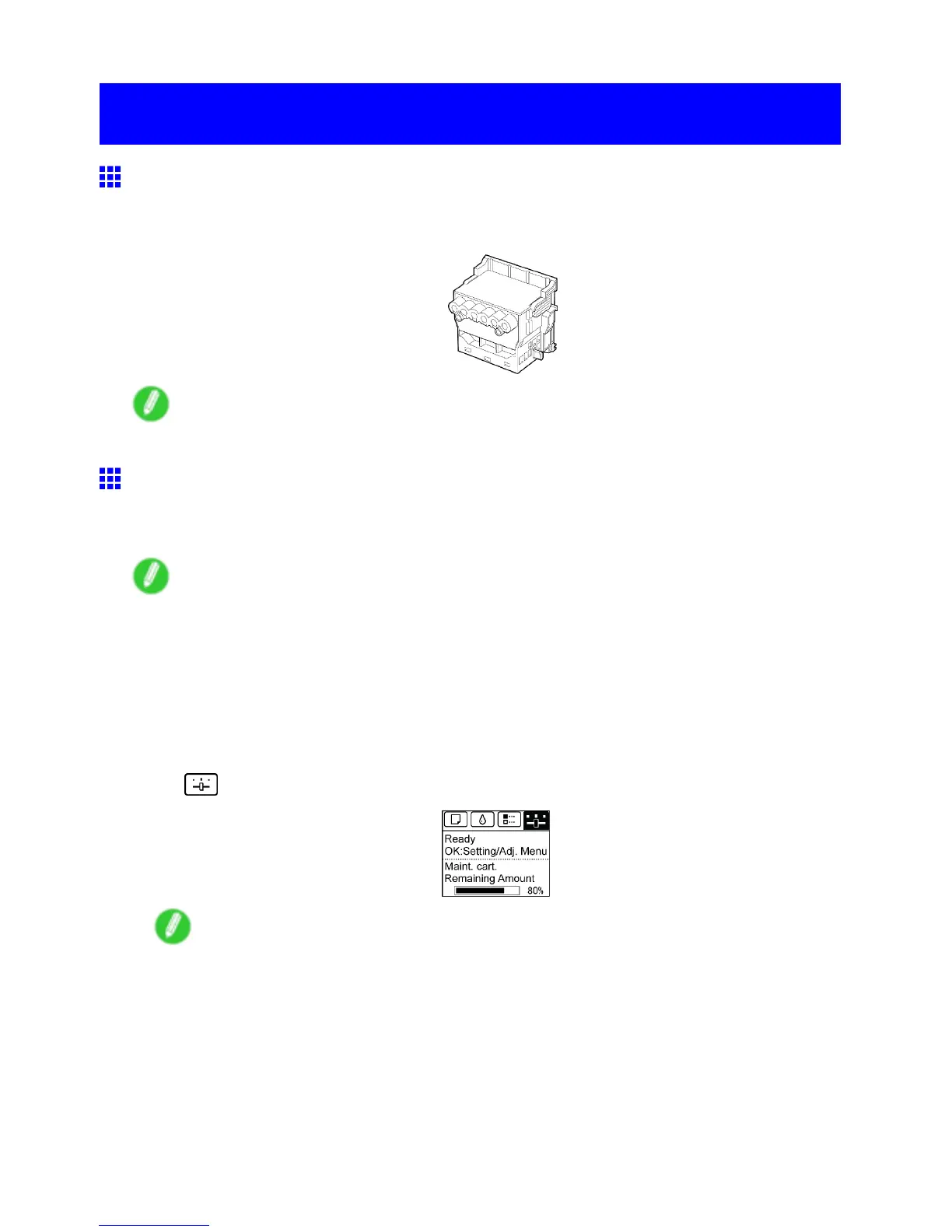Printheads
Printheads
Printhead
A replacement Printhead .
• Printhead PF-04
Note
• For instructions on replacing the Printhead , see “Replacing the Printhead”. (→P .633)
Checking for Nozzle Clogging
If printing is faint or af fected by banding in dif ferent colors, make sure the Printhead nozzles are clear by printing a
test pattern to check the nozzles.
Note
• Nozzles are periodically checked to ensure they are clear . Congure the settings on the Control Panel
menu in Nozzle Check . ( → P .49)
1. Load unused paper .
• Attaching the Roll Holder to Rolls (→P .103)
• Loading Rolls in the Printer (→P .106)
• Loading Sheets in the Printer (→P .136)
2. On the T ab Selection screen of the Control Panel , press ◄ or ► to select the Settings/Adj.
tab ( ).
Note
• If the T ab Selection screen is not displayed, press the Menu button.
3. Press the OK button.
The Set./Adj. Menu is displayed.
4. Press ▲ or ▼ to select T est Print , and then press the OK button.
5. Press ▲ or ▼ to select Nozzle Check , and then press the OK button.
The printer now prints a test pattern for checking the nozzles.
630 Maintenance
