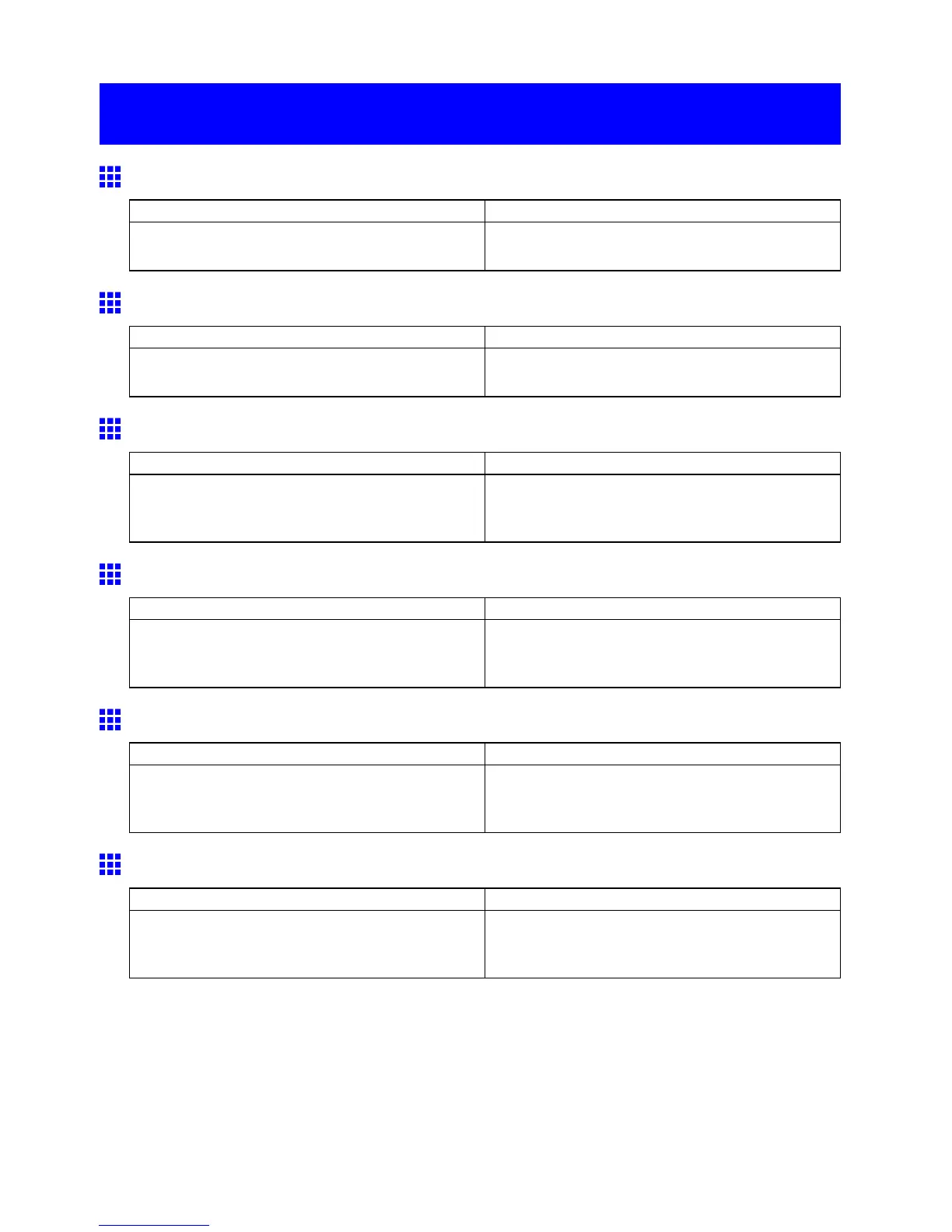Messages regarding the maintenance cartridge
Messages regarding the maintenance cartridge
Insert the maintenance cartridge.
Cause Corrective Action
The Maintenance Cartridge is not installed. Install the Maintenance Cartridge .
( → P .639)
W rong maintenance cartridge.
Cause Corrective Action
A Maintenance Cartridge for a dif ferent model of
printer is installed.
Replace it with the Maintenance Cartridge for your
particular model.
Maint. cart. The level is low
Cause Corrective Action
The Maintenance Cartridge is almost full. Y ou can continue to print, but prepare a new
Maintenance Cartridge to use when the message for
replacement is displayed.
No Maintenance Cartridge capacity .
Cause Corrective Action
The Maintenance Cartridge cannot absorb enough
ink for Printhead cleaning or other operation.
After conrming that the printer has stopped
operating, replace the Maintenance Cartridge .
( → P .639)
Maintenance cartridge full.
Cause Corrective Action
The Maintenance Cartridge is full. After conrming that the printer has stopped
operating, replace the Maintenance Cartridge .
( → P .639)
Maintenance cartridge problem.
Cause Corrective Action
An incompatible or used Maintenance Cartridge has
been installed.
Install an unused Maintenance Cartridge specied for
use with the printer .
( → P .639)
Error Message 709
