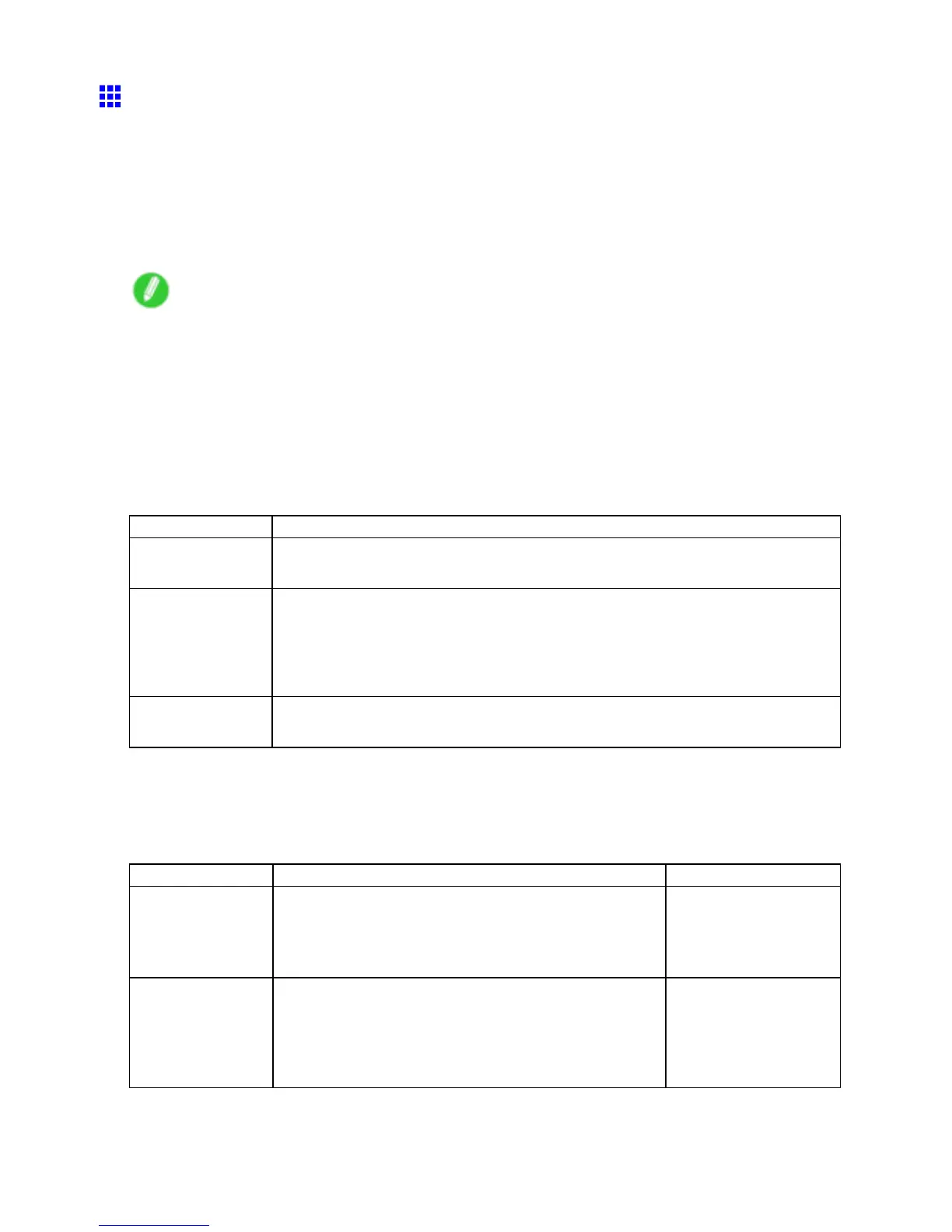Adjusting Images
Giving Priority to Particular Graphic Elements and Colors
for Printing
Y ou can specify detailed print settings as desired for the quality level, colors, and other criteria.
Advanced Settings
For printing results that appear just as expected for your original, you can specify which graphic elements and
colors to prioritize for printing.
Note
• Easy Settings are also available, providing convenient presets. T o use the presets, simply choose
the printing application.
For details on Easy Settings , refer to the following topics.
• Printing Photos and Images (→P .152)
• Printing Line Drawings and T ext (→P .160)
• Printing Of ce Documents (→P .171)
Print Priority
Choose the graphic elements that you want to emphasize for printing.
Print Priority (*1) Description
Image A setting for posters or other documents made up mainly of photos or images, or for
emphasizing photos or images in printed documents.
Line Drawing/T ext Choose this setting for CAD drawings made up mainly of intricate lines, or wall
newspapers and other notices with a large amount of text. Suitable for emphasizing
detailed text in printed documents.
However , the quality may not be suf cient when printing photos or images that require
a lot of color coverage. In this case, choose “Image” instead.
Ofce Document Choose this setting for better legibility of documents combining text and graphics,
such as documents and presentation material created with typical of ce applications.
*1: Options suitable for the selected type of paper are listed under Print Priority .
Print Quality
Choose the print quality .
The printing mode is determined by a combination of the print quality and resolution.
Print Quality (*1)
Description Print Priority
Highest A setting for printing at the highest resolution when quality
is most important. Printing takes longer and consumes
more ink than in other modes, but this mode of fers
superior printing quality .
Image
High Choose this setting to print at high resolution when quality
is most important.
Printing takes longer and consumes more ink than
in “Standard” or “Draft” modes, but this mode of fers
exceptional printing quality .
Image
Line Drawing/T ext
Enhanced Printing Options 187
