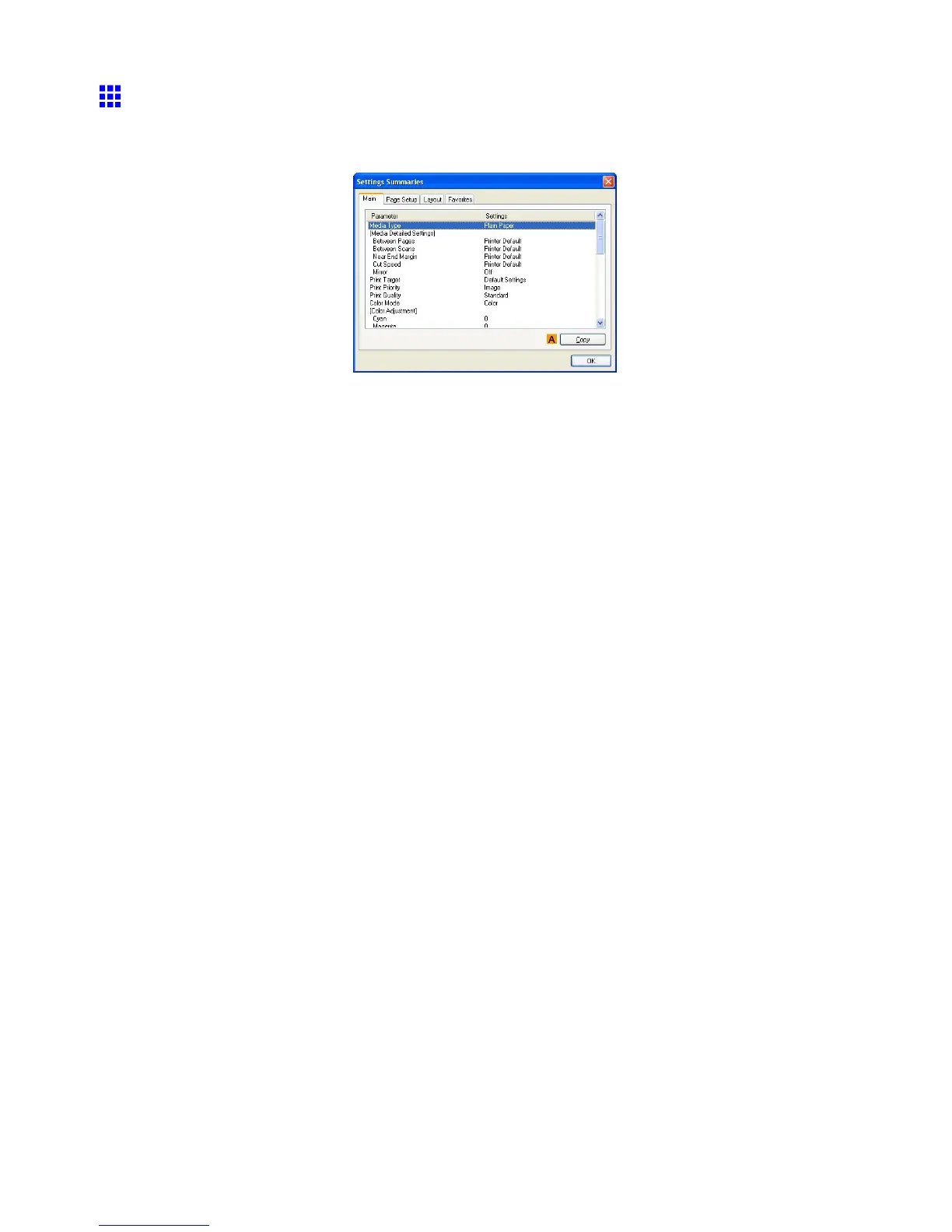Printer Driver
Settings Summaries Dialog Box (W indows)
The Settings Summaries dialog box enables you to conrm the settings for the Main , Page Setup , Layout ,
and Favorites sheets.
A Copy
Click to copy the settings information to the clipboard. Y ou can paste the settings information into a le
created with a text editor or similar application.
376 Windows Software
