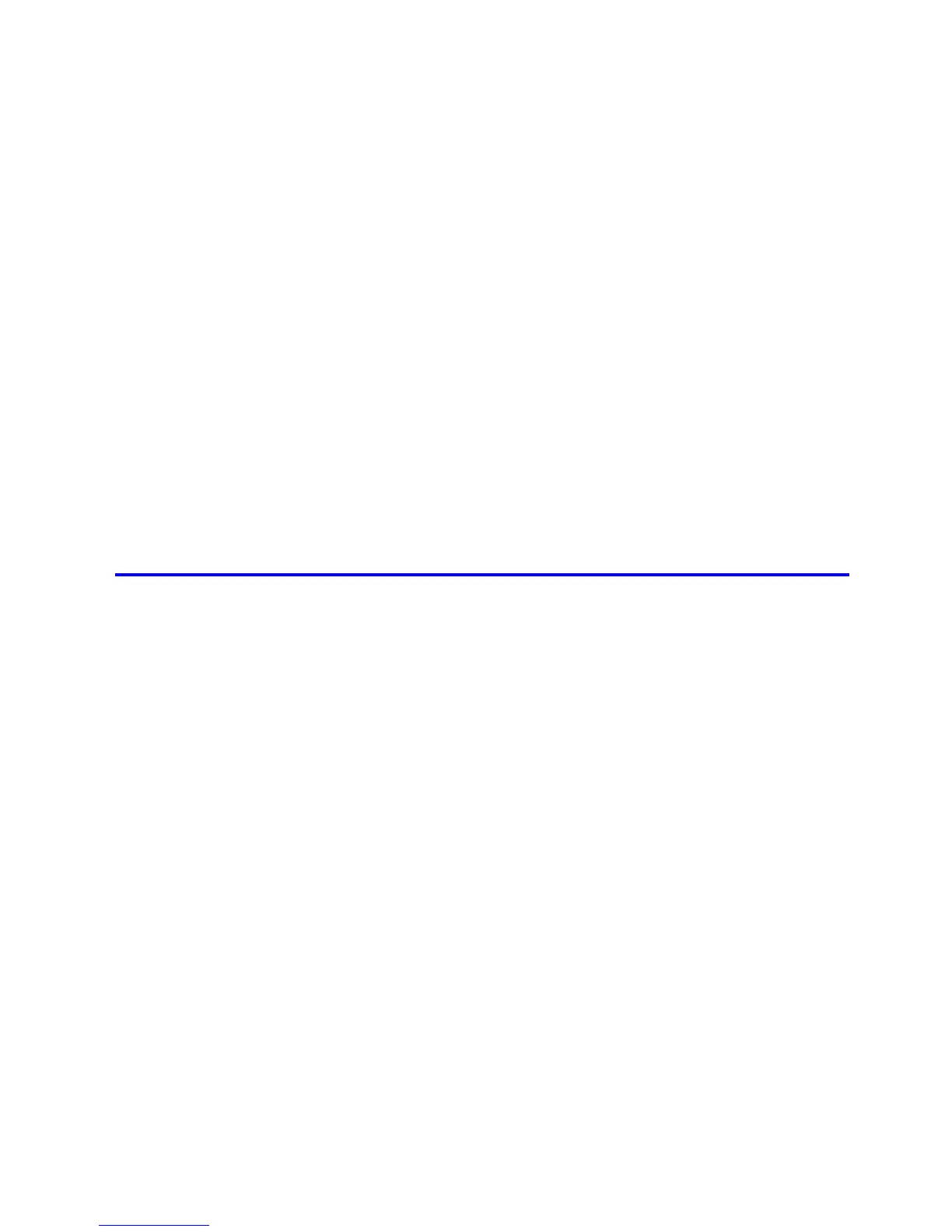Contents
Contents v��
Sett�ng the Un�t Cost for Ink ....................................................................................................442
Sett�ng the Un�t Cost for Paper ................................................................................................443
Sett�ng the Un�t Cost for Items Other Than Ink and Paper ......................................................444
Conguring Units and Display Settings in Accounting Manager .............................................445
Automat�cally Acqu�r�ng Pr�nt Job Logs at Regular Intervals ...................................................446
Cancel�ng Regular Pr�nt Job Log Acqu�s�t�on ..........................................................................446
Sw�tch�ng Between D�splay�ng Jobs on Pr�nter and Regularly Acqu�red Jobs ........................447
Export�ng Pr�nt Job Data as a CSV F�le ..................................................................................447
Show�ng Job Propert�es ..........................................................................................................448
Show�ng, Sav�ng and Load�ng Selected Un�t Cost Data .........................................................448
Show�ng the Total Amount of Ink and Paper Consumed .........................................................448
D�g�tal Photo Front-Access ...........................................................................449
D�g�tal Photo Front-Access ......................................................................................................449
Us�ng PosterArt�st to Compose Or�g�nals .....................................................450
Us�ng PosterArt�st to Compose Or�g�nals ...............................................................................450
Dev�ce Setup Ut�l�ty .......................................................................................452
�magePROGRAF Dev�ce Setup Ut�l�ty .....................................................................................452
Install�ng �magePROGRAF Dev�ce Setup Ut�l�ty .....................................................................452
Conguring the IP Address Using imagePROGRAF Device Setup Utility ...............................453
Mac OS X Software 454
Pr�nter Dr�ver .................................................................................................454
Pr�nter Dr�ver Sett�ngs (Mac OS X) .........................................................................................454
Spec�fy�ng Paper �n the Pr�nter Dr�ver (Mac OS X) .................................................................455
Conrming Print Settings (Mac OS X) .....................................................................................457
Check�ng the Layout �n a Prev�ew Before Pr�nt�ng (Mac OS X) ..............................................459
Us�ng Favor�tes (Mac OS X) ....................................................................................................460
Access�ng the Pr�nter Dr�ver D�alog Box from Appl�cat�ons (Mac OS X) .................................460
Ma�n Pane (Mac OS X) ...........................................................................................................461
Paper Informat�on on Pr�nter D�alog Box (Mac OS X) .............................................................464
Paper Deta�led Sett�ngs D�alog Box (Mac OS X) ....................................................................465
V�ew sett�ngs D�alog Box for the Pr�nt�ng Appl�cat�on (Mac OS X) ..........................................466
Color Sett�ngs Pane: Color (Mac OS X) ..................................................................................467
Color Sett�ngs Pane: Monochrome (Mac OS X) ......................................................................469
Page Setup Pane (Mac OS X) ................................................................................................471
Ut�l�ty Pane (Mac OS X) ..........................................................................................................473
Add�t�onal Sett�ngs Pane (Mac OS X) .....................................................................................474
Support Pane (Mac OS X) .......................................................................................................475
Prev�ew .........................................................................................................476
The Features of Prev�ew .........................................................................................................476
Operat�ng Env�ronment ...........................................................................................................476
Start�ng Prev�ew ......................................................................................................................477
Prev�ew Ma�n W�ndow .............................................................................................................478
Paper Sett�ngs Panel ...............................................................................................................480
Easy Sett�ngs ..........................................................................................................................482
Advanced Sett�ngs ..................................................................................................................484
Output Sett�ngs Panel .............................................................................................................485
