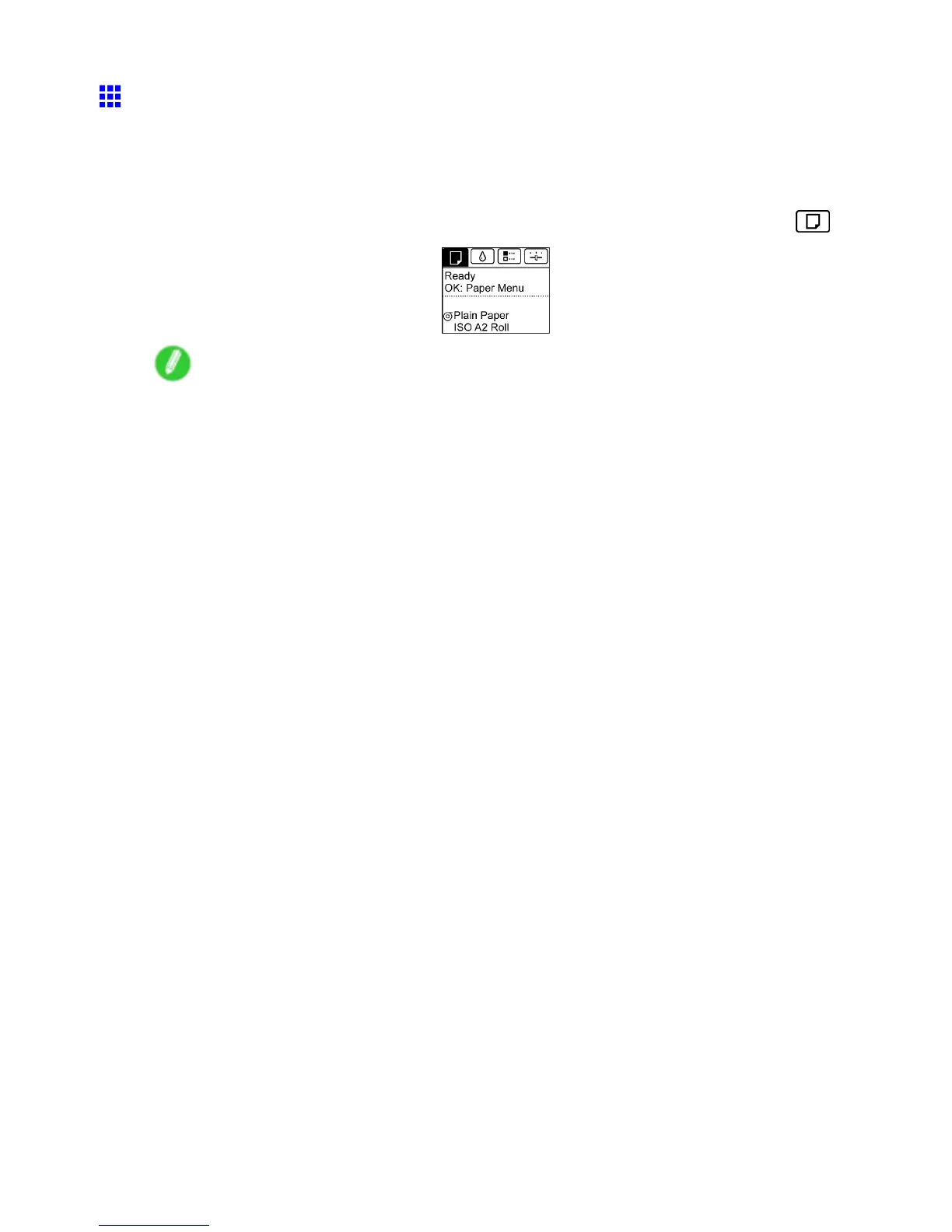Handling sheets
Printing From a Desired Starting Point
When printing inside boundaries or in other situations when you want to specify a particular position to start
printing from, set W idth Detection to Off in the printer menu for the type of paper used.
Set W idth Detection to Off
1. On the T ab Selection screen of the Control Panel , press ◄ or ► to select the Paper tab ( ).
Note
• If the T ab Selection screen is not displayed, press the Menu button.
2. Press the OK button.
The Paper Menu is displayed.
3. Press ▲ or ▼ to select Paper Details , and then press the OK button.
4. Press ▲ or ▼ to select the type of paper , and then press the OK button.
5. Press ▲ or ▼ to select W idth Detection , and then press the OK button.
6. Press ▲ or ▼ to select Off , and then press the OK button.
Handling Paper 141
