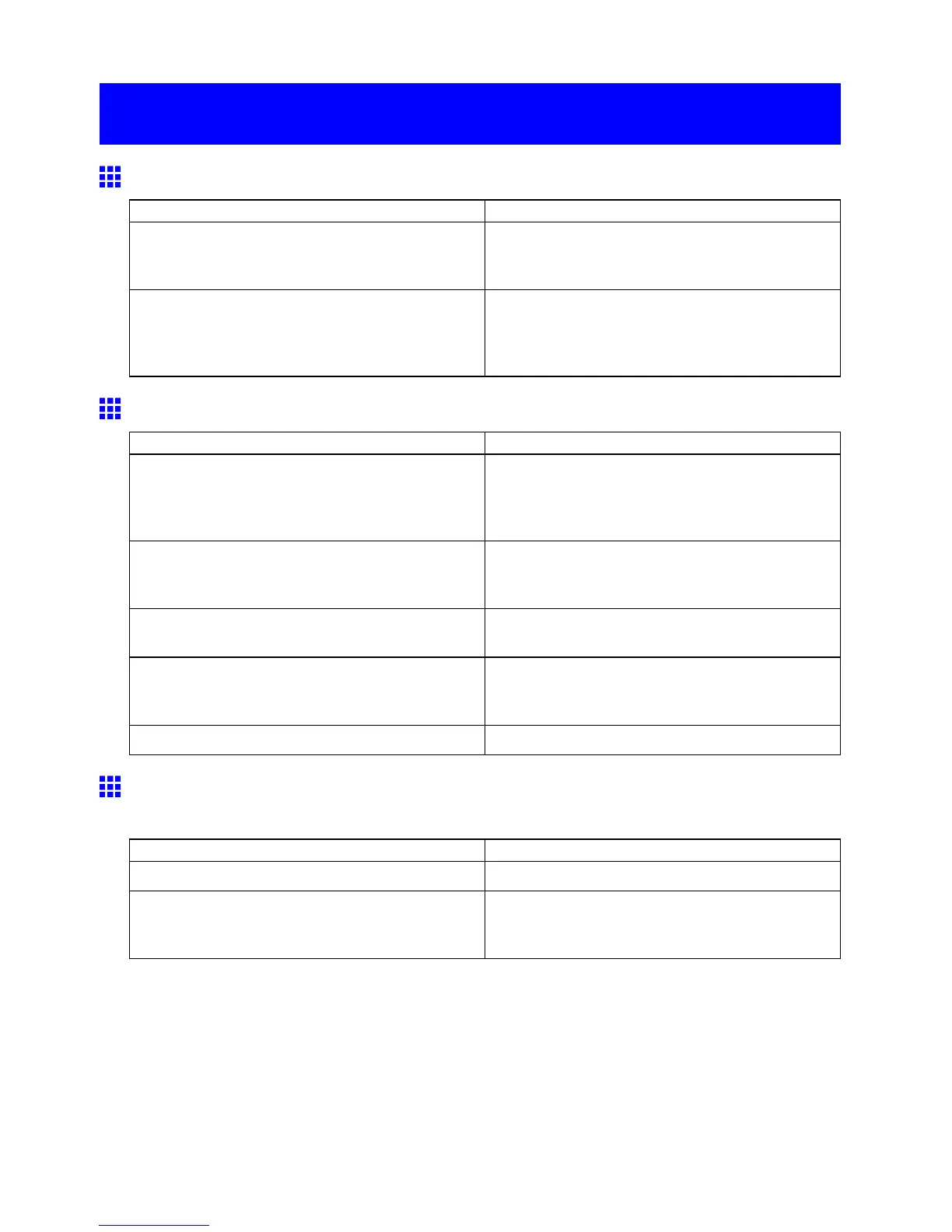The printer stops during a print job
The printer stops during a print job
An error message is shown on the Display Screen
Status Corrective Action
An error message is displayed during printing. Check the error message and take action as
necessary .
(See "Error Messages.")
The last portion of roll paper was used during a print
job, and paper could not be advanced because the
trailing edge is taped to the roll.
Remove the used roll and insert a new roll.
( → P .1 16)
( → P .1 18)
( → P .79)
The printer ejects blank, unprinted paper
Status Corrective Action
The leading edge of the roll paper was cut to
straighten it.
The leading edge of rolls may be cut to straighten
it if you have selected T rim Edge First > On or
Automatic in the Control Panel menu.
( → P .133)
The Printhead nozzles are clogged. Print a test pattern to check the nozzles and make
sure the Printhead is in good condition for printing.
( → P .630)
A print job was received from an incompatible printer
driver .
Use the correct imagePROGRAF printer driver for
the printer and try printing again.
The printer has received print data that includes HP
R TL commands when Auto Rotate is On in the
Control Panel menu.
In the Control Panel , set Auto Rotate to Off and
print again.
( → P .49)
The printer is damaged. Contact your Canon dealer for assistance.
The printer stops when printing a HP-GL/2 job (the
carriage stops moving)
Cause Corrective Action
The printer is analyzing the print job. Please wait a while until printing is nished.
A job was printed when Input Resolution in the
Control Panel menu was set to 600dpi .
In the Control Panel menu, set Input Resolution to
300dpi and print again.
( → P .49)
668 T roubleshooting
