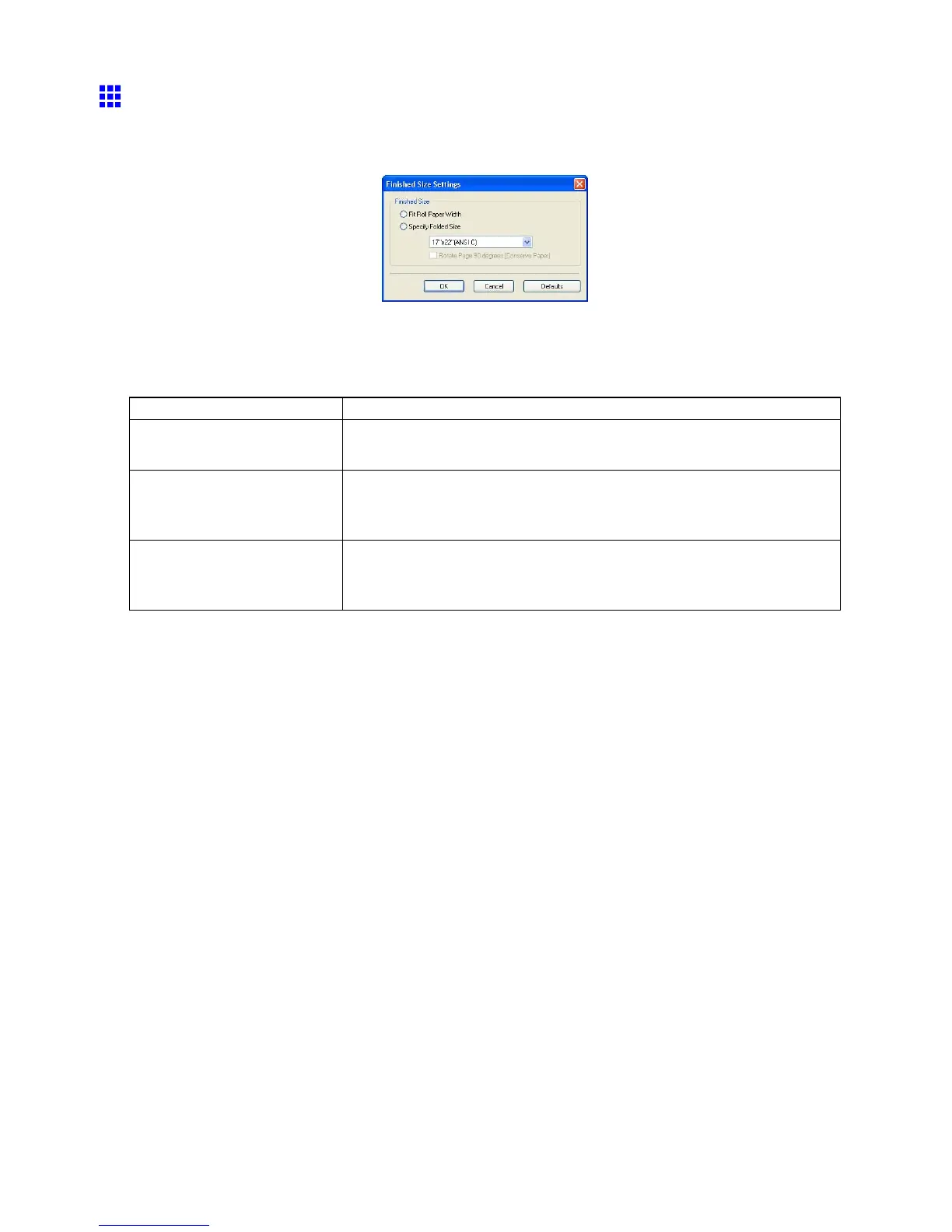Free Layout
Finished Size Settings Dialog Box
This dialog box is displayed when you select “Finished Size Settings” from the “Edit” menu. This allows you to
congure nished size settings.
“Finished Size”
Selects the method for setting the nished size.
The following settings are available for the nished size.
Setting
Details
“Fit Roll Paper Width” Prints by automatically enlarging or reducing the entire document so that
the width of the document matches the roll paper width.
“Specify Folded Size” Prints by automatically enlarging or reducing the entire document to match
the size of the paper . Select the actual size of the paper you want to print
on in “Fit Paper Size” .
“Rotate Page 90 degrees
(Conserve Paper)”
Prints by rotating pages by 90 degrees. Pages are automatically rotated if
they will t within the roll paper width when rotated, and are not rotated if
they will not t within the roll paper width.
Windows Software 419
