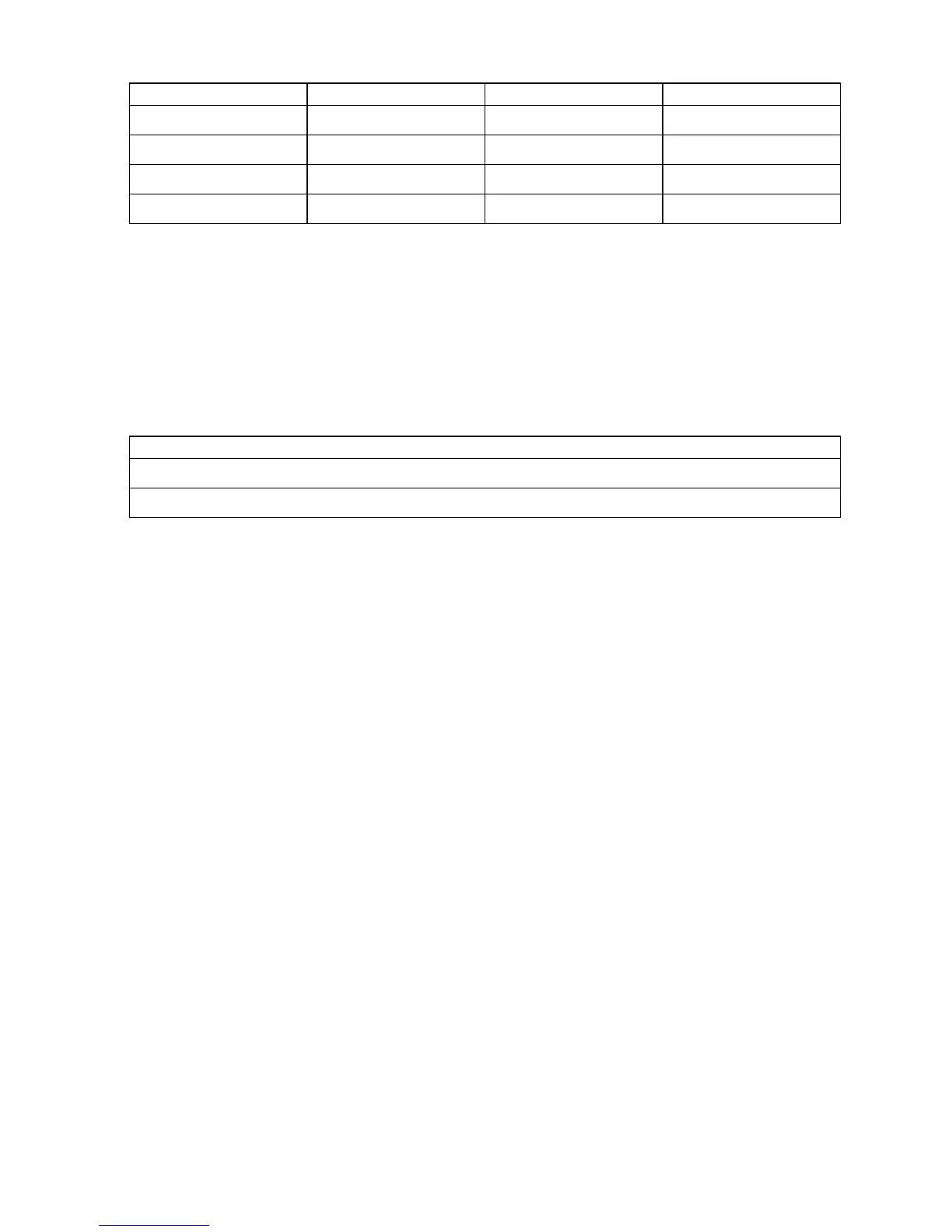Control Panel
First Level
Second Level
Third Level Fourth Level
Return Defaults
Paper Details
Keep Paper T ype Off *
On
*1: For information on the types of paper the printer supports, refer to the Paper Reference Guide .
( → P .96) T ypes of paper in the printer driver and related software (as well as on the Control Panel ) are
updated when you install the printer driver from the User Software CD-ROM or if you update paper
information with the Media Conguration T ool . (See the Media Conguration T ool Guide (Windows) or
Media Conguration T ool Guide (Macintosh).)
*2: For information on the sizes of paper the printer supports, see “Paper Sizes”. (→P .101)
*3: A vailable only if ManageRemainRoll is On .
*4: A vailable only if W idth Detection is Off .
Ink Menu
First Level
Rep. Ink T ank
Head Cleaning A
Printer Parts 37
