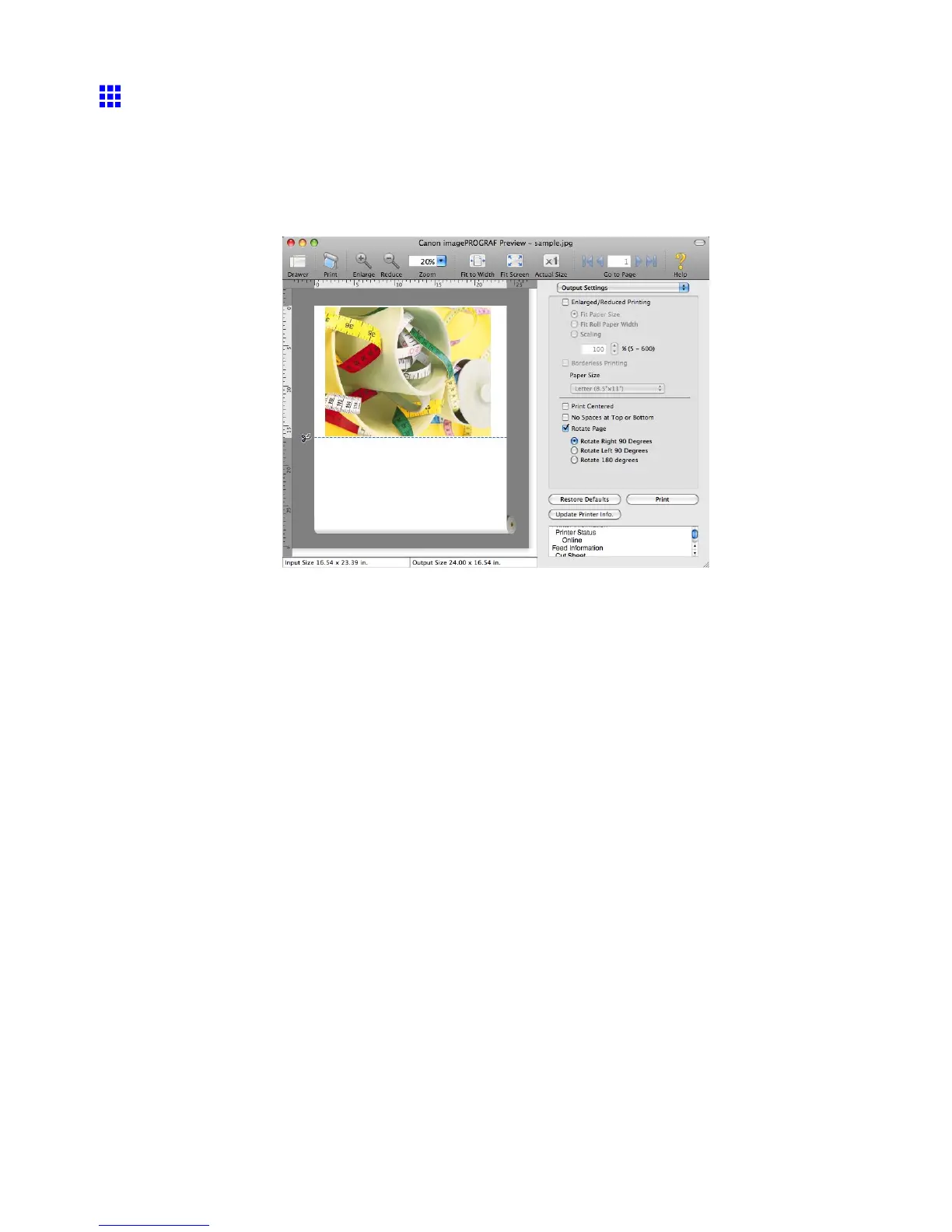Preview
Print Page Rotated 90 Degrees
Y ou can save paper by printing in landscape orientation on roll paper .
1. On the Paper Settings Panel (→P .480) , select “Roll Paper” in Paper Source .
2. On the Output Settings panel, click the “Rotate Page” check box on.
3. Select “Rotate Right 90 Degrees” or “Rotate Left 90 Degrees” .
4. Click the “Print” button.
Printing on rotating 90 degrees begins.
Mac OS X Software 499
