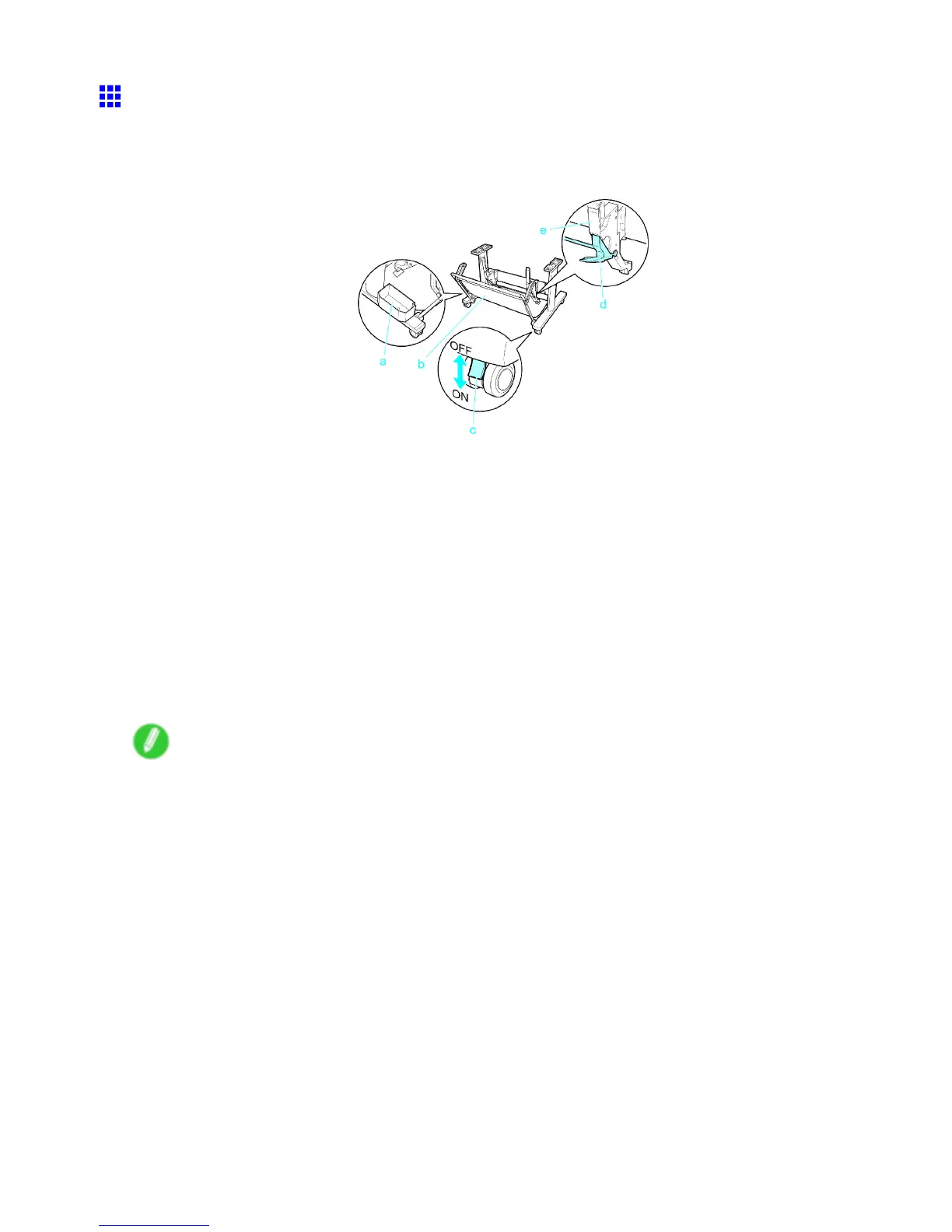Printer parts
Stand
The printer can be mounted on the following Stand . When using an optional Stand , you can store documents
printed on rolls.
• Printer Stand ST -26
a. Accessory Pocket
Stores printer accessories.
b. Output Stacker
Printed documents are ejected into the output tray .
c. Locking Caster
Lock to immobilize the caster .
Before moving the printer , always unlock all four casters. Moving the printer while casters are
locked may scratch the casters or the oor .
d. Adjustable Stopper
Pull out when using the output stacker in the extended position.
e. Paper Guide
Guides printed documents into the output stacker .
Note
• The Stand is normally of fered as an optional accessory , but it may be provided as a standard accessory
in some sales regions.
Printer Parts 19
