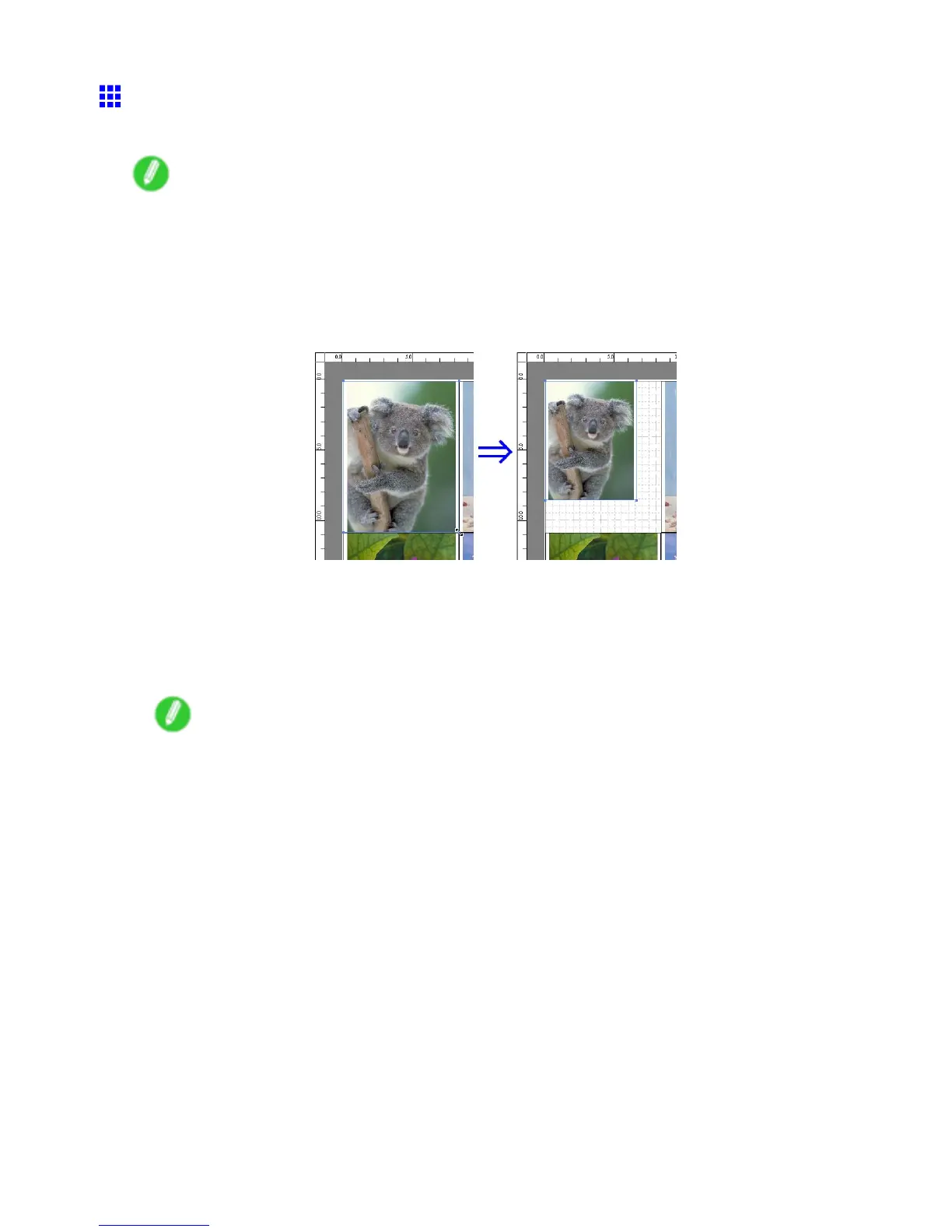Free Layout
Changing the Object Size
Y ou can change the object size by means of mouse operation or by specifying a scaling value.
Note
• The vertical-to-horizontal ratio remains unchanged when the object is enlarged or reduced.
Resizing by means of mouse operation
1. Select an object.
2. Place the pointer at a corner of the selection box around the object to show the arrow handle,
and drag this handle to change the object size.
Resizing by specifying a scaling value
1. Select an object.
Click on the “Enl./Red.” checkbox in the Format Dialog Box (→P .399) and select “Scaling” .
2. Y ou either enter numbers directly .
Note
• Y ou can input between 25 and 600.
• Y ou can change the numbers by clicking either “▲” button or “▼” button.
3. Click the “OK” button.
408 Windows Software
