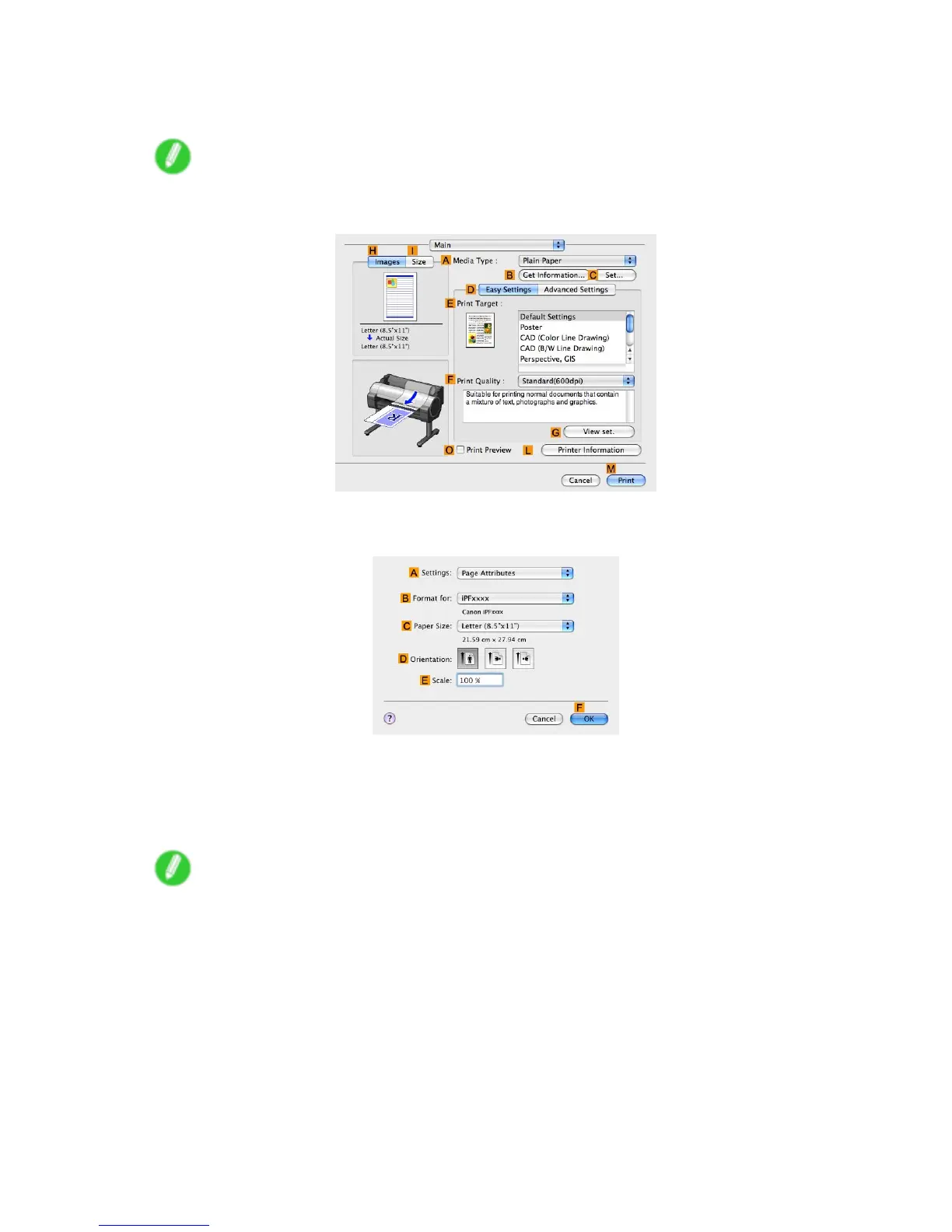Printing enlargements or reductions
1 1. Make sure the width of the loaded roll is displayed in the B Roll W idth list-in this case, ISO
A2/A3 (420.0mm) .
Note
• If the width of the roll loaded in the printer is not shown in B Roll W idth , click L Printer Information
on the Main pane to update the printer information.
12. Make sure C Page Size on the Page Setup pane shows the original size as specied in C
Paper Size in the Page Attributes dialog box-in this case, ISO A4 .
13. Select the D Enlarged/Reduced Printing check box.
14. Make sure E Fit Paper Size is selected.
15. Click ISO A3 in the I Paper Size list.
16. Conrm the print settings, and then click M Print to start printing.
Note
• For tips on conrming print settings, see “Conrming Print Settings (Mac OS X)”. (→P .457)
206 Enhanced Printing Options
