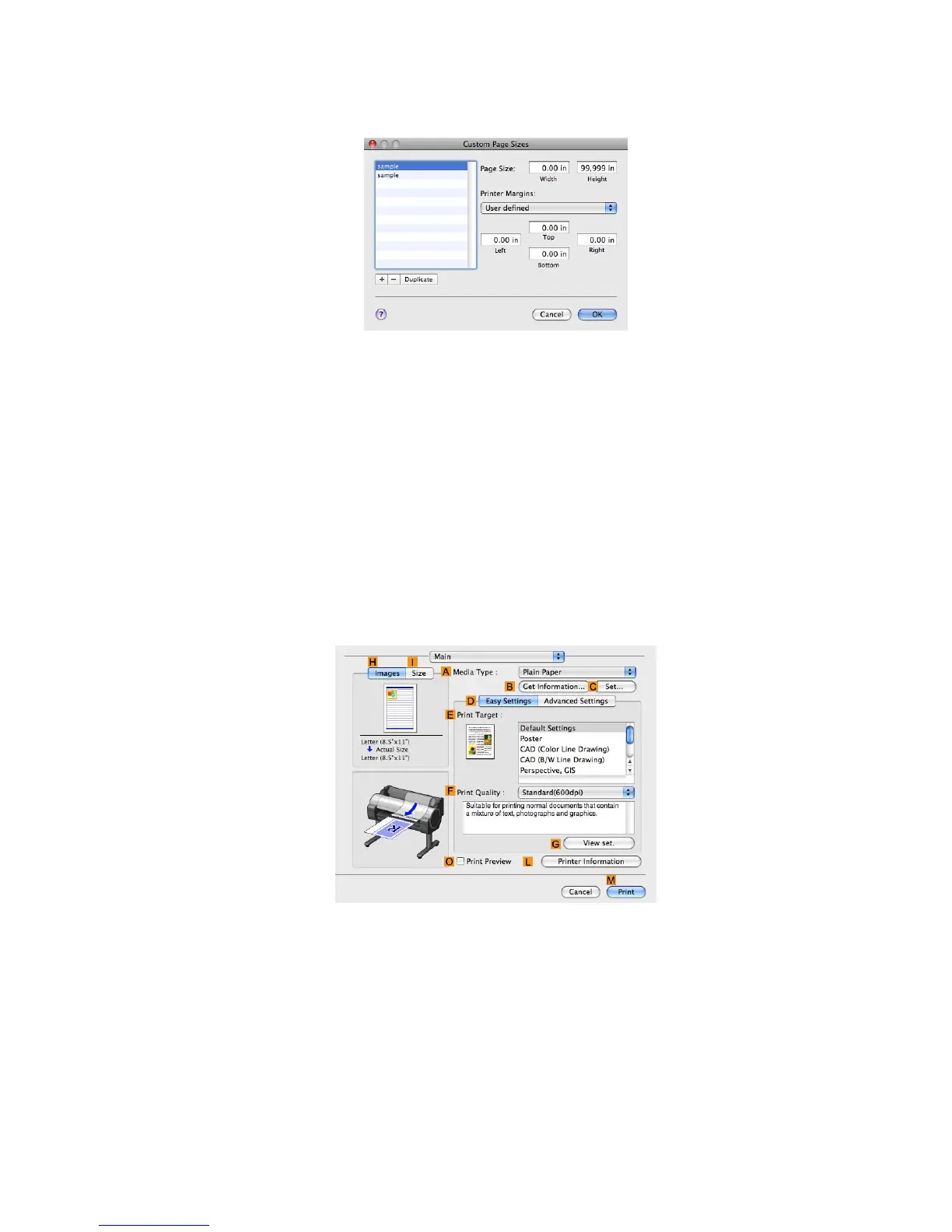Printing banners or at other non-standard sizes
5. Click Manage Custom Sizes in the C Paper Size list to display the Custom Page Sizes
dialog box.
6. In Page Size , enter the height and width of the original. Here, enter “43.00 cm” in Height and
W idth .
7. In Printer Margins , enter “0.5” for the top and side margins and “2.3” for the bottom margin.
Here, measurements are entered in centimeters.
8. Double-click Untitled in the list at left in the Custom Page Sizes dialog box and enter the
paper name-in this case, “430*430” .
9. Click OK to close the Custom Page Sizes dialog box.
10. In the C Paper Size list, click the size of the original. In this case, click “430*430” , the size
you registered.
1 1. If you congured the settings using the Page Attributes dialog box, click F OK to close the
dialog box, and then select Print from the application software menu.
12. Access the Main pane.
13. In the A Media T ype list, select the type of paper that is loaded.
14. After conrming that D Easy Settings is selected, select from the E Print T arget list.
15. Make your selection in the F Print Quality list.
Enhanced Printing Options 267
