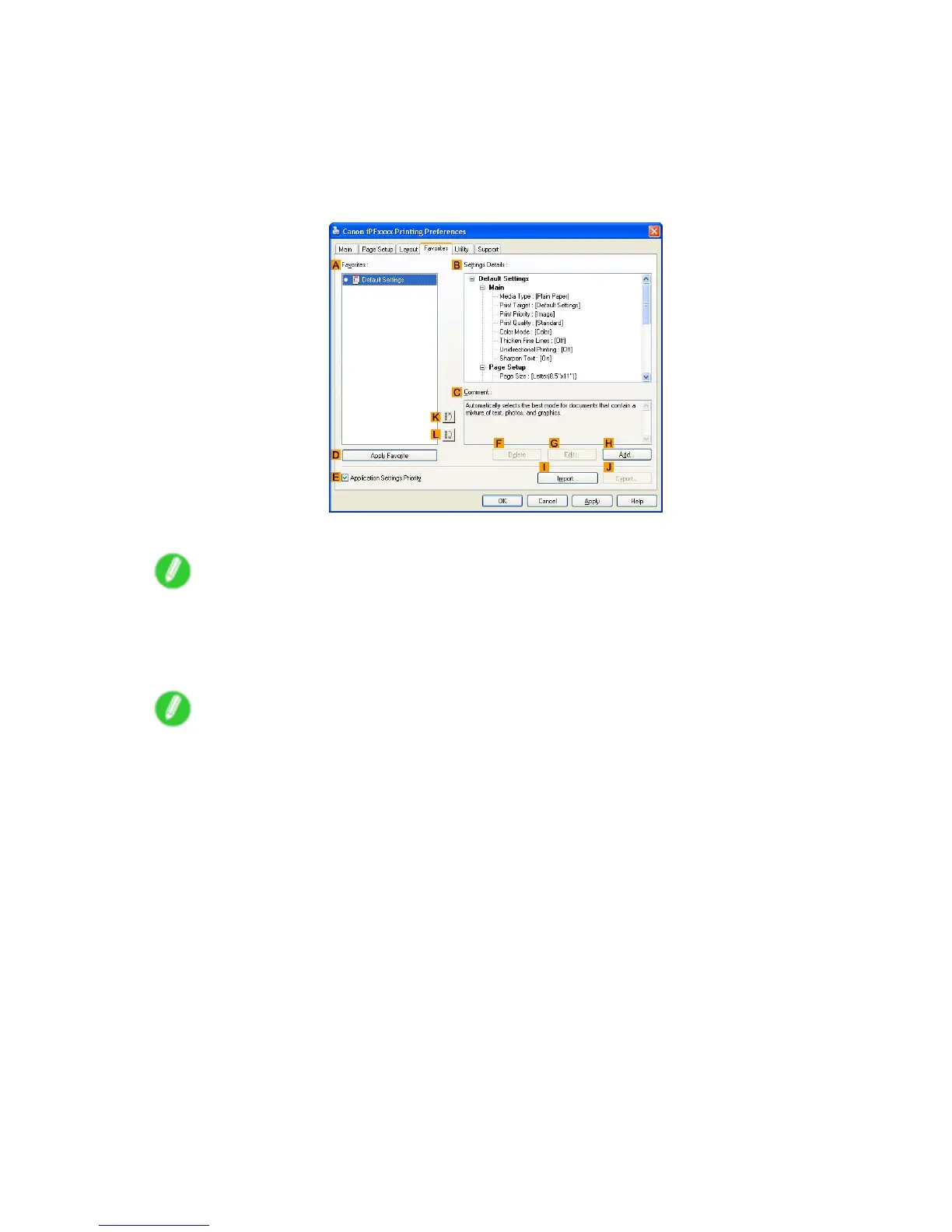Printer Driver
Printing using the favorite
Follow the steps below to print using the favorite you have registered.
1. Choose Print in the application menu.
2. Select the printer in the dialog box, and then display the printer driver dialog box. ( → P .346)
3. Click the Favorites tab to display the Favorites sheet.
4. In the A Favorites , choose the favorite you registered.
Note
• T o import a favorite, click I Import and specify the favorite le.
5. Click D Apply Favorite to replace the favorite settings with the current print settings.
6. Conrm the print settings and print as desired.
Note
• For instructions on conrming print settings, see “Conrming Print Settings (Windows)”. (→P .340)
Windows Software 345
